A well-crafted auto-reply on WhatsApp is far more than just a convenience; it's a powerful business asset. Think of it as your virtual front desk, instantly acknowledging every customer message. This simple step ensures no lead ever goes cold and every client feels heard, even when you're off the clock.
Why Bother with WhatsApp Auto-Replies?
In a world where speed is king, customers don't just want responses; they expect them immediately. An auto-reply on WhatsApp acts as that crucial first touchpoint. It confirms you've received their message and lets them know what to expect next. It’s a small gesture, but one that can dramatically improve customer satisfaction and stop a potential client from wandering over to a competitor.
The advantages are tangible and make a real difference:
- Capture Leads 24/7: You can lock in interest from potential customers any time of day, without being glued to your phone.
- Boost Customer Satisfaction: Instantly acknowledging a message shows you value their time and their enquiry. It’s a small thing that builds a lot of goodwill.
- Look Professional: Automated messages help you manage expectations by sharing vital info like business hours or typical response times, making your business look organised and reliable.
The Power of an Instant Hello
For UK businesses, this isn't just a "nice-to-have" feature. Around 73% of internet users between 16 and 64 use WhatsApp every month, making it the most popular messaging platform in the country. Today's consumers have little patience—research reveals that 56% would drop a purchase if a business takes too long to reply. An automated message bridges that critical gap, providing the instant feedback that keeps people engaged. You can find more stats on this over at DragApp.com.
This isn't just theory. The impact of these automated messages on key business metrics is clear.
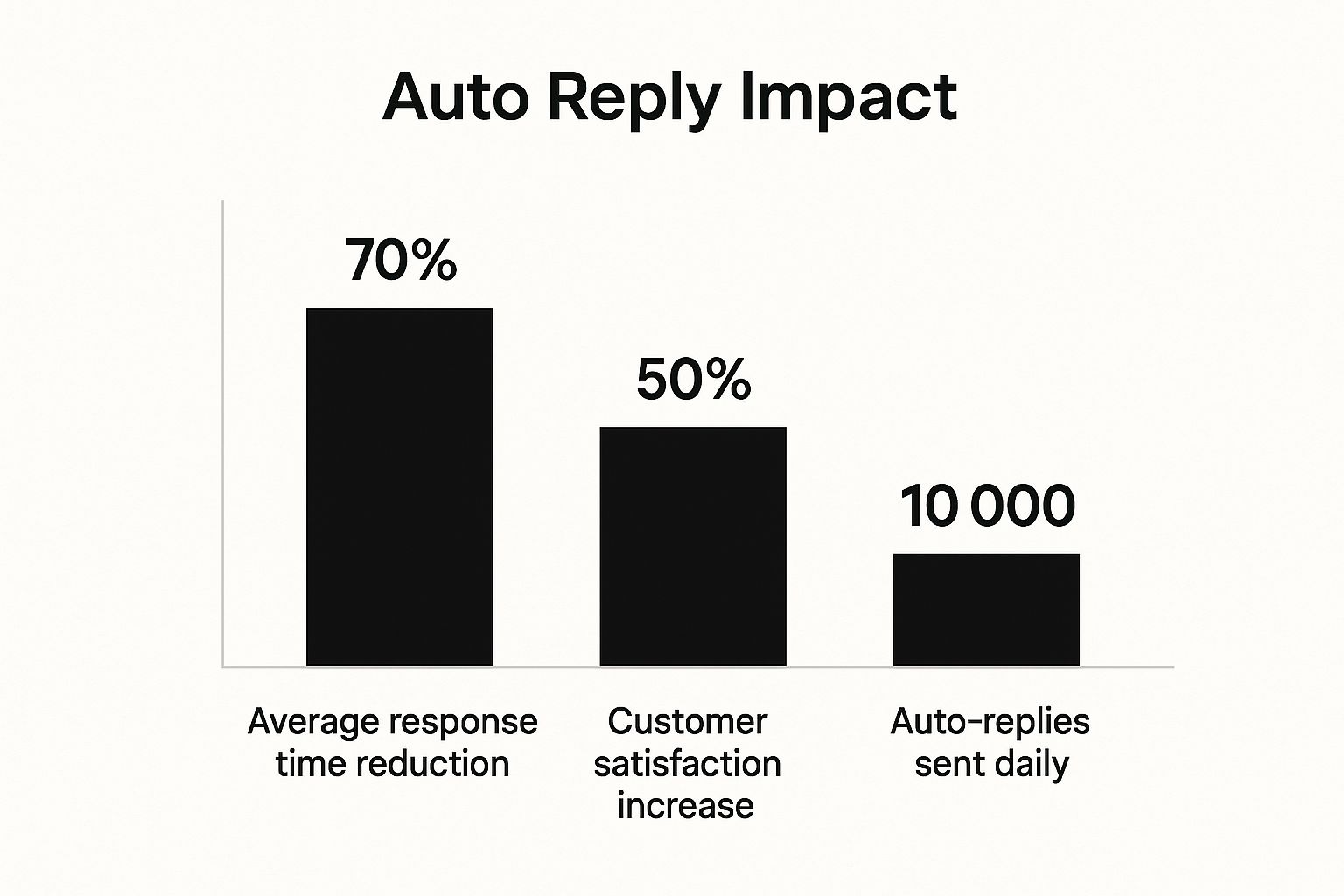
As you can see, setting up auto-replies can slash response times and give customer satisfaction a serious boost, fundamentally improving how you communicate.
The real goal of an auto-reply isn't to replace human conversation, but to make it better. It buys you precious time and sets a professional, responsive tone right from the start.
To help you decide which feature to use and when, here’s a quick look at the two main types of auto-replies available in the WhatsApp Business app.
Auto-Reply Types at a Glance
| Feature | Best For | Example Use Case |
|---|---|---|
| Greeting Message | Welcoming new customers or those who haven't messaged you in 14 days. | "Hi there! Thanks for reaching out to Petals & Pots. We've received your message and will be with you shortly." |
| Away Message | Replying to messages received outside of your set business hours. | "Thanks for your message! We're currently closed but will get back to you first thing when we open at 9 am tomorrow." |
Each of these plays a distinct role. Greeting messages are your all-purpose welcome mat, while away messages are your out-of-office assistant. Using them together gives you a solid foundation for managing customer chats effectively.
Crafting the Perfect Away Message

Think of your away message as your 24/7 front-of-house team, greeting customers long after you’ve clocked out for the day. Setting one up in the WhatsApp Business app is straightforward, but getting the tone and content just right is what separates a good response from a great one. You want to provide essential information without sounding like a robot.
To get started, head into your WhatsApp Business settings and tap on 'Business tools'. From there, you'll see the 'Away message' option. Toggle it on, and you can start customising. The real magic, though, is in the scheduling features, which give you total control over when your auto reply on WhatsApp kicks in.
Scheduling Your Away Message
You'll find three different options for timing your message, each suited for a different scenario:
- Always send: This is your go-to when you're on holiday or away for an extended period. It ensures a constant auto-reply is active.
- Custom schedule: Have a team training day or a personal appointment coming up? This setting is perfect for those specific blocks of time when you know you won't be available.
- Outside of business hours: For most businesses, this is the most practical choice. It automatically triggers your away message as soon as your official business hours end, so you never miss an after-hours enquiry.
An effective away message does more than just say you're unavailable. It manages the customer's expectation by clearly stating when they can expect a human response. This simple act builds trust and prevents frustration.
So what does this look like in the real world? A local bakery could use its away message to point late-night customers to their online ordering page for next-day collection. Or imagine a consulting firm; their message could link directly to a booking calendar, letting a potential client schedule a call for the next business day without any back-and-forth.
For an e-commerce store, the away message can be a powerful tool for deflection. You could use it to pre-emptively answer the most common question—"Where is my order?"—by including a link to your order tracking portal. This gives the customer an instant answer and reduces the number of simple queries you have to wade through in the morning.
Making a Great First Impression with Greeting Messages

While away messages have you covered when you’re offline, greeting messages are your digital front door, open 24/7. This is your first—and best—chance to create a brilliant first impression, setting a positive, helpful tone right from the start.
This auto reply on WhatsApp kicks in automatically the moment a customer messages you for the first time, or if they've been inactive for 14 days. It's a golden opportunity to do more than just say "hello." A well-crafted greeting can guide customers, offer instant value, and showcase your brand's personality. It immediately tells people you’re organised and eager to help.
Crafting a Warm Welcome
Forget generic, robotic responses. Put yourself in your customer's shoes: what do they need to know right away? A great greeting message can steer the conversation and manage expectations from the very first tap.
Here are a few practical ideas you can adapt:
- The Simple Welcome: A warm, friendly hello that lets them know you've got their message and will be with them shortly. Simple, but effective.
- The Helpful Guide: Give them a quick menu to route their query. Something like, "Press 1 for sales, 2 for support," can save everyone time.
- The Resource Pointer: Link directly to your FAQ page or a relevant blog post. You might just answer their question before you even need to reply personally.
Your greeting message is more than a simple automated reply; it’s the beginning of your customer relationship. Use it to be immediately helpful, which builds trust and shows you respect their time.
For example, a freelance designer could welcome a potential client and include a link to their online portfolio. A local takeaway could send a direct link to their menu for easy ordering. These thoughtful touches turn a standard auto reply on WhatsApp into a genuinely useful and impressive tool for customer service.
Using Quick Replies to Work Smarter
Beyond basic greetings and away messages, the real power of a WhatsApp auto-reply system lies in Quick Replies. If you're tired of typing out the same answers to the same questions day in and day out, this feature will be a game-changer. It's designed to let you create, save, and then quickly reuse messages using simple shortcuts.
Think about all those repetitive questions you get. How much are your services? Do you deliver to my area? What are your opening hours? Even a simple "Thanks for your order!" can be saved. This frees up so much time, but it also means every customer gets a consistent, on-brand response, every single time.
Identifying Your Most Valuable Replies
The first step is to figure out which messages are actually worth saving. A good place to start is by simply scrolling through your recent customer chats. Look for the patterns. Are people constantly asking for your address, bank details for payment, or a link to your booking page? These are your prime candidates for Quick Replies.
Here are a few common situations where Quick Replies can be a lifesaver:
- Answering FAQs: Have instant answers ready for questions about your services, hours, or return policy.
- Sending Links: Share your website, social media pages, or a direct link to a product with a single tap.
- Requesting Information: Create a template to gather all the necessary details from a new client to get a project started.
The goal here isn't just about being faster; it’s about working smarter. A well-thought-out set of Quick Replies acts like a second brain for your business communications, letting you focus on the more complex conversations that need a personal touch.
This speed is vital on a platform where users expect instant interaction. WhatsApp messages have an incredible 98% open rate, and 57% of messages get a reply within the first minute. For businesses in the UK, this immediacy is a huge deal. Using features like a well-timed auto reply on WhatsApp can push conversion rates to between 45% and 60%—a massive leap compared to other marketing channels. You can explore more on how these stats affect businesses at YCloud.com.
By pinpointing those repetitive queries and turning them into simple shortcuts, you’re turning a standard messaging feature into your secret weapon for efficiency.
Getting the Most Out of Your Auto-Reply Strategy

So, you've got your auto-reply on WhatsApp set up. That’s a brilliant start. But the real magic happens when you start refining it, moving beyond the basic "we've received your message" and turning it into a genuinely useful tool for your customers.
The aim is to make your automated messages sound less like a robot and more like your brand. Infuse them with your unique voice and personality. This isn't a "set it and forget it" task; you should be looking at your messages regularly. What felt fresh last month might be stale today, so keep them updated with current offers or seasonal information.
Add a Human Touch and Strategic Direction
Think of your auto-replies as a virtual front desk. They can do more than just say hello; they can point people in the right direction. Ask yourself: what's the next logical step I want this customer to take?
- Drive website traffic: Don’t just send them to your homepage. Link directly to a relevant product, a special offer, or your latest blog post.
- Answer common questions: You can save yourself a lot of time by linking to a well-crafted FAQ page for those frequently asked questions.
- Get them booked in: Let clients schedule appointments or consultations straight from your automated message with a booking link.
This kind of smart automation is quickly becoming the norm. It’s estimated that by 2025, over 45% of active businesses in the UK will be using AI-driven auto-replies. This shift is a direct response to what customers want – 33% of UK users say getting immediate help is a top priority. Automation is simply the most efficient way to meet that expectation, which explains why tools like WhatsApp Business are growing so fast. If you're curious about the numbers, this detailed report on WhatsApp statistics offers some great insights into how UK businesses are adapting.
The most important skill in managing an auto-reply strategy is knowing when automation should end and a human conversation should begin. Use your automated messages to handle the simple, repetitive tasks, so you can personally step in for the conversations that truly matter.
Ultimately, the best approach is a hybrid one. Let automation handle that first point of contact and filter the simple queries. This frees you up to provide that crucial human touch exactly when and where it's needed most.
Common Auto-Reply Questions Answered
Even with the best plan in place, a few nagging questions can pop up when you're first getting to grips with auto-replies on WhatsApp. I've heard these from countless business owners over the years, so let's clear up some of the most common points of confusion right now.
One of the biggest worries is coming across as spammy. Will an auto-reply fire off every single time the same person messages you? Thankfully, WhatsApp Business has built-in logic to prevent this. An away or greeting message only gets sent once to a customer. After that, the system waits for a period of inactivity (like 14 days for greeting messages) before it would ever send one to that person again. This keeps your conversations feeling natural, not robotic.
Can I Use Auto-Replies on Standard WhatsApp?
This is probably the question I get asked most. The simple answer is no. All the handy automated tools we've talked about—away messages, greeting messages, and quick replies—are exclusively available on the WhatsApp Business app and the more powerful WhatsApp Business Platform (API).
Your personal WhatsApp account just doesn't have these features built-in. To unlock this functionality, you absolutely need a dedicated business account. It's a key distinction that not only gives you access to the right tools but also helps you maintain a professional line between your personal and work communications.
The best auto-replies never feel like a barrier. They should feel like a helping hand, offering immediate acknowledgement and guiding the customer smoothly toward the information they need or a chat with a real person.
What About Message Limits?
WhatsApp wants its platform to be about genuine, two-way conversations, not one-way broadcasts. For the standard auto-reply features in the Business App, you don't have to worry about strict numerical sending limits for your away or greeting messages. The focus is on quality over quantity.
The goal should always be to provide value, not to bombard your customers. For bigger companies using the API, there are different rules and a conversation-based pricing model. But for most small businesses, the main thing is just to write clear, helpful messages that reflect your brand and genuinely improve the customer's experience.
Ready to look more professional and keep your work and personal life separate? Business Numbers Direct can set you up with a dedicated WhatsApp Business number on your existing phone in less than five minutes. It’s a simple, effective solution for just £7.99 a month. Get your business number today and see the difference it makes.




