For many small business owners, putting off the decision to automate administrative tasks can feel like a practical choice. It often gets filed under "nice-to-have" rather than "need-to-do." But the truth is, sticking with old-school manual processes quietly eats away at your most precious resources—your time, your money, and even your team's morale. Automation isn't just for big corporations; it's a game-changing strategy for any business that wants to grow smarter, not just bigger.
The True Cost of Not Automating Admin Tasks

Think of administrative work as the silent brake on your business's growth. It's that ever-growing mountain of small, repetitive jobs that land on your desk every single day—from manually updating spreadsheets and chasing up invoices to just trying to keep your inbox from overflowing.
While each one of these tasks might only take a few minutes, they add up fast. Their combined effect can become a major drag on your operations. This slow drain isn't just a minor hassle; it has real, tangible costs. The time you spend on these activities is time that could be much better spent on strategic planning, building client relationships, or developing new products. It's the classic difference between working in your business and working on your business.
The Hidden Costs of Manual Work
The impact of being swamped by admin goes far beyond just lost hours. It creates bottlenecks that can slow down your entire operation. I see it happen time and again in these common scenarios:
- Sinking Team Morale: Forcing your talented team members to spend their days on mind-numbing data entry or paperwork is a fast track to burnout and job dissatisfaction.
- A Higher Risk of Errors: Let's be honest, manual data entry is a minefield for human error. A simple typo in a client's record or an invoice can easily lead to awkward communication breakdowns or even costly financial mistakes.
- Missed Strategic Opportunities: When you and your team are constantly bogged down by admin, you have less mental bandwidth to spot new market trends, follow up on promising leads, or come up with your next great idea.
The scale of this lost productivity is genuinely staggering. A recent survey found that operational inefficiencies cause UK workers to collectively lose 30.6 million hours every single week, with repetitive tasks being one of the main culprits. You can read the full analysis on UK public sector productivity to see the data for yourself.
Key Takeaway: Choosing not to automate your admin isn't a passive decision. It’s an active choice to accept inefficiency, higher running costs, and slower growth as your default setting.
Common Bottlenecks for Small Businesses
For a small business, the negative effects of manual processes are often felt much more sharply. You’re likely running a lean operation where every minute of every day really counts. The most common administrative bottlenecks I see are:
- Trying to manage an overflowing inbox and manually typing out replies to the same common questions over and over again.
- Constantly cross-referencing different spreadsheets to keep track of sales, leads, and client details.
- Manually booking appointments and then having to remember to send out reminders.
These seemingly small jobs build up over time, creating a system that's incredibly difficult to scale. As your business grows, so does the administrative burden. Deciding to automate administrative tasks isn't just about becoming more efficient; it's about building a solid foundation that can support your future success without overwhelming you or your team.
Finding Your Best First Automation Opportunities
Diving into automation can feel like a massive undertaking, but it doesn't have to be. The secret is to forget about overhauling your entire business overnight. Instead, let's find the small, nagging tasks that will give you the biggest and fastest return on your time. It all starts with a closer look at your daily routine.
Think about the work you do that feels like you're on autopilot. You know the ones—the jobs that are so repetitive you could do them in your sleep. These are your prime candidates. We're talking about tasks like manually typing new contact details into a spreadsheet, sending the same "thanks for your enquiry" email a dozen times a day, or wrestling with your calendar to schedule appointments and follow-up reminders. These are the perfect starting points to automate administrative tasks.
Performing a Quick Workflow Audit
To pinpoint where to start, you'll want to do a quick 'workflow audit'. It sounds more formal than it is. Really, it’s just about paying attention to where your time actually goes for a few days. For every admin task you do, ask yourself three simple questions:
- How often do I do this? Is it a daily headache or a weekly chore?
- How long does it take me? Are we talking five minutes or thirty?
- How easy is it to mess up? What's the risk of a typo or a scheduling clash when I do this by hand?
This simple exercise quickly builds a priority list. Anything that's frequent, time-consuming, and prone to human error should go straight to the top. These are your quick wins—the changes that will deliver immediate, tangible value.
This isn't just a small business trend, either. The drive to automate tedious work is happening everywhere. Take the UK public sector, for instance, where 42% of organisations have already started using AI. A huge 45% of them adopted it specifically to automate admin work, and another 37% wanted to improve the quality of their processes. You can explore the full findings on public service productivity to see just how big a priority this is becoming.
This chart shows the kind of benefits businesses typically see when they start automating.
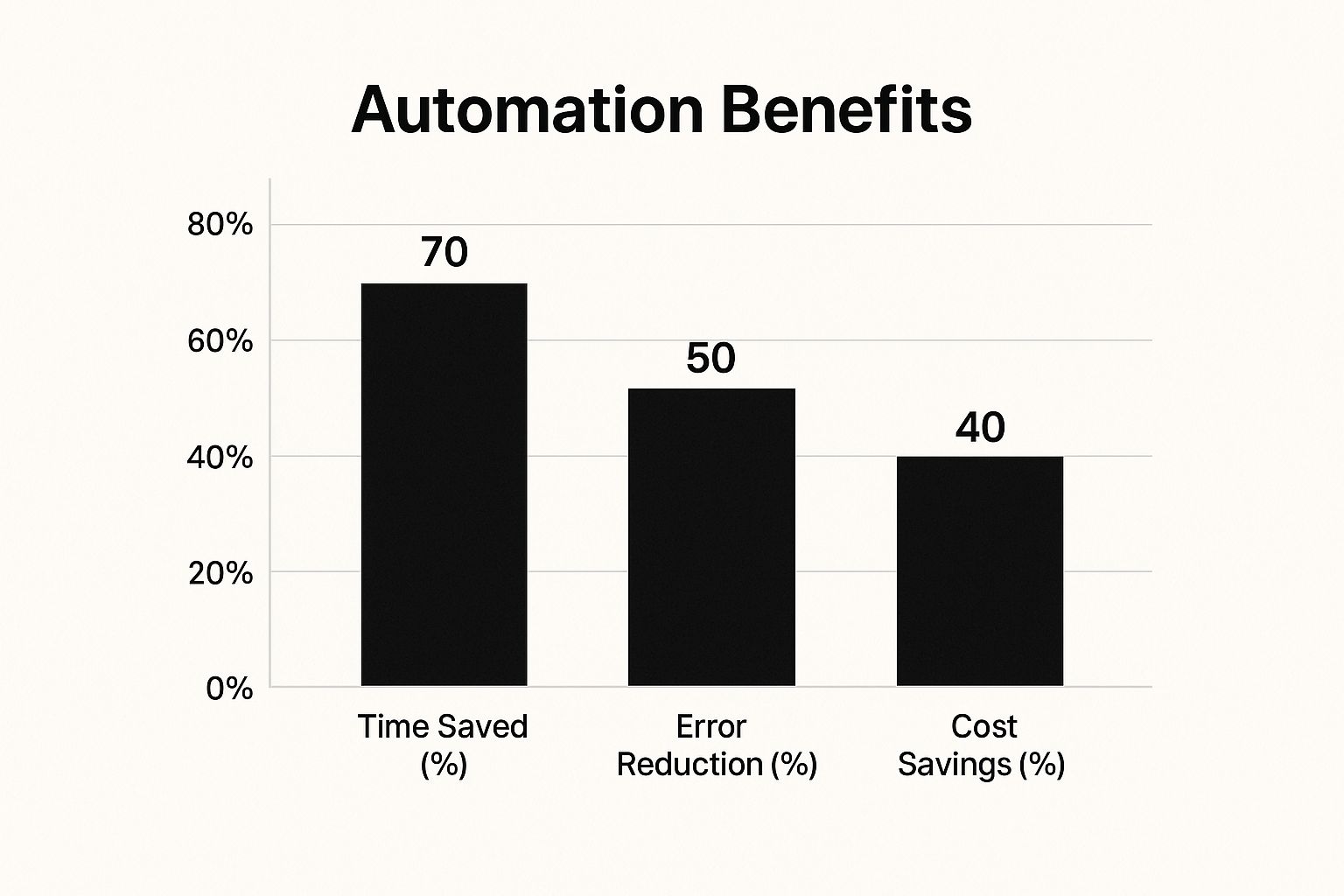
As the data shows, saving time is the biggest payoff, but cutting down on costly errors and reducing operational expenses are also massive incentives for making the switch.
Building Your Priority List
Once you have your list of tasks, it's time to get organised. A simple scorecard can bring real clarity and help you decide what to tackle first.
My Top Tip: Don't try to automate everything at once. Pick one or two high-impact tasks to begin with. Getting a small win under your belt builds the momentum and confidence you need to take on bigger projects down the line.
To help you with this, I've created a simple scorecard. Use it to rank your daily tasks and figure out the best candidates for automation based on their impact and how easy they are to implement.
Your Automation Priority Scorecard
| Administrative Task | Time Spent Per Week (Hours) | Frequency (Daily/Weekly) | Repetitiveness Score (1-5) | Automation Priority |
|---|---|---|---|---|
| e.g., Manually sending appointment reminders | 2.5 | Daily | 5 | High |
| e.g., Updating client contact info | 1 | Weekly | 4 | Medium |
| e.g., Creating monthly sales reports | 3 | Monthly | 2 | Low |
Just fill in your own tasks and see what rises to the top. For example, you might find that manually managing client appointments is a daily job that eats up 15-20 minutes and carries a moderate risk of double-booking. In contrast, updating your product catalogue might only happen once a month. In this scenario, automating appointment scheduling is the clear winner, freeing up your time every single day.
Starting with the most obvious pain points creates an immediate, noticeable improvement in your daily workload and proves the value of automation right from the start.
Your Starter Kit for Core Automation Tools

So, you’ve pinpointed the repetitive jobs bogging you down. What next? It’s time to find the right tools to take them off your plate for good. Don’t fall into the trap of thinking you need a single, complex piece of software. The real magic lies in picking a few simple, user-friendly tools that target specific, high-impact tasks. This is how you win back your time, starting today.
Let's walk through three foundational automations that almost any business can set up in an afternoon. We’ll tackle managing your inbox, organising contacts, and scheduling content—the cornerstones of a well-run business.
Tame Your Inbox with Smart Filters and Auto-Replies
If your inbox feels like a constant source of stress, you're not alone. Manually sifting through every email and tapping out the same replies over and over is a colossal waste of your expertise. The good news is that your existing email provider, whether it's Gmail or Outlook, already has powerful features built-in to automate administrative tasks.
- Set up smart filters and labels: Instead of letting every message land in one chaotic pile, get your email to do the sorting for you. You could create a filter that automatically slaps a "New Enquiry" label on any email containing words like "quote" or "pricing". Instantly, your most important messages are organised, and you know exactly where to focus.
- Create template responses: Think about the questions you answer all the time. For these FAQs, draft a pre-written, professional template. When an email about your opening hours or service areas lands, you can fire back a perfect response in a couple of clicks, not a couple of minutes.
These aren't huge, complicated changes. But together, they can transform your inbox from a source of chaos into an efficient command centre for your business.
Here's a real-world example: A local handyman I know was constantly being pulled away from jobs to answer calls and emails asking, "What areas do you cover?". He set up a simple auto-reply on his email and an automated away message on his WhatsApp Business. Now, any new message gets an instant, polite reply detailing his service area, a link to his price list, and his typical response times. He told me it's cut down his interruptions by over 50%.
Effortlessly Organise New Contacts
Take a moment to think about how you track new customers or leads. If your process involves manually copying and pasting names and emails from your inbox into a spreadsheet, you've found a perfect candidate for automation. It's not just slow; it's a recipe for mistakes and missed opportunities.
A simple Customer Relationship Management (CRM) system, or even a cleverly automated spreadsheet, can completely solve this. Many CRMs plug straight into your email and automatically create a new contact record the moment an enquiry arrives from someone new. Just like that, every potential lead is captured and organised without you lifting a finger.
Even if you're not ready for a full CRM, you can still automate this. Tools like Zapier can be set up to watch your inbox for new enquiries and then add the sender's details directly to a Google Sheet. Simple, effective, and no more copy-pasting.
Schedule Social Media Content in Advance
Staying visible on social media is a must for most modern businesses, but it shouldn't mean being glued to your phone 24/7. This is where content schedulers are an absolute lifesaver.
Platforms like Buffer, Hootsuite, or the scheduler built right into Meta Business Suite let you plan and write all your posts for the week—or even the month—in one go. I call this "batching". You set aside one block of time to focus purely on your social media, get it all scheduled, and then let the automation do the posting for you. It's a simple workflow shift that keeps your business active and engaging, even while you're busy on a job.
The truth is, many UK businesses are dragging their feet on this. A recent study of finance leaders found that a staggering 49% of UK finance departments are still relying entirely on manual processes. That's a huge opportunity for savvy small businesses to get ahead. You can discover more about the state of UK business automation and see just how much ground there is to gain.
Connecting Your Apps for a Seamless Workflow
The real power of automation isn't just about speeding up one tiny task. It's about getting your entire business to run like a well-oiled machine, even when you’re not looking. This happens when your separate tools start talking to each other, creating a connected system that works for you in the background. This is where you really start to automate administrative tasks on a much bigger scale.
Think of all the software you use—your email, calendar, contact list, maybe a project management tool. Right now, they might feel like separate islands. But when they start sharing information automatically, they become a highly efficient team that manages itself. That's exactly what integration tools make possible.
How Integration Platforms Work
Platforms like Zapier or Make are essentially digital translators, allowing the apps you use every day to communicate. You don’t need to be a tech wizard or write a single line of code to get them working.
They're built on a simple "if this, then that" logic: when something happens in one app (the trigger), it automatically makes something else happen in another (the action).
Here’s a simple example I see all the time:
- Trigger: A new email with "Project Enquiry" in the subject line lands in your Gmail.
- Action: The sender's details are instantly added as a new lead in your CRM.
- Another Action: A new task pops up in your project management app, reminding you to follow up.
This isn't just about saving a few minutes of copying and pasting. It's about creating a foolproof system that ensures no lead ever falls through the cracks. It guarantees your process is followed perfectly every single time, without you having to actively remember to do it.
My Two Cents: True automation isn't just about isolated tasks; it's about orchestrating entire workflows. By connecting your apps, you create an intelligent system that delivers a much bigger return on your time.
A Real-World Integration Scenario
Let's walk through a common situation. Imagine you're a freelance web designer. You use a tool like Better Proposals for your quotes, Trello to manage projects, and Gmail for all your client communication.
Manually onboarding a new client is a chore. You have to update your client list, create a new project board, and then draft and send a welcome email. It's a fiddly process with plenty of room for error—it's easy to forget a step when you get busy.
With an integration platform, you can build a workflow—or a 'Zap' as Zapier calls it—that handles all of this for you instantly. Here's how that would play out:
- The Trigger: It all starts when a client digitally signs your proposal. That's the green light for your automated sequence to kick off.
- First Action: The platform instantly creates a new project card on your Trello board. You can even set it up to automatically add a checklist of your standard kick-off tasks, like "Schedule discovery call" or "Request brand assets."
- Second Action: At the same time, the client's name and email are added to a "Current Clients" list in your email contacts.
- Third Action: A pre-written, personalised welcome email is automatically sent to your new client, outlining the next steps and perhaps even linking them to their new project board.
This entire chain reaction happens in seconds, without a single click from you. This kind of automation doesn't just save you a huge amount of time; it also presents a polished, professional, and incredibly organised experience for your new client from the moment they agree to work with you. You’re left free to focus on what you do best—the actual design work—knowing the admin is already taken care of.
Measuring Your Success and Scaling Your Efforts

Getting your first automations up and running is a brilliant start, but it's not the final step. To get the most out of this newfound efficiency, you need a clear way of knowing what's actually working and, just as importantly, how you can build on that success. It's about confirming that your efforts are genuinely paying off, which helps you make smarter decisions about what to automate next.
This isn’t about getting lost in spreadsheets full of confusing data. It's simply about tracking a few powerful metrics that give you a real, tangible sense of the impact. The goal is to shift from guessing that things are better to knowing they are, fundamentally changing how you automate administrative tasks.
The Key Metrics to Track
To get a clear picture of your return on investment, you'll want to focus on a handful of core indicators. These are the numbers that will show you precisely how automation is improving the way your business runs.
I always recommend starting with these key metrics:
- Time Saved Per Task: This is the most direct benefit you’ll see. Before you automate something, time how long it takes to do it manually over a typical week. Once the automation is live, that time plummets to virtually zero. Now you have a concrete number of hours you've reclaimed.
- Reduction in Errors: We all make mistakes. Keep a simple tally of things like incorrect data entry or missed follow-ups before you automate a process. Afterwards, you should see a significant drop, which is a clear sign of better quality and consistency.
- Faster Client Response Times: If you’ve automated initial replies to enquiries, take a look at your average response time. Shaving hours—or even minutes—off your replies leads to happier customers and can give you a real competitive edge.
Tracking these figures proves the value of what you’ve built. It’s solid data that shows you’re not just saving time; you’re building a more reliable and professional business.
By periodically reviewing your automated workflows, you turn a one-time fix into an evolving system. It ensures your automations grow alongside your business, rather than becoming outdated.
Scaling From Simple to Sophisticated
Your first forays into automation will likely be simple, single-step fixes, like setting up an auto-reply for new enquiries. Honestly, that’s the perfect place to start. The real power comes when you begin connecting these individual automations into more advanced workflows that can manage entire processes from start to finish.
Let's go back to the client onboarding process we talked about earlier. You might start by just automating the initial welcome email. Simple enough. Once you're comfortable with that, you could expand it to also create a new project folder in your cloud storage, add the client's details to your CRM, and even schedule a kick-off meeting in your calendar—all triggered by that one initial form submission.
This is exactly how you scale your efforts. You begin with the small, repetitive tasks that drain your energy and gradually build up to a fully connected system that handles complex sequences without you having to lift a finger. It's how you make sure your automations evolve with your business, continuously freeing up your time for the strategic work that really drives growth.
Got Questions About Business Automation? You're Not Alone.
When you first start looking into ways to automate parts of your business, it's completely normal to have a few questions. In fact, most business owners I talk to have the same initial concerns. Let's tackle them head-on, so you can start saving time with confidence.
Is Automation Too Expensive for a Small Business?
This is probably the biggest myth out there, and it holds so many people back. The honest answer is that you can get started with a budget of zero. Seriously.
Many of the most powerful automation tools have free starter plans that are more than enough to handle basic tasks. Think about the features already built into your email client or a free account with an integration tool like Zapier. These can link your apps together and start saving you hours each week without costing a penny.
The real cost often lies in not automating—think of all the hours spent on repetitive tasks and the potential for human error.
My advice? Stop thinking of automation as an expense. It's an investment in your own efficiency. The hours you get back every week are a direct return you can pour back into growing your business.
Once you see the value firsthand, you can look into affordable paid plans that offer more advanced features. The trick is to start small and scale up as your time savings grow.
What Is the Very First Task I Should Automate?
Staring at a long list of things you could automate can be paralysing. So, where do you begin? My advice is always the same: pick something that’s high-frequency but low-risk.
Think about an action you repeat over and over again, every single day. A perfect candidate is responding to initial customer enquiries. It's a constant task, and the first reply is usually pretty standard. Setting up a simple, polite auto-reply like, "Thanks for your message, we'll get back to you properly within 24 hours," is an ideal first step.
Here’s why it works so well:
- It’s high-frequency: You'll immediately feel the benefit of not having to type that same message ten times a day.
- It’s low-risk: A simple acknowledgement is hard to get wrong and sets a professional tone.
- It’s a quick win: You can set this up in minutes, which gives you an instant confidence boost to tackle the next task.
Will Automation Replace My Team?
This is a really common and understandable worry. But it comes from a slight misunderstanding of what this kind of technology is actually good at. Automation isn’t about replacing people; it’s about making them better at their jobs.
It’s designed to handle the structured, repetitive, and—let's be honest—boring parts of a role.
When you automate the tedious stuff, you free up your team to focus on what humans do best: solving complex problems, building genuine relationships with clients, and thinking strategically. It empowers your people to do their most valuable work, which is a win for their job satisfaction and for your bottom line.
Ready to separate your personal and business communications and unlock these kinds of powerful automation features? Get your own dedicated WhatsApp Business number with Business Numbers Direct in under five minutes. Start today for just £7.99 per month.




