Relying on a traditional landline feels comfortable and familiar, but let's be honest—being tied to one spot is a fast way to miss important calls. Learning how to divert your landline to your mobile isn't just a clever trick; it’s a modern necessity for staying connected on your own terms.
Why Diverting Your Landline is a Game-Changer

The way we communicate has completely changed, and the classic landline is right in the middle of this massive shift. For decades, it was the dependable core of communication for homes and businesses. Today, its limitations can lead to real frustration in our always-on world.
If you're a small business owner, every missed call could be a lost sale. For anyone working remotely, being stuck near a physical phone is simply impractical. Even at home, knowing your family can always get hold of you, no matter where you are, offers genuine peace of mind. Call diversion is the perfect solution that bridges this gap.
The 2025 Switch-Off is Coming Fast
A huge change is on the horizon for everyone in the UK with a landline. The old copper wire technology, known as the Public Switched Telephone Network (PSTN), is being completely switched off by December 2025. All services are moving over to a digital network. Getting to grips with digital solutions like call forwarding now is a smart move to stay ahead of the curve. You can read more about what the landline switch-off in 2025 means for you to prepare.
This transition makes the need to divert landline to mobile even more pressing. It’s no longer just about convenience; it’s about future-proofing your communications.
The Real-World Benefits You’ll Notice Immediately
Setting up a call divert brings practical advantages that go far beyond just taking calls on a different device. It empowers you to:
- Look Professional, Anywhere: A small business owner can work from a café or on the move, all while answering calls made to their trusted business landline.
- Live More Flexibly: Never miss a delivery update or an urgent call from your child's school just because you had to pop to the shops.
- Keep Your Old Number: You get to hold onto the familiar landline number everyone knows, but without being physically chained to it.
By forwarding your calls, you're giving your trusted old landline the freedom and flexibility of your modern smartphone. It truly is the best of both worlds.
What Are My Call Diversion Options?

Before you set up call forwarding, it’s worth taking a moment to figure out which type of divert will work best for you. They aren’t all the same, and picking the right one means you won’t miss important calls or pay for features you simply don’t need.
Essentially, it all boils down to when and why you want your calls sent from your landline to your mobile. Let's break down the main choices.
The Different Flavours of Call Forwarding
Think about your daily routine. Do you need every single call rerouted instantly, or do you just want a backup for when you can't get to the phone?
- Immediate Call Divert: This is the most straightforward option. All incoming calls go directly to your mobile, and your landline won't ring at all. It's ideal if you know you'll be away for an extended period.
- Divert on No Answer: This is a great safety net. Your landline will ring as normal, but if you don't pick up after a set number of rings, the call automatically forwards to your mobile. No more sprinting across the room to catch a call!
- Divert on Busy: This is incredibly useful for managing call volume. If you're already on a landline call, any new caller won't get a frustrating busy tone. Instead, their call is instantly sent to your mobile, giving you the chance to answer.
To make it clearer, here’s a quick comparison to help you decide which option fits your situation.
Call Diversion Types Explained
| Diversion Type | How It Works | Best For |
|---|---|---|
| Immediate Divert | Your landline doesn't ring; all calls go straight to your mobile. | Working remotely, being on holiday, or when you want all calls on one device. |
| Divert on No Answer | Your landline rings first. If unanswered, the call is then sent to your mobile. | A reliable backup for when you're busy, away from your desk, or can't reach the phone in time. |
| Divert on Busy | If you're already on a landline call, new calls are sent to your mobile. | Handling multiple incoming calls without giving callers a busy signal; ensures you never miss a lead. |
These "conditional" diversions (on no answer or busy) are often features of modern digital voice services. While a basic, immediate divert might be included in your standard plan, the smarter options can sometimes carry a small monthly fee. For instance, some providers charge around £3.05 per month for this added flexibility.
Choosing the correct diversion type is the key to making the service work for you. An immediate divert offers total freedom, while a conditional divert provides a smart safety net.
It's always a good idea to check the specifics with your provider first. For a deeper dive, you can find a good call forwarding costs comparison for UK providers to get a clearer picture of what to expect.
How to Set Up Call Forwarding with Major UK Providers
Ready to get your landline calls ringing on your mobile? It's much simpler than you might think. Forget wading through confusing online accounts; you can set it all up directly from your landline's keypad in less than a minute.
Thankfully, most major UK providers have settled on a universal system using 'star codes'—short codes you dial to turn features on and off. The process is pretty consistent whether you're with BT, Virgin, or Sky. For a deeper dive, there are some great insights on UK call forwarding codes available, but we've got the essentials right here.
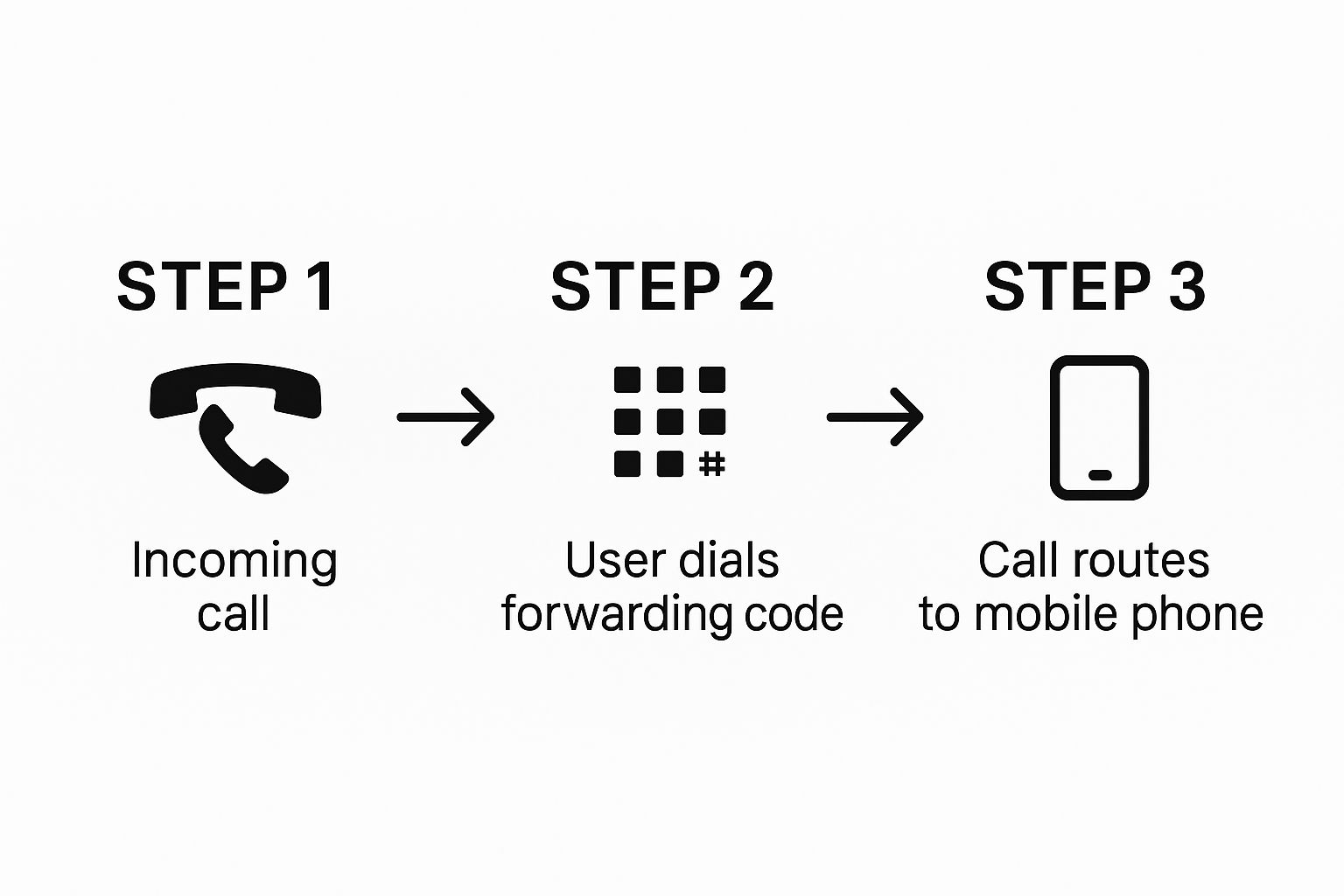
The general idea is straightforward: you activate a code, and the network knows to reroute incoming calls from your landline straight to your mobile. No fuss.
The Universal Code for Most Providers
For BT, Virgin Media, and Sky customers, the process is practically identical. It really is as simple as picking up the phone and dialling a short code.
Here’s the magic formula you’ll need:
- To switch it ON: Pick up your landline receiver, dial
*21*, immediately key in the full mobile number you want to forward calls to, and finish by pressing#. - To switch it OFF: Just lift the receiver and dial
#21#. - To CHECK the status: Unsure if it's on or off? Dial
*#21#to find out.
My top tip is to listen for the confirmation from the network. After you enter the code, you should hear a different dial tone (often a stuttered one) or a short recorded message. That's your signal that it's worked.
A Note on TalkTalk
TalkTalk uses the same codes, but with a small catch. This feature is often part of an add-on or 'Boost'. If the code *21*<your mobile number># doesn't work, you might need to log into your TalkTalk account first to ensure their Call Diversion Boost is active on your plan.
No matter your provider, always remember to use the full mobile number, starting with 07. This simple, unified system makes managing how you divert landline to mobile a quick and painless task.
Exploring Modern Alternatives Like Virtual Landlines

While forwarding calls is a solid solution, what if you could have the credibility of a landline with all the flexibility of your smartphone? That’s where virtual landlines come in, offering a modern approach that’s much more than a simple divert.
A virtual landline isn't connected to a physical phone line. It’s a digital number that lives in the cloud, managed entirely through an app on your mobile. For freelancers, sole traders, and small businesses, this is a game-changer. You can maintain a professional local or national presence without ever giving out your personal mobile number.
More Than Just a Call Divert
Think of a virtual landline not just as a way to divert landline to mobile, but as a complete communications hub in your pocket. These services are often packed with clever features that traditional landlines can't offer.
From my experience, business owners really appreciate being able to:
- Set specific business hours, so calls outside of your working day go automatically to a professional voicemail.
- Record custom welcome greetings to give callers a polished first impression.
- Get voicemails sent straight to their email as audio files or even text transcripts, which is incredibly handy for keeping records.
This isn't just a workaround; it's a strategic upgrade. Virtual landlines allow you to completely separate your work and personal life on a single device, giving you control and privacy.
The financial argument is compelling, too. Virtual landline services can lead to significant cost savings. With some providers offering numbers from as little as £2 per month, you do away with line rental and installation fees. It's a remarkably accessible way for any small business to get a professional number that rings directly on their mobile. You can discover more about how these affordable virtual numbers work to see if it’s the right move for you.
Had a Hiccup with Call Diversion? Let's Get it Sorted
You've punched in the codes to forward your landline to your mobile, but nothing's happening. Or worse, it’s stuck on, and you can't turn it off. It’s a frustrating moment, but don't panic. The solution is almost always a simple one.
Before you start digging through your provider's help section, let's run through a quick mental checklist. More often than not, one of these little details is the culprit.
-
Did you use the full, correct code? It's surprisingly easy to forget the
#key at the very end. The complete command should always look like this:*code*mobilenumber#. That final hash tells the system you're done. -
Is the mobile number spot on? Give that number another look. A single mistyped digit is all it takes for the divert to fail. Make sure you've included the full number, starting with the 07 prefix.
-
Is the feature actually active on your account? With some providers, call diversion isn't active by default. You might need to log into your online account or call them to add it as a feature or a "Boost" before the keypad codes will work.
The Hidden Cost: Don't Get Caught Out by Your Bill
One of the biggest pitfalls people face when they divert landline to mobile is the shock of an unexpectedly high phone bill. It's a nasty surprise, and it happens because many don't realise that the forwarded leg of the call often isn't free.
Here's the crucial bit: when a call is forwarded, your provider sees it as you making a brand-new call from your landline to your mobile. If your landline plan doesn't include free or unlimited calls to mobiles, you're paying for every single minute of every diverted call.
Those minutes add up faster than you'd think, especially if you're away for a week. The charge for the call from your landline to your mobile is a detail people constantly overlook.
My best advice? Before setting up a divert, check your provider's call rates. A quick look at your tariff details will tell you exactly what you'll be charged. You can get a deeper understanding of how call forwarding charges on UK landlines are worked out to make sure you're fully prepared.
Your Call Diversion Questions, Answered
Thinking about setting up call diversion is smart, but it's natural to have questions. I get asked about this all the time, so I've put together straightforward answers to the most common queries.
Will Callers Realise They've Been Diverted?
Nope. For anyone dialling your landline, the experience is completely seamless. They just ring your usual number and get put through.
There's no announcement or funny sound that gives the game away. The only tiny hint might be a slight extra pause before the call connects, but honestly, it’s so brief that most people would never notice.
Can I Forward My Landline To An International Mobile?
While technically possible with most providers, you need to be extremely careful here. If you forward a call to an international number, you'll be paying for an international call for the entire duration.
Those costs can spiral very, very quickly. Before you even consider this, you must check your provider's international call rates. Otherwise, you could be in for a nasty surprise when your bill arrives.
What Happens If My Mobile Is Switched Off?
This is a really important point. If a call is diverted from your landline but your mobile is off, has no signal, or is in aeroplane mode, the call will go straight to your mobile’s voicemail.
Crucially, it won't bounce back to your landline's own answering service.
For business use, this is critical. Make sure your mobile's voicemail has a professional greeting ready to go, so you can catch those important calls without missing a beat.
Is Call Forwarding Free?
This one's a classic "it depends". The basic feature to divert all calls might be included in your plan for free. However, more advanced options, like diverting only when your line is busy or unanswered, often come with a small monthly charge.
The main thing to watch out for is the cost of the call itself. When a call is diverted, you're paying for the connection from your landline to your mobile. If your landline package doesn’t include free calls to mobiles, you'll be charged the standard per-minute rate for every single diverted call you take.
Ready to take your business communications up a notch? Instead of basic call diversion, get a dedicated business number that works right on your mobile. Business Numbers Direct can set you up with an affordable virtual number for WhatsApp Business in minutes. It's the perfect way to keep your personal number private and look professional. Get your business number for just £7.99 per month today!




