Wondering if you can truly hide your phone number on WhatsApp? It’s a great question, and the answer is yes—with a clever workaround. While the app is built around phone numbers, using a secondary virtual number creates a powerful firewall between your personal life and your WhatsApp contacts, keeping your real number completely private.
Why Your WhatsApp Number Is Worth Protecting
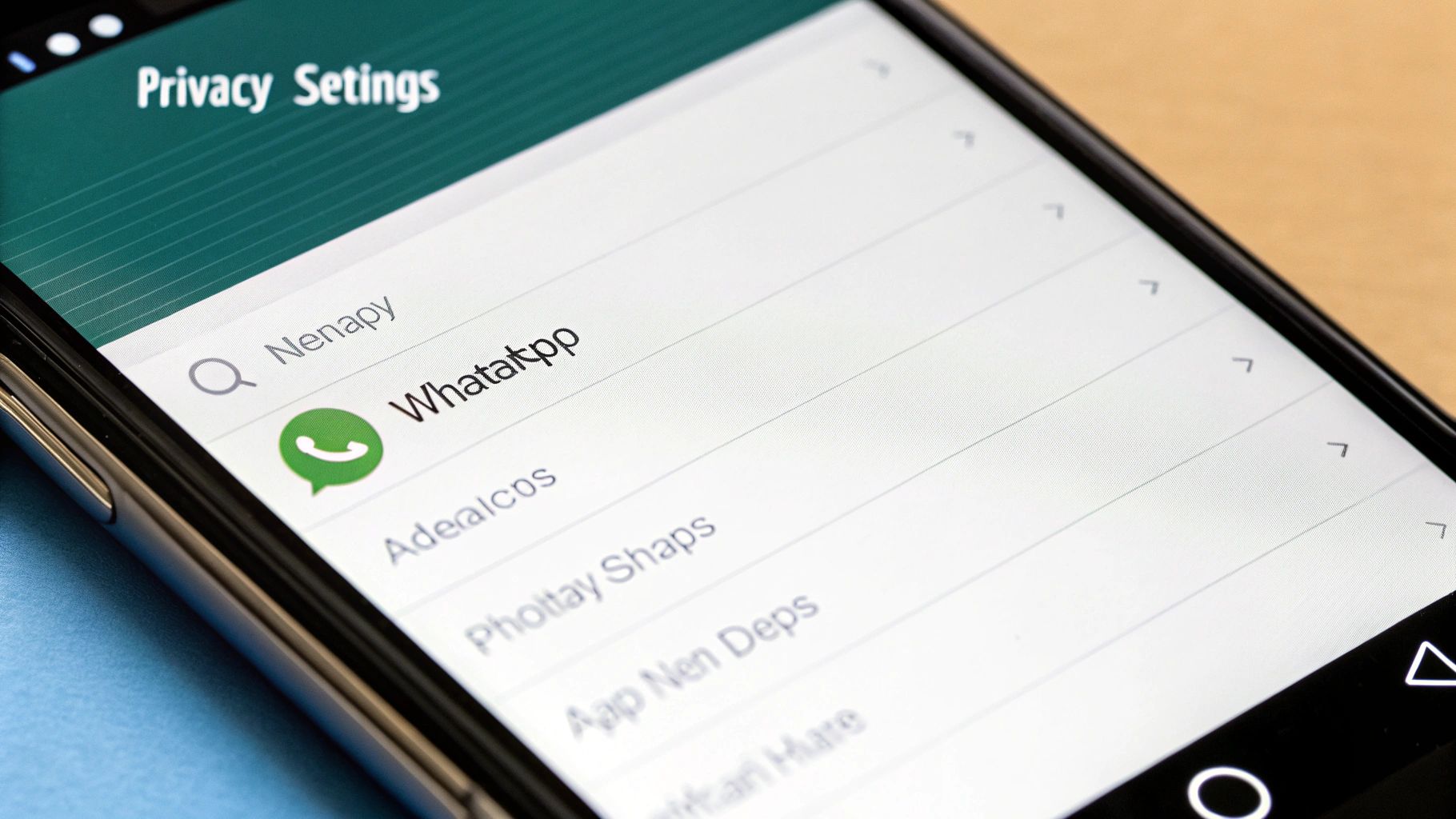
In today's connected world, your phone number is more than just a string of digits; it's a key to your personal life. Using it on a platform like WhatsApp can sometimes feel like leaving your front door unlocked. Every time you join a community group, reply to a marketplace ad, or chat with a new client, your number is on display.
This kind of exposure comes with risks that go beyond minor annoyances. It's about reclaiming control over your digital identity and personal space.
The Real-World Risks of an Exposed Number
When your number is public, you open yourself up to a range of unwanted attention. It’s a common story.
- Spam and Scams: Your number can be easily scraped by bots from public groups. Before you know it, it’s sold to marketers or scammers, and you’re bombarded with messages and calls you never asked for.
- Unwanted Contact: Sold something online? The buyer now has your number forever. This can easily lead to awkward or unwelcome contact down the line.
- Professional Boundaries: If you're a freelancer or run a small business, using your personal number for work is a recipe for burnout. It blurs the lines completely, inviting calls and messages at all hours.
Protecting your phone number on WhatsApp isn't about being secretive; it's a strategic move to secure your personal space and manage how others can reach you.
Broader Privacy Concerns in the UK
The need to hide your WhatsApp number isn’t just a personal preference; it connects to the wider UK conversation about digital privacy. There's an ongoing debate about government access to encrypted data, which puts services like WhatsApp and their users under a microscope.
Since your account is linked directly to your phone number, masking that information is a critical step in protecting your identity from potential exposure in a sensitive legal climate. You can learn more about the ongoing debate between Apple, WhatsApp and the UK Government on interfuture.co.uk. This bigger picture shows that controlling who sees your number is a fundamental part of safeguarding your digital rights.
Tapping into WhatsApp's Built-In Privacy Controls

While the only guaranteed way to hide your phone number on WhatsApp is by using a virtual one, your first line of defence is built right into the app. Mastering WhatsApp's privacy settings is a smart first step, giving you immediate control over your digital presence.
Let's be clear: these settings won't actually hide your number from someone you're chatting with. What they do is let you control who sees other important parts of your personal information. This is incredibly useful for stopping casual snooping, especially if you're in large community groups or using WhatsApp for online marketplace transactions.
Getting a Handle on Your Visibility Options
Dive into WhatsApp’s privacy menu, and you'll find options for your 'Last Seen & Online' status, your profile photo, and your 'About' info. For each, WhatsApp gives you four clear choices:
- Everyone: Exactly as it sounds. Anyone who has your number can see your details, whether they are a contact or not.
- My Contacts: Restricts visibility to only the people you’ve saved in your phone's address book.
- My Contacts Except…: A useful option that lets you show information to your contacts while hiding it from specific people.
- Nobody: The most private setting, which hides your information from everyone.
For example, a freelance consultant could set their professional profile photo to ‘My Contacts’ to maintain credibility with clients. At the same time, they might set their ‘Last Seen’ status to ‘Nobody’ to avoid feeling pressured to reply instantly. It’s this layered approach that gives you fine-tuned control.
Think of these settings as the digital curtains for your profile. While they don't change your address (your phone number), they absolutely let you decide who gets to peek inside.
With around 73% of UK internet users aged 16-64 using the app monthly, managing these settings is more vital than ever. WhatsApp's end-to-end encryption already secures your message content, and newer features like Chat Lock add another layer of protection. You can learn more about these WhatsApp statistics and privacy features on analyzify.com.
Even with all these tools, remember: your number remains visible to anyone in a chat with you. That’s why a virtual number is the ultimate solution for complete anonymity.
The Ultimate Solution: Using a Virtual Number
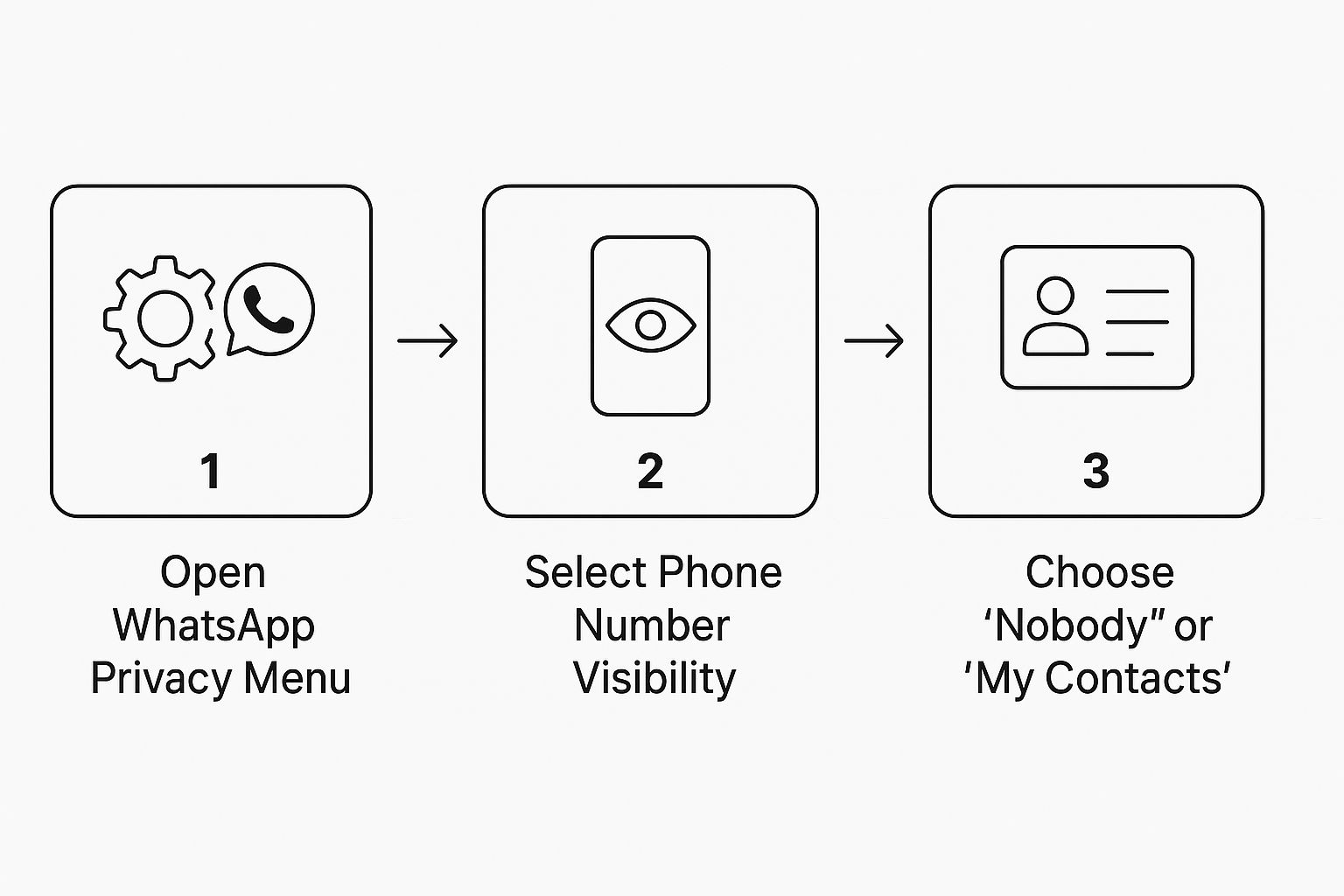
So, you want to take your WhatsApp privacy to the next level. While the built-in settings are a decent start, if you're serious about keeping your personal phone number completely under wraps, you need a different tool. This is where a virtual number shines.
Think of it this way: using WhatsApp's privacy settings is like putting a "Do Not Disturb" sign on your front door. A virtual number, on the other hand, is like having a separate, secure mailbox for specific deliveries. You get a genuine UK mobile number from a service like Business Numbers Direct and use that to set up a brand-new WhatsApp account. This new account is completely separate from your personal one, meaning your actual mobile number remains totally hidden from your new contacts.
Creating a Real Separation Between Work and Life
The practical applications for this are genuinely game-changing. Countless freelancers and small business owners use this to create an immediate, professional boundary. You can confidently put your virtual number on your website or social media, knowing that you won't be getting calls from clients while you're trying to have dinner with your family. All your business chats are neatly contained in one place, keeping your personal life completely untouched.
It's also brilliant for those one-off situations. Say you're selling a bike on Facebook Marketplace or coordinating a local community meet-up. Using a temporary virtual number means you're not handing out your private details to a dozen strangers. Once the bike is sold or the event is over, your personal number was never exposed.
A virtual number isn't just about hiding your details; it’s about building a digital wall that puts you in control. You decide who gets to contact you, and when. It puts you firmly in the driver's seat of your digital life.
This method gives you a degree of privacy that WhatsApp’s own settings simply can't offer. It’s the difference between drawing the curtains and moving to a new house. When you pair a virtual number with WhatsApp’s own privacy features, you create a truly secure space—ideal for sensitive conversations, like in a health support group where anonymity is paramount.
To make it clearer, here’s a quick breakdown of how the two approaches stack up.
Comparing Privacy Methods on WhatsApp
This table offers a straightforward look at the differences between relying solely on WhatsApp's settings versus using a dedicated virtual number.
| Feature | WhatsApp Privacy Settings | Virtual Number Method |
|---|---|---|
| Hides Phone Number | No, your number is always visible to chat participants. | Yes, your real number is never exposed. |
| Separates Contacts | No, all contacts are managed in one account. | Yes, creates a completely separate account. |
| Professionalism | Limited, as it uses your personal number. | High, allows for a dedicated business presence. |
| Privacy Control | Good for profile details but not for your number. | Excellent, offers total anonymity for your real number. |
As you can see, for anyone truly focused on protecting their identity and creating a clear separation, the virtual number method is a far more robust and complete solution.
How to Set Up Your Virtual WhatsApp Number
Alright, let's get down to the practical side of things. Setting up a virtual number is surprisingly straightforward, and it’s the key to creating that all-important separation between your private life and your WhatsApp communications. Here’s a simple, step-by-step guide.
First, you need to get a virtual number. Services like Business Numbers Direct are a great option because they provide genuine UK mobile numbers that WhatsApp recognizes without any fuss. Once you're signed up, you can pick your number—choose something catchy for a business or just a standard, anonymous number if privacy is your main goal.
Linking Your New Number to WhatsApp
Got your new number? Perfect. Now, it's time to link it to a fresh WhatsApp or WhatsApp Business account. If you’re starting from scratch, just download the app from your phone's app store. When you reach the setup screen that asks for your phone number, enter the virtual number you just acquired.
This next part is where the magic happens. WhatsApp needs to verify you own the number, so it will send a verification code via SMS.
Here’s the clever bit: that SMS won't come to your phone’s normal messaging app. Instead, it lands directly in your virtual number provider's app or online dashboard. You just copy the code from there, paste it into WhatsApp, and you're in. Your new account is live.
Imagine a freelance designer who wants a dedicated client line. They can follow these exact steps to set up a professional WhatsApp Business profile, complete with their business name, logo, and a portfolio link. Crucially, their personal mobile number stays completely out of the picture, establishing a clean, professional boundary from day one.
The entire process hinges on redirecting that verification step away from your personal SIM card, which is what creates your private, secondary communication channel.
A Final Security Tip
Once your new WhatsApp account is verified and ready, there's one last thing you absolutely must do. Enable two-step verification immediately.
It’s simple to set up:
- Head into WhatsApp Settings.
- Navigate to Account > Two-Step Verification.
- Tap Enable and create a six-digit PIN that you’ll remember.
This single action adds a robust layer of security. It stops anyone else from trying to register your virtual number on a different phone, ensuring your private account stays firmly in your control.
Keeping Your Privacy Intact for the Long Haul

Getting a virtual number is a fantastic first step, but maintaining that privacy shield requires ongoing care. It's not a "set it and forget it" solution. If you aren't careful, you could accidentally undo all your hard work. Think of it as building a sustainable privacy habit.
Even though it’s a virtual number, it behaves just like a real one. Before you join new WhatsApp groups, pause for a moment. Every group admin will be able to see that number, virtual or not. Ask yourself if joining that group is worth sharing your new contact detail with the people running it.
Fine-Tuning Your Profile for Anonymity
How you set up your profile is just as crucial as the number itself. If you truly want to hide your phone number on WhatsApp, your profile needs to reflect that same level of discretion.
Here’s what we recommend:
- Pick a professional name or a pseudonym. There's rarely a need to use your full legal name unless it's an absolute requirement for business communications.
- Opt for a neutral profile picture. A simple company logo, an abstract image, or even no picture at all is often a much safer bet than a personal photograph.
The goal is to build a profile that reveals nothing personal. It's about creating a persona that is approachable and clear but maintains firm professional boundaries.
Lastly, get into the habit of regularly reviewing your privacy settings. WhatsApp is always rolling out updates, and these can sometimes impact your privacy without you realising. We recommend checking your settings every few months on both your personal and business accounts. This simple, proactive check ensures the privacy you worked so hard to create is built to last.
Got Questions About WhatsApp Privacy? We've Got Answers
Thinking about using a virtual number to keep your personal mobile private on WhatsApp is a smart move, but it's normal to have a few questions before you dive in. We get these a lot, so let's clear up some of the common queries.
Can anyone discover my real phone number?
In a word, no. When you set up WhatsApp with a virtual number, your personal mobile number is never part of the equation. It isn't used for verification or linked to the account in any way.
This creates a solid wall between your new WhatsApp profile and your private life. There's simply no digital breadcrumb trail leading back to your personal SIM card, so you can communicate with complete peace of mind.
Is it actually safe and legal to use a virtual number for WhatsApp?
Yes, it's perfectly safe and completely legal here in the UK. Getting a virtual number from a trusted provider like us means you're assigned a genuine UK mobile number. It works flawlessly with the WhatsApp verification process.
Think of it as standard practice for anyone who wants a clear line between their work and personal communications. You're not bending any rules; you're just being smart about your privacy.
The core idea is simple: you are creating a separate, legitimate communication channel. This keeps your personal contact information completely private without breaking any rules or platform terms of service.
What happens if my virtual number subscription ends?
If you decide to stop paying for your virtual number, you'll lose access to it. The main thing to remember is that you won't be able to get verification codes sent to that number anymore.
Your WhatsApp will keep working on the phone it's currently on. However, if you ever need to set it up on a new device, you'll be stuck. It's always a good idea to back up your important chats if you think you might let the number go.
Can I just switch my current WhatsApp account to the new virtual number?
Unfortunately, no. You can't directly transfer an existing WhatsApp account from your personal number to a virtual one.
The best approach is to start fresh. Set up a brand-new WhatsApp account using your new virtual number. This creates a clean separation from the start and gives you all the privacy benefits you're looking for.
Ready to take control of your privacy? With Business Numbers Direct, you can get a dedicated UK virtual number for WhatsApp in under five minutes, no extra SIM required. Create a professional presence and keep your personal number private. Start today for just £7.99 per month.




