Wondering how you can hide your number on WhatsApp? While you can't make it completely invisible to everyone you chat with, you absolutely can take control. The most effective way is by using a virtual phone number, though you can also significantly boost your privacy by tweaking your in-app settings.
This is a smart move if you want to shield your personal number from clients, strangers in online communities, or anyone else you'd rather not have a direct line to your personal life. Let's explore why this matters and how you can do it.
Why Bother Hiding Your WhatsApp Number?

Your phone number is more than just a string of digits; it’s a key that can unlock a surprising amount of your personal information. When you use that same number for everything—from business enquiries to selling an old bike on Facebook Marketplace—you're blurring the lines between your private and public life.
Once someone has your number, they could potentially find your other social media profiles, add you to random group chats, or simply become a nuisance. For freelancers, small business owners, and online sellers, this can quickly turn into a major headache.
The Rise of Scams and Unwanted Calls
This isn't just about avoiding a bit of awkwardness; it's a real security issue. Scams targeting people through their phone numbers are getting more sophisticated. In the UK, Action Fraud reported a staggering 230% increase in 'Friend-in-Need' scams, many of which happen directly on WhatsApp.
Scammers use publicly available numbers to impersonate loved ones, making their pleas for money feel frighteningly real. By hiding your personal number, you put up a solid first line of defence. It’s a practical step towards taking back control of your digital footprint.
Protecting your primary phone number is one of the simplest yet most effective steps you can take to safeguard your digital identity. It's about setting boundaries before someone else crosses them.
So, how do you do it? You have two main options, each with its own pros and cons.
- Get a virtual number: This is the best approach for complete separation. You get a dedicated second number just for WhatsApp, which keeps your personal number entirely private.
- Adjust your privacy settings: WhatsApp has built-in controls that let you limit who sees your profile photo, status, and 'About' info. This won't hide the number itself from people you chat with, but it makes you far less visible to strangers.
Let's dive into how you can use these strategies to communicate with confidence and peace of mind.
Using a Virtual Number for Complete Privacy
While tweaking your in-app settings gives you a decent level of privacy, the most effective way to truly hide your phone number on WhatsApp is to avoid using your personal one altogether. This is where a virtual number comes in, creating a solid, permanent line between your private life and your professional activities.
Think of it like having a dedicated work email address. You wouldn't run your business from your personal Gmail, and the same logic should apply to your phone number. A virtual number is a dedicated line for your WhatsApp conversations, making sure clients, customers, or even one-off contacts from online marketplaces never see your personal digits.
If you’re a freelancer, run an e-commerce shop, or are any kind of professional looking to set clear boundaries, this method is a game-changer. It lets you project a professional image without putting your personal safety on the line.
Setting Up Your New WhatsApp Identity
Getting started with a virtual number is surprisingly straightforward. Services like Business Numbers Direct are designed for this exact purpose, allowing you to get a UK-based number in minutes, with no need for a second phone or an extra SIM card.
Once you have your new number, you simply enter it when setting up WhatsApp or WhatsApp Business. The app will send a verification code to your virtual number service, you enter the code, and you're good to go. From that moment on, this new number is your WhatsApp identity. Your personal number stays completely separate and private.
A virtual number isn't just about hiding your digits; it's about building a professional firewall. It gives you control over who can reach you and when, transforming WhatsApp from a potential privacy headache into a powerful business tool.
The image below shows the basic steps for adjusting privacy settings, but a virtual number takes this a massive step further by ensuring your real number is never in the picture to begin with.
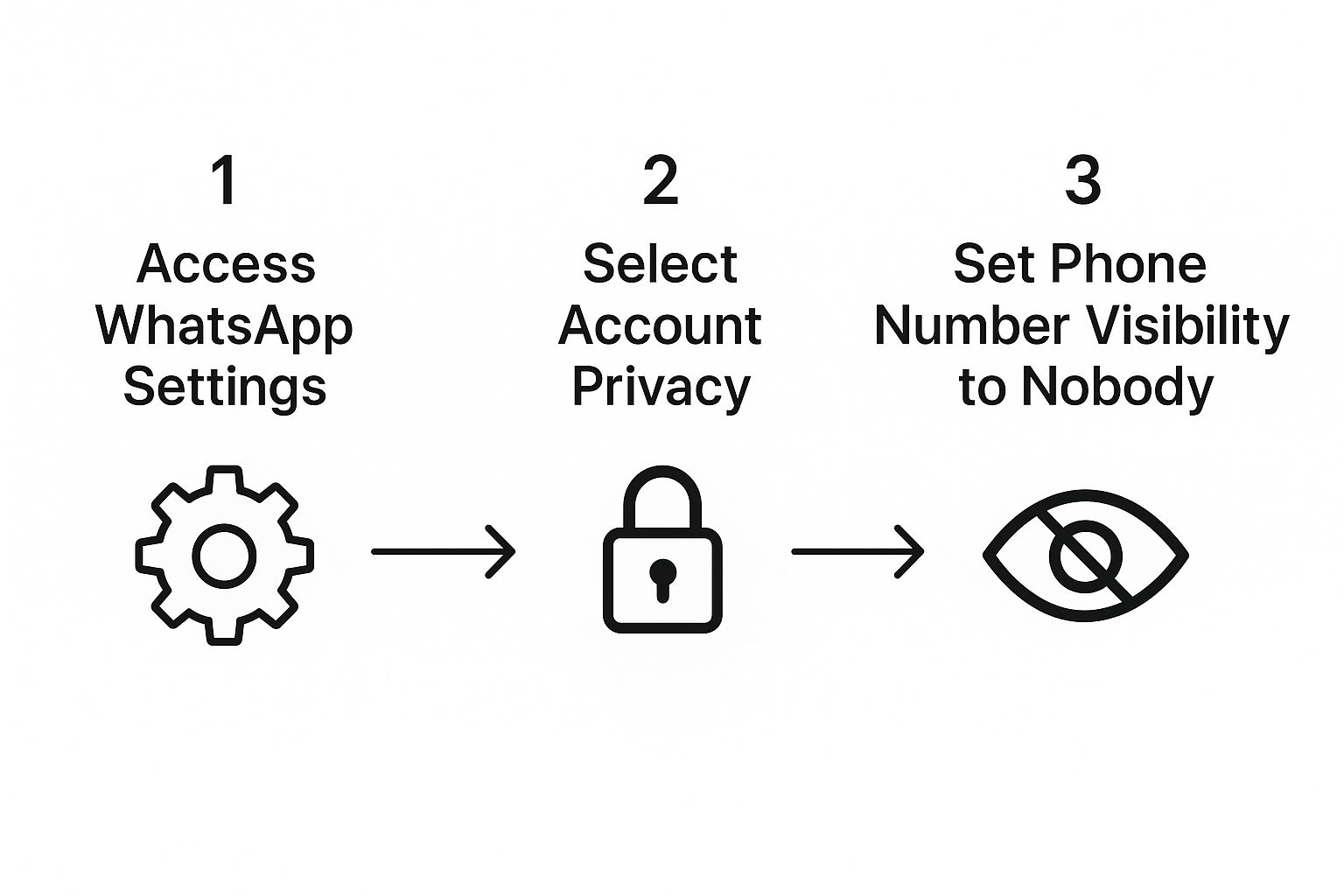
While these in-app tweaks are useful, they're not foolproof. Using a completely separate number is the only way to guarantee your personal phone number remains completely unexposed.
The Practical Advantages of a Virtual Number
Beyond the obvious privacy boost, a virtual number offers some brilliant practical perks for any professional. For a start, it adds a layer of credibility. A proper business number simply looks more established and trustworthy than a personal mobile number.
It also makes organising your life much easier. You can keep all your business chats in one place, which helps you switch off at the end of the day.
Here are a few of the key benefits:
- Total Anonymity: Your personal number is never revealed to any WhatsApp contact. Simple as that.
- Professional Image: A dedicated business number makes your brand look more credible and serious.
- Better Work-Life Balance: By separating work messages from personal ones, you can properly disconnect after hours.
- Access to Business Features: Combine your virtual number with the WhatsApp Business app to unlock tools like automated replies, product catalogues, and customer labels for slicker communication.
Ultimately, opting for a virtual number is the single best step you can take to hide your phone number on WhatsApp for business. It’s the most secure, professional, and organised way to communicate.
Fine-Tuning Your Privacy Within WhatsApp

If you're not ready to commit to a virtual number just yet, that's okay. You can still make significant privacy gains by digging into the settings WhatsApp already provides. While these tweaks won't make your phone number invisible to people you chat with, they draw a strong digital curtain around your personal information, controlling what casual contacts and total strangers can see.
This is a big deal here in the UK, where WhatsApp isn't just popular—it's the most-used social platform. With around 73% of internet users between 16 and 64 using it monthly, your chances of interacting with people you don't know are pretty high. Think of these built-in settings as your first line of defence. For a deeper dive, you can explore some fascinating WhatsApp statistics that highlight why privacy is such a hot topic.
Your Privacy MOT: A Quick Checklist
Your WhatsApp profile is your digital front door, and you decide who can look inside. To start locking things down, head over to Settings > Privacy in your app. This is your command centre for managing your visibility.
The golden rule? Change as many settings as possible from "Everyone" to the much safer "My Contacts" or, for maximum privacy, "Nobody."
Here's what you need to check:
- Last Seen & Online: This tells people when you were last active. Switching this to "My Contacts" is a smart move to stop strangers from tracking your online patterns.
- Profile Photo: It's amazing how much a photo can give away. Restrict this to "My Contacts" to ensure only people you've saved can see your picture.
- About: Your 'About' info can be another source of personal or business details. Keep it between you and your saved contacts by selecting "My Contacts."
Treat your privacy settings like a recurring calendar event. It’s a good habit to give them a quick review every few months, especially if you’ve recently joined a new community or group where your number might be more exposed.
A Quick Look at Your Privacy Options
To make it even clearer, here's a simple breakdown of what each setting does and what we recommend for most users looking to protect their personal details.
WhatsApp Privacy Settings At a Glance
| Privacy Setting | What It Controls | Recommended Setting |
|---|---|---|
| Last Seen & Online | Who can see when you were last on WhatsApp and if you're online. | My Contacts or Nobody |
| Profile Photo | Who is able to view your main profile picture. | My Contacts |
| About | Who can see the short text bio on your profile. | My Contacts |
| Groups | Who can add you to a group chat without an invitation. | My Contacts |
| Status | Who can view your 24-hour status updates. | My Contacts |
These settings are the foundation of good digital hygiene on the platform. They won't hide your number from someone you're directly chatting with, but they'll stop it from being easily harvested by strangers in shared groups.
Putting a Stop to Unwanted Group Invites
One of the sneakiest ways your number gets exposed is through group chats. Someone you've never met adds you to a massive group, and suddenly your number and profile picture are on display for hundreds of people to see. It happens all the time.
Thankfully, there’s a simple fix.
In that same Privacy menu, find the "Groups" option. By default, it’s usually set to "Everyone," which is a privacy risk. Change it to "My Contacts." Just like that, you’ve blocked anyone who isn't in your address book from adding you to a group. It’s a small click that makes a huge difference when you want to hide your phone number on WhatsApp from the wider world.
Why Would You Even Bother Hiding Your Number?
It’s easy to talk about privacy in theory, but where does it really matter? Deciding to hide your phone number on WhatsApp isn’t about paranoia; it's about smartly navigating everyday situations where sharing your personal digits can cause real headaches.
From launching a side business to just selling old furniture online, keeping your personal number private is a practical, forward-thinking step. Let's walk through a few common scenarios where this goes from a "nice-to-have" to a "must-do."
You're Selling Things on Facebook Marketplace
Picture this: you’re trying to sell a used sofa on Facebook Marketplace. Do you really want every person who asks "is this still available?" to have your personal mobile number? Absolutely not. Giving it out means you could be getting calls weeks after the sofa is gone, or worse, your number could end up on a list you don't want it on.
For quick, one-off transactions like this, a virtual number is a game-changer. You can chat with serious buyers on WhatsApp without ever giving them your real contact info. It keeps the whole deal professional and, most importantly, secure.
You Run a Side Hustle or Small Business
If you're a freelance photographer, a home baker, or an electrician, letting your personal number pull double duty as your business line is a recipe for disaster. It completely erases the line between your work and your personal life. Before you know it, you're getting client calls during dinner or quote requests at 11 PM. It's the fastest way to burn out.
A dedicated virtual number creates that crucial separation. It helps you build a professional identity and lets you manage all your client chats in one place—on your own schedule. You get to protect your personal time and your privacy.
You're Active in Hobby Groups and Online Communities
Maybe you've joined a local book club's WhatsApp group or you're in a forum for classic car fans. These communities are great, but they often have dozens, if not hundreds, of members you've never met. And guess what? Every single one of them can see your number.
This is a perfect case for tightening up your in-app privacy settings. A great first step is changing who can see your profile picture and 'About' section to "My Contacts" only. It’s a simple tweak that adds a solid layer of privacy, letting you enjoy your hobbies without putting all your information on display for strangers.
What WhatsApp’s Privacy Settings Can’t Do
It’s important to understand the limitations of WhatsApp’s built-in privacy controls. While you can adjust settings to limit what other users see, it’s impossible to hide your phone number on WhatsApp from the platform itself. The app fundamentally needs your number to set up and verify your account.
This highlights the difference between message privacy and data privacy. WhatsApp’s end-to-end encryption is brilliant for securing the content of your chats. It means no one outside your conversation—not even WhatsApp—can read your messages or listen to your calls.
The Metadata You Can't Hide
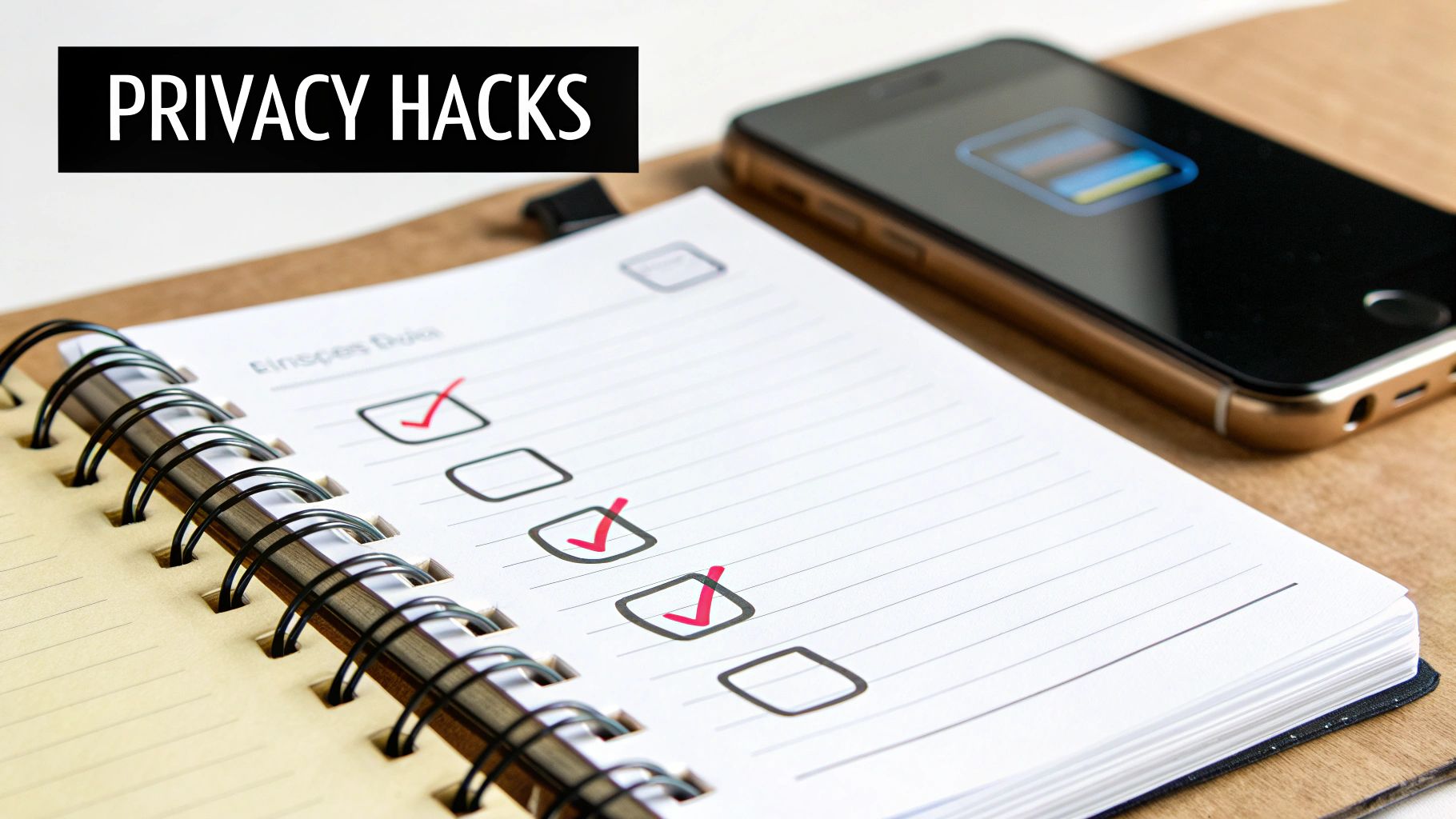
However, that encryption doesn't extend to your metadata. This is the data about your communications, and it includes things like:
- Your phone number
- Who you're talking to
- When you talk to them and for how long
- Your location (if enabled)
This kind of data collection is standard for most messaging apps, but it remains a thorny issue.
In the UK, WhatsApp has been at the centre of major debates over its data handling. There was a very public UK privacy legal battle online where the company resisted a government demand for access to encrypted data, throwing the conflict between national security and personal privacy into sharp relief.
The crucial takeaway is this: the privacy settings you can change in the app only control what other users can see. They don’t stop the platform itself from seeing your details. This is exactly why using a virtual number is the only true way to keep your personal mobile number completely private and separate from your WhatsApp activity.
Your Top Questions About WhatsApp Privacy Answered
Switching to a virtual number on WhatsApp is a great move for privacy, but it's natural to have a few questions before you dive in. We get asked these all the time, so let's clear them up.
Will people be able to find me using my old number?
Nope, and that's the whole point. Once you've set up your WhatsApp or WhatsApp Business account with a virtual number, your personal number is completely out of the picture. Someone would have to search for your new virtual number to find you, creating a solid wall between your personal life and your business communications.
What happens to all my existing chats if I change my number?
You won't lose a thing. WhatsApp has a handy ‘Change Number’ feature built right into the settings. It’s designed for this exact situation, moving your entire profile—including all your groups, settings, and chat history—over to the new number. You can even choose to have it automatically notify your contacts about the switch.
A quick tip from experience: always run a full chat backup to your cloud storage (like Google Drive or iCloud) before you start. It’s a simple safety net that ensures your conversations are safe, just in case anything unexpected happens.
Can I get a virtual number for WhatsApp for free?
You might come across services offering free trials, but for a stable, long-term solution for business or privacy, a paid subscription is the way to go. It’s a small investment that guarantees the number remains yours and will continue to work reliably with WhatsApp without any interruptions.
Ready to draw that line between your work and personal life? With Business Numbers Direct, you can get a dedicated UK virtual number for WhatsApp set up in less than five minutes, all for just £7.99 a month. Get your business number today and start messaging with complete peace of mind.




