We've all been there – stuck at home waiting for an important call, unable to pop out to the shops or pick up the kids. It’s a classic modern frustration. Thankfully, learning how to divert a landline to a mobile is usually straightforward. For most UK providers, like BT, it’s as simple as keying in a shortcode – typically something like *21* – followed by the mobile number you want to divert to, and finishing with the # key. Just like that, you're free to go about your day without the fear of missing out.
Stay Connected Without Being Tied Down

Knowing how to divert your landline to a mobile phone is a game-changer. It elegantly bridges the gap between your trusted home or office number and the on-the-go convenience of your smartphone. This means you can stay reachable whether you’re doing the weekly shop, on the school run, or even working from your favourite café.
This feature, often called call forwarding, is a standard part of the service from virtually all major UK providers, including BT, Virgin Media, Sky, and TalkTalk. While the idea is universal, the exact codes you need to dial can differ slightly depending on who provides your line.
Why This Feature Is So Common
The reason call diversion is so widely available today has a lot to do with how the UK's approach to phone numbers has evolved. Years ago, if you wanted to move your number to a new provider (a process called number portability), it was a real headache. Early on, it could take an average of 25 days to complete the switch, which understandably put a lot of people off.
Today, things are much smoother. Thanks to a series of improvements overseen by Ofcom, that lengthy process was slashed, giving people far more control over their phone numbers. This consumer-friendly shift paved the way for flexible services like call forwarding to become a standard, easy-to-use feature. You can read more about the evolution of number portability in the UK to see how these changes directly benefited customers.
The benefits for you are clear and immediate:
- Never miss a critical call: Whether it’s from a client, your doctor's surgery, or family, you'll always be available to answer.
- Maintain a professional image: Small business owners can continue using their established landline number while embracing the flexibility of a mobile.
- Enjoy more personal freedom: You’re no longer physically tethered to your landline’s location just because you’re expecting a call.
To get you started, here is a quick-reference table with the most common provider codes.
Quick Guide to UK Provider Call Divert Codes
Before you start, just remember to listen for a confirmation tone or message after you enter a code to make sure it's worked. It's a simple but effective way to know your calls are successfully being forwarded.
| Provider | Divert All Calls (Activate) | Divert All Calls (Deactivate) | Check Status |
|---|---|---|---|
| BT | *21*[phone number]# | #21# | *#21# |
| Virgin Media | *70[phone number] | #70 | No direct code |
| Sky | *21*[phone number]# | #21# | *#21# |
| TalkTalk | *21*[phone number]# | #21# | *#21# |
These codes should cover most situations, but always double-check with your provider if you run into any trouble. Sometimes, specific account types or network setups can have slightly different requirements.
Diverting Calls With Major UK Providers
Knowing the general idea of how to divert your landline to a mobile is one thing, but getting it done comes down to the specific codes. Each major UK provider uses a slightly different system, so let's walk through exactly how to set up call diversion with the networks you’re most likely to use.
From experience, a little preparation goes a long way. Before you even pick up the phone, have the mobile number you want to forward calls to written down and ready. It sounds simple, but this tiny step stops you from fumbling and dialling the wrong number, which is surprisingly easy to do when you're on the spot.
This helpful image breaks down the universal process into three clear stages.
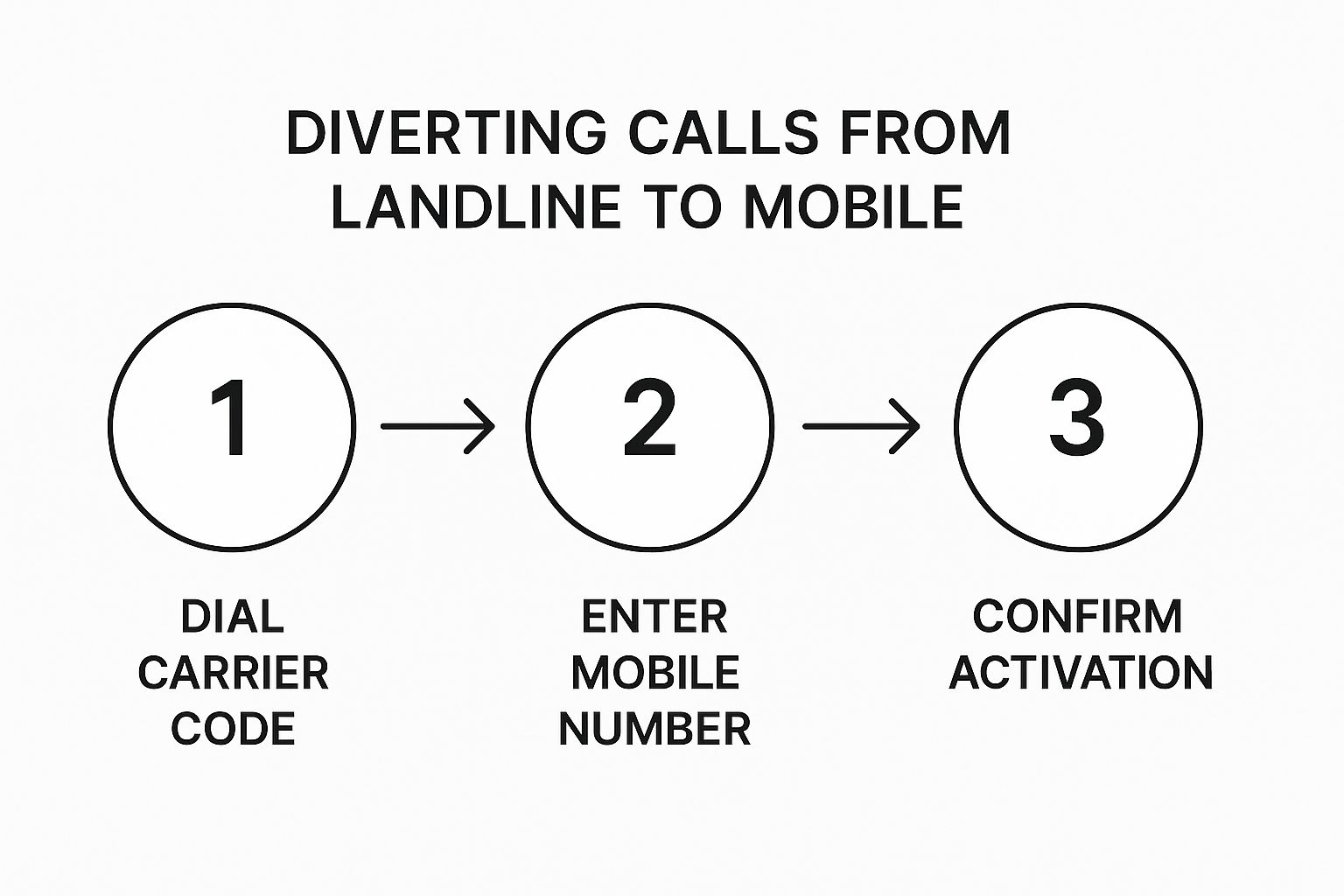
As you can see, activating call forwarding usually follows the same pattern: dial the code, enter the number, and confirm. This basic structure makes it much easier to remember, even if the specific star codes vary from one provider to another.
Setting Up Diversion With BT
If you're a BT customer, the system is built on what are often called 'star codes'. These are just short numerical codes that you dial to activate different features on your line. You simply pick up your landline receiver and punch in the right sequence.
- To divert all calls immediately: Dial *21*, followed by the mobile number you want to divert to, and finish by pressing #. For instance: *21*07700900123#.
- To divert calls you don’t answer: A great option if you still want the landline to ring first. Use the code *61*.
- To divert calls when your line is busy: The code for this is *67*.
Once you’ve dialled the code and number, listen carefully. You should hear a confirmation tone or a short recorded message telling you the service is active. This is the crucial bit – don’t hang up until you hear it!
Virgin Media, Sky, and TalkTalk Codes
While the BT system is arguably the most common, other providers sometimes have their own ways of doing things. Virgin Media, for example, has been known to use a different starting code depending on your package.
The ability to easily forward calls is closely tied to consumer-friendly regulations. The UK's early adoption of mobile number portability (MNP) gave customers true ownership of their numbers. This meant people could invest in their number—by advertising it, for example—knowing they could keep it when switching services. This same principle underpins the widespread availability of features like call diversion. You can explore more on the economic benefits of MNP and how it empowered consumers.
Customers with Sky and TalkTalk will find their process is often very similar to BT's, typically using the same *21* code to forward all calls.
That said, it’s always a good idea to check their official help pages if you run into any trouble. Sometimes, the type of account you have can affect which codes work. For most standard residential and small business lines, though, the codes we've covered here will get the job done, making sure you never miss an important call again.
Understanding the Costs of Call Diversion

While setting up call divert is wonderfully straightforward, getting a handle on the costs involved is vital if you want to avoid a nasty surprise on your next phone bill. So, what’s this convenience actually going to set you back?
It really boils down to two separate charges. First, there's the cost for the call diversion feature itself. With many UK providers like BT or Sky, this is often bundled into a monthly calling features package. You might even find you're already paying for it and didn't realise.
The Real Cost: The Diverted Call
The second, and far more significant, cost you need to get your head around is the charge for the diverted part of the call. When a call is forwarded, your landline is effectively making a new, outbound call to your mobile. You’re the one who pays for that connection, and the meter is running for the entire duration of the chat.
This is where the fine print of your landline tariff becomes crucial.
- If you have inclusive mobile minutes: Your plan might give you a set number of minutes for calling UK mobiles from your landline. If that's the case, diverted calls will simply use up this allowance. Once it's gone, you'll start paying the standard per-minute rate.
- If you don't have inclusive minutes: This is the scenario you need to be careful with. You'll be charged your provider's standard landline-to-mobile rate for every single minute of every diverted call. These rates can be surprisingly steep and can add up very, very quickly.
From personal experience, the smartest thing you can do is check your specific tariff before you turn on call forwarding. I always recommend looking for calling plans that bundle in a generous amount of minutes to UK mobiles; it’s the key to making this feature genuinely affordable.
A common mistake is thinking the diverted call is free because you have unlimited incoming calls on your mobile. The charge actually comes from your landline provider for making the outbound call to your mobile, not from your mobile network for receiving it.
Getting this right from the start means you can enjoy the freedom of taking calls anywhere without the stress of an eye-watering bill landing on your doormat.
Modern Alternatives Like VoIP Services
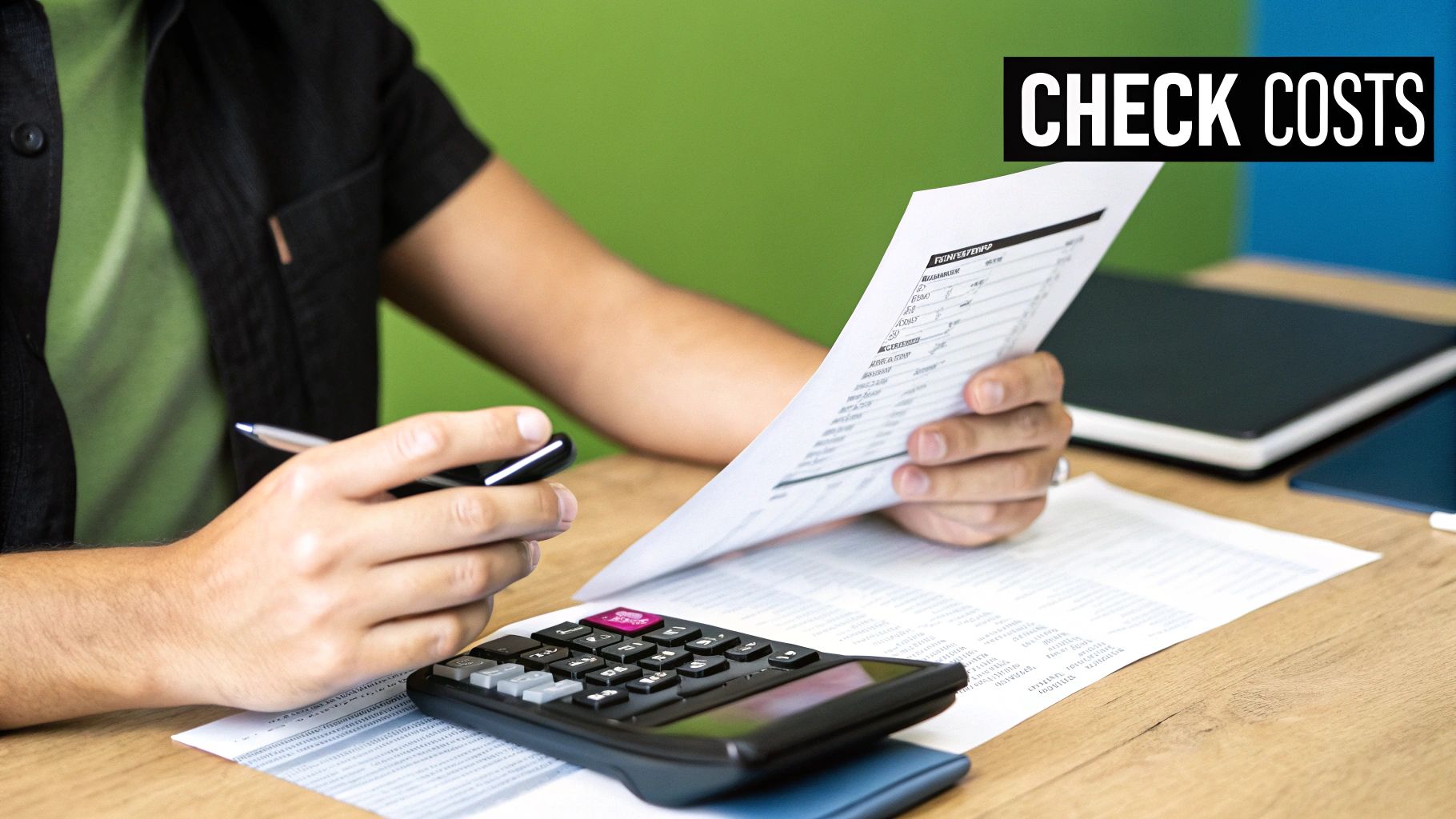
While the old star codes for call diversion get the job done, they still chain you to a physical phone line. If you're looking for true freedom and a more powerful setup, it's well worth looking into Voice over IP (VoIP) services.
Think of a VoIP system as a virtual landline. Instead of a copper wire running to your house, your number lives in an app on your smartphone or computer. This completely untethers your business number from a specific location, meaning you can take calls anywhere with an internet connection – from your office in Manchester to a coffee shop in Madrid.
The Power of Porting Your Number
One of the best things about making the switch to VoIP is that you can bring your existing landline number with you. This process, known as 'porting', is a game-changer. It means you don't have to go through the headache of updating your website, business cards, or Google Business Profile. You get a modern, flexible system without losing the number your customers already know.
This isn't just a niche idea; it's part of a much bigger shift. Ofcom data shows that traditional landline call volumes plummeted by 11.3% in 2022 alone. It's clear that technologies like VoIP are quickly becoming the new normal for businesses.
In my experience, the two things that win people over are the cost savings and the sheer number of professional features packed in. A good VoIP service gives you tools that a standard landline just can't compete with.
For instance, most business-focused VoIP providers include a host of brilliant features, often at no extra cost:
- Voicemail-to-Email: Get voicemails transcribed and sent straight to your inbox. It’s perfect for when you're in a meeting and can't listen but need to see what a client wants.
- Custom Greetings: Record a professional welcome message or set up a simple menu ("Press 1 for sales, Press 2 for support") to make your small operation sound like a bigger, more established company.
- Business Hours: Easily set your working hours so that any calls coming in after 5 PM go directly to voicemail. This is fantastic for protecting your personal time.
At the end of the day, these services go far beyond simply knowing how to divert landline to mobile. They offer a more complete, professional phone system that helps you manage your communications effectively, no matter where you are.
Run Into a Snag? Common Diversion Problems and How to Fix Them
It’s always a pain when you’ve carefully followed the steps to divert your landline, only to find it isn't working. You’re not alone, and thankfully, the fix is usually quite simple. Most of the time, the problem boils down to one of two common culprits.
Is the Service Even Switched On?
You punch in the activation code, and instead of a confirmation tone, you get an annoying continuous beep or a recorded message telling you the service isn't available. Sound familiar?
This almost always means that call diversion isn't active on your account. Many people don't realise it’s often an optional add-on that your provider needs to enable on their end before you can use it. The solution is easy: just give your landline provider's customer service team a ring. Tell them you need call forwarding switched on, and they can usually activate it for you right away.
Calls Going Straight to Voicemail? Here’s Why
Another common headache is when the diversion seems to work, but your mobile never actually rings. Instead, callers are sent straight to your mobile's voicemail. This is a classic timing issue.
I see this one all the time. It’s basically a race between two automated systems. Your landline is set to forward the call after a certain number of rings, but your mobile is set to jump to voicemail even faster. Your landline is simply winning the race.
The fix is to adjust the 'no answer' diversion time. You'll need to ask your provider to increase the delay before the call is forwarded from your landline. A good sweet spot is 15-20 seconds, which usually works out to about 5 or 6 rings.
This small tweak gives your mobile more than enough time to start ringing properly, so you can actually answer the call instead of just getting a voicemail notification.
Still Have Questions About Call Diversion?
Even once you've got the basics down for diverting your landline to a mobile, a few common questions tend to crop up. Let's tackle some of the things people often ask when they're getting started with call forwarding.
Getting these details sorted from the outset helps you use the service properly, without running into any nasty surprises later on.
Can I Forward My Landline to an International Number?
Technically, yes, most providers will let you do this. However, you need to be incredibly careful here because of the cost. When you divert a call to an international number, your provider will bill you their standard international rate for the entire duration of that call. These rates can be eye-wateringly expensive.
I always tell people to check these specific rates with their provider before even thinking about setting this up. It's probably the fastest way to rack up a massive phone bill without even realising it's happening.
How Do I Know if an Incoming Call is a Diverted One?
Usually, you won't. When a call comes through to your mobile, it looks just like any other call. There’s no special on-screen alert or notification to flag it as a diverted call from your landline.
Some more sophisticated business phone systems or VoIP services might have a 'call whisper' feature. This plays a quick, quiet message only you can hear—something like "call for sales"—before connecting you to the caller. For a standard diversion from your home phone provider, though, you won't get any kind of heads-up.
What if My Mobile is Switched Off or Has No Signal?
That's a great question, and the answer actually depends on your mobile network, not your landline. If a call is forwarded from your landline but your mobile is off, out of service, or you simply don't answer, the call gets handled by your mobile's settings.
- If your mobile voicemail is active, the caller will be sent there to leave a message.
- If you don't have voicemail set up, they'll probably just hear an unavailable tone.
It's worth remembering that your landline provider might still charge you for the forwarding leg of the call, even if it never actually reaches you and ends up in your mobile voicemail.
Ready to move beyond basic call diversion and get a dedicated business number on your mobile? With Business Numbers Direct, you can set up a virtual number for WhatsApp Business in minutes, keeping your personal and professional lives separate. Learn how to get your new business number for just £7.99 per month.




