Setting up call forwarding from your landline is often as simple as dialling a star code. On most landlines, you'll dial *72, enter the mobile number you want to forward calls to, and then press the # key. Just like that, your landline calls are redirected straight to your mobile.
Keep in mind, the exact code can vary depending on your provider, but that’s the general idea.
Why Bother Forwarding a Landline in 2024?

It’s a fair question. In a world where everyone has a smartphone, why hang on to a landline? For many UK small businesses and freelancers, that landline number is still a valuable asset. It’s all about perception. A local number signals you’re an established, professional outfit, even if you’re taking calls while grabbing a coffee.
Figuring out how to forward your landline to a mobile phone perfectly merges that professional image with the reality of a flexible, modern work life. It's a straightforward way to make sure you're always available and never miss out on a call from a potential client.
What Are the Real Perks?
Getting this set up gives you a few immediate wins, especially if you’re always on the move. By sending calls from your landline to your mobile, you get a single point of contact without giving up the benefits of a proper business line.
- Keep Your Privacy: You don't have to give out your personal mobile number for work anymore.
- Look More Credible: A local landline number often feels more trustworthy to new customers than a mobile.
- Catch Every Call: Every single lead and client query comes straight to you, whether you’re at your desk or out on a job.
By learning a few simple steps, you can make your business communication seamless and professional, perfectly fitting your mobile lifestyle. This isn't about being stuck with old tech; it's about making it work for you right now.
When it comes down to it, you've got two main ways to do this. You can use the call forwarding features your current landline provider, like BT or Virgin Media, already offers. The other route is to switch to a modern VoIP (Voice over Internet Protocol) service. We’ll walk through both.
Choosing Your Call Forwarding Method

So, you're ready to get your landline calls ringing on your mobile. The first thing to figure out is how you're going to do it. Broadly speaking, you’ve got two paths you can take.
The first is the traditional route: using the call divert feature from your current landline provider, like BT or Virgin Media. The second is a more modern approach, using a VoIP (Voice over Internet Protocol) service, often called a virtual landline.
Your best choice really boils down to what you need. Are you just after a quick and simple divert for when you’re out of the office for an afternoon? Or do you need something more permanent and feature-rich for your business, with things like an app, call scheduling, and better management tools? Let’s break them down.
The Traditional Provider Path
Going through your existing provider is often the most straightforward way to get up and running. It’s a system you're already familiar with, and it typically just involves dialling a quick code from your handset to switch it on or off. This is a solid choice for simple, temporary needs.
But that simplicity can have its downsides. The features are usually quite basic, often limited to just forwarding all incoming calls. You also need to watch the costs. In the UK, most providers add a small monthly fee of around £1 to £10 for the service. On top of that, you’ll be billed for the forwarded leg of the call, which can be 5p to 10p per minute when routing to a UK mobile. As you can imagine, those minutes can add up quickly.
The Modern VoIP Alternative
This is where things get a lot more flexible. With a VoIP service, your landline number isn't physically tied to the line coming into your building; it works over the internet. This completely changes the game.
Suddenly, you can set up rules, like only forwarding calls during business hours. You could have your landline ring on your mobile and a colleague's phone at the same time. The control you get is on another level entirely.
For many small businesses, switching to VoIP is the moment their phone system stops being a limitation and starts becoming a powerful tool. You get the professional image of a landline with all the convenience of a mobile.
If you handle a decent volume of calls or need more than a basic divert, a virtual landline is almost always the smarter, more cost-effective choice in the long run.
Comparing Landline Forwarding Methods
To help you decide, here's a quick comparison between the old-school provider method and a modern VoIP virtual landline.
| Feature | Traditional Provider Forwarding | VoIP Virtual Landline |
|---|---|---|
| Setup Process | Quick activation, usually by dialling a code. | Simple online setup, often active within minutes. |
| Cost Structure | Monthly fee + per-minute charges for forwarded calls. | All-inclusive monthly fee with generous or unlimited minutes. |
| Flexibility | Basic. Often an "all or nothing" divert. | Highly flexible with scheduling, rules, and call routing. |
| Key Features | Call divert. | App control, voicemail to email, business hours, analytics. |
| Best For | Occasional, short-term use. | Businesses, remote workers, and anyone needing control. |
Ultimately, while traditional forwarding has its place for very basic needs, a VoIP service gives you a proper communication system that can adapt and grow with your business. For a deeper dive into the numbers, you can find more insights on virtual landline costs from Onsim.
Forwarding Calls With Your Current Provider
If you've decided to stick with your current provider for now, the good news is that setting up call forwarding is usually pretty simple. You won’t need to wade through complex online dashboards or download any apps. Most of the time, you can get it all done right from your landline's keypad using a few simple codes.
This method is perfect if you need a quick, no-fuss solution for redirecting calls. Think of it like setting an out-of-office reply, but for your phone. By dialling a short sequence, you can tell your landline service to send all incoming calls straight to your mobile.
Using Star Codes to Get Started
Most UK landline providers, like BT, use a standardised system of "star codes" to manage features like call forwarding. The process is nearly always the same: you dial a specific code, punch in the mobile number you want to forward calls to, and finish with the hash (#) key.
Let's say you want to forward all your calls to the mobile number 07123 456789. Here’s what you’d typically do:
- Pick up your landline handset and wait for the dial tone.
- Dial *21*07123456789#.
- Listen for a confirmation tone or message, then hang up.
And that's it. Your calls are now being forwarded. It's a straightforward sequence you can do in seconds.
This visual guide breaks down the core steps for forwarding a landline to a mobile.
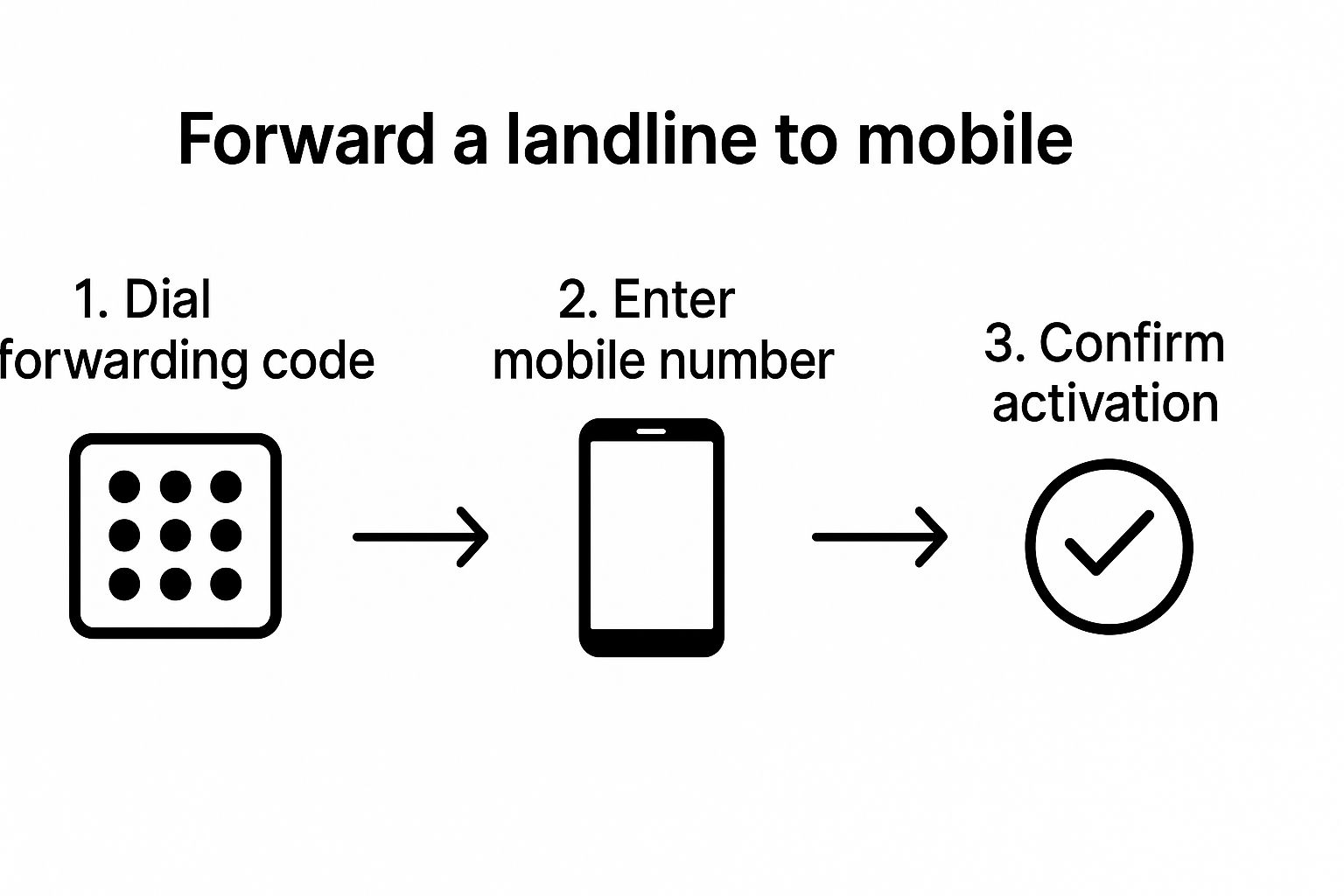
As you can see, the whole thing is a simple three-part sequence performed right on your phone's keypad.
Different Types of Call Forwarding
It’s not always an all-or-nothing situation. Most providers give you a few different forwarding options to better suit what you need on any given day.
- Forward All Calls: This is the one most people think of. Using a code like *21*, it sends every single incoming call to your mobile without your landline even ringing.
- Forward on Busy: Ever tried to call someone who's already on the phone? This option, often using a code like *67*, prevents your callers from hitting a frustrating busy signal by redirecting them if your line is engaged.
- Forward on No Answer: With a code like *61*, incoming calls will ring on your landline for a set period (usually about 15-20 seconds) before being automatically rerouted to your mobile. It’s a great backup.
My Top Tip: Knowing how to turn forwarding off is just as important as turning it on. To deactivate the "Forward All Calls" feature, you would typically dial #21#. Always make a note of the deactivation code so you can easily switch back when you're back in the office or home.
Taking Control with a VoIP Service

If you've tried the old star-code method and found it a bit rigid, it might be time to look at a more modern way of managing your calls. A VoIP (Voice over Internet Protocol) service is a game-changer for anyone who needs more sophisticated control over their landline.
Instead of your number being physically tied to a copper line, a VoIP number runs over your internet connection. This simple technical shift opens up a whole host of advanced features, taking you far beyond a basic "send all calls to my mobile" setup. This is more relevant than ever, with the UK's nationwide switch from traditional landlines to digital systems due to be completed by January 2027. This means all fixed-line calls will soon run over the internet, giving everyone the chance to move their existing number to a digital service and gain much more control. You can get the full picture on this digital transition and its impact in this detailed study from Uswitch.
What Does VoIP Actually Let You Do?
With a good VoIP service, you’re in complete command. You manage everything through a simple online dashboard or a smartphone app, so you can make adjustments from anywhere, at any time. This is where you can truly get your call forwarding rules working perfectly for your business or personal routine.
For instance, you could:
- Set Working Hours: Configure calls to automatically forward to your mobile only between 9 am and 5 pm on weekdays. Any calls outside of these hours can go straight to a dedicated voicemail.
- Ring Multiple Devices at Once: Set up 'simultaneous ring' so that an incoming call rings on your mobile, your laptop, and maybe even a colleague's phone all at the same time. The first person to answer takes the call.
- Keep Your Landline Number Visible: Use the VoIP app on your mobile to make outgoing calls, but your professional landline number is what shows up on the other person's caller ID.
It’s this level of customisation that turns your phone from a simple communication tool into a smart, automated system. You’re moving from a blunt instrument to a finely tuned setup that adapts to your needs.
How to Get Started with VoIP
Getting up and running is far less complicated than you might think. The process usually involves picking a provider, choosing a new virtual landline number (or arranging to 'port' your existing one over), and then just downloading their app.
From that point on, it’s all about tweaking the settings. You'll log into your account and use intuitive menus to set up your rules. You could create a rule that says "If a call comes in on a weekday, forward it to 07123 456789, but if it comes in on a weekend, send it to voicemail." It’s a genuinely powerful way to manage how to forward a landline to a mobile exactly how you want.
What to Do When Call Forwarding Isn't Working
Even with the right steps, technology can sometimes be a bit stubborn. If you’ve set up call forwarding but your mobile isn't ringing, don't panic. It's almost always a simple issue that’s easy to sort out. You might be hearing a strange error tone when you dial the code, or perhaps the calls just aren't coming through at all.
Before you start digging around for your provider's customer service number, a few quick checks can often solve the problem in minutes. Let's walk through the most common culprits.
A Quick Troubleshooting Checklist
More often than not, the problem is a small oversight. Running through these basics will likely get you back on track without needing to call for help.
- Is call forwarding actually on your plan? Sometimes this feature isn't standard and needs to be added to your account. The quickest way to check is by looking at your latest bill or logging into your provider’s online portal.
- Did you type the number correctly? It’s a classic mistake. You need to enter the complete mobile number, starting with the ‘07’ prefix. Even one missing digit will stop it from working.
- Are you using the right codes? The activation codes can vary between providers. A star code that works perfectly for a BT landline might not do a thing on a Virgin Media one.
From my experience, the single most common reason for failure is forgetting the hash (#) key at the very end. That tiny key is what tells the system to confirm your request, and it's so easy to miss.
If you’ve checked all that and it’s still not playing ball, try the old "turn it off and on again" trick. Just unplug your landline phone’s base from the wall, leave it for about 60 seconds, and plug it back in. This simple reboot can clear up all sorts of minor line faults.
Your Landline Forwarding Questions, Answered
Got a few lingering questions about how landline forwarding really works? You're not alone. Let's tackle some of the most common queries we see, so you can get started with total confidence.
Can I Still Dial Out From My Landline Phone?
Absolutely. Setting up call forwarding has zero impact on your ability to make outgoing calls.
The feature is designed to reroute incoming calls only. Your landline handset will work just as it always has for dialling out, so you can carry on as normal without any interruption.
What Does It Cost to Forward a Landline to a Mobile in the UK?
The cost really depends on your provider. Traditional landline companies like BT often charge a small monthly fee for the service, plus a per-minute rate for every call that gets forwarded. Think of it as your landline "calling" your mobile.
On the other hand, modern VoIP or virtual number services usually bundle call forwarding into a monthly plan with a set number of inclusive minutes. If you expect a lot of calls, this can work out much cheaper in the long run. The best advice is to always check the fine print on your provider’s pricing sheet to avoid any bill shock.
For a business, a predictable, flat monthly fee is almost always the better financial move. It takes the guesswork out of budgeting, rather than trying to estimate how many minutes of forwarded calls you'll rack up.
Will People Know Their Call Has Been Rerouted?
Nope, not at all. The entire process is seamless and completely invisible to the person calling you.
They dial your usual landline number, hear a standard ringing tone, and then you answer on your mobile. There are no automated messages or funny-sounding delays to give the game away. As far as they're concerned, they've just called your office.
Where Do My Voicemails End Up?
This is a great question. In most setups, if you don't answer the forwarded call on your mobile, the call will default to your mobile's voicemail service.
Your old landline answering machine or voicemail service will rarely get a look-in. The only time it might activate is if your mobile is completely switched off or has no signal, causing the forward to fail. To keep things simple, it's best to manage all your missed calls through your mobile's voicemail.
Ready to separate your business and personal communications effortlessly? With Business Numbers Direct, you can get a dedicated business number for WhatsApp on your existing smartphone in minutes, all for just £7.99 a month. No extra SIM, no contract, just seamless professional communication. Get your business number today.




