If you're a UK business owner wondering how to get a phone number for work, the smartest and simplest answer is often a virtual one. It’s a clever way to add a dedicated business line directly to your existing smartphone—no second SIM card needed. This makes it the perfect partner for essential tools like WhatsApp Business.
Why You Genuinely Need a Dedicated Business Number
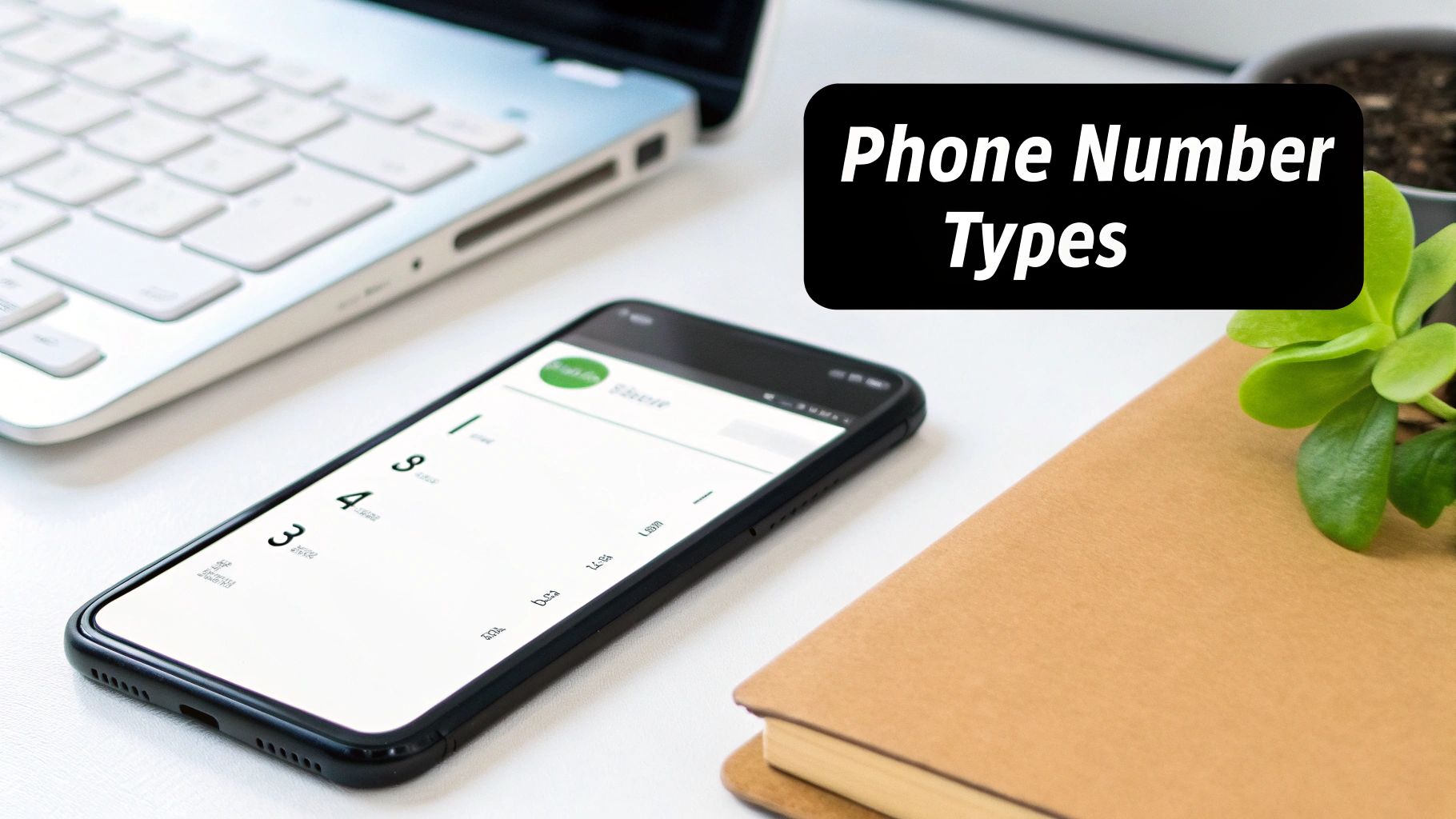
Using your personal number for business might seem like the easiest path when you're starting out, but it doesn’t take long for the lines between work and your private life to become completely blurred. A dedicated business number isn’t just another contact detail; it’s a vital tool for building a professional brand and keeping your communications organised.
This separation is what truly matters. It lets you set clear boundaries, so client calls aren't interrupting family dinners. From a customer’s perspective, calling a proper business line just feels more legitimate and trustworthy than dialling someone's personal mobile.
Building Credibility and Trust
Having a distinct business number instantly makes you look more professional. It signals to potential customers that you’re a serious, established business, which is crucial for building that initial trust and encouraging them to get in touch. This is especially true for small businesses and freelancers trying to stand out in a competitive market.
In the UK, separating work and personal communications is already a common practice. There are roughly 88.4 million active mobile connections, a number that's actually higher than the country's population. It’s a clear sign that many people are already using different numbers for different parts of their lives. You can explore more UK mobile usage data to see the full picture of this trend.
Having a dedicated number isn't just about appearances; it brings tangible benefits that can really help a business grow.
Table: Key Reasons for a Dedicated Business Number
| Benefit | Impact on Your Business |
|---|---|
| Professional Image | Instantly builds credibility and makes your business seem more established and trustworthy. |
| Improved Work-Life Balance | Allows you to "switch off" after hours, preventing burnout and protecting personal time. |
| Enhanced Organisation | Keeps all business-related calls, messages, and contacts separate from personal ones. |
| Better Customer Experience | Customers feel more comfortable contacting an official business line, leading to better engagement. |
A small change like a separate number can have a surprisingly big impact on both your brand perception and your daily operations.
A Healthier Work-Life Balance
At the end of the day, separating your numbers is about protecting your personal time. When you can silence your work phone after hours, you create a much-needed barrier that helps prevent burnout and keeps your work-life balance in check.
"A dedicated business number isn't an expense; it's an investment in your brand's professionalism and your personal well-being. It gives you control over when and how you engage with your business."
This simple step can completely change how you manage your day, giving you the freedom to properly switch off from work and be fully present in your personal life.
Choosing the Right UK Virtual Number for Your Brand
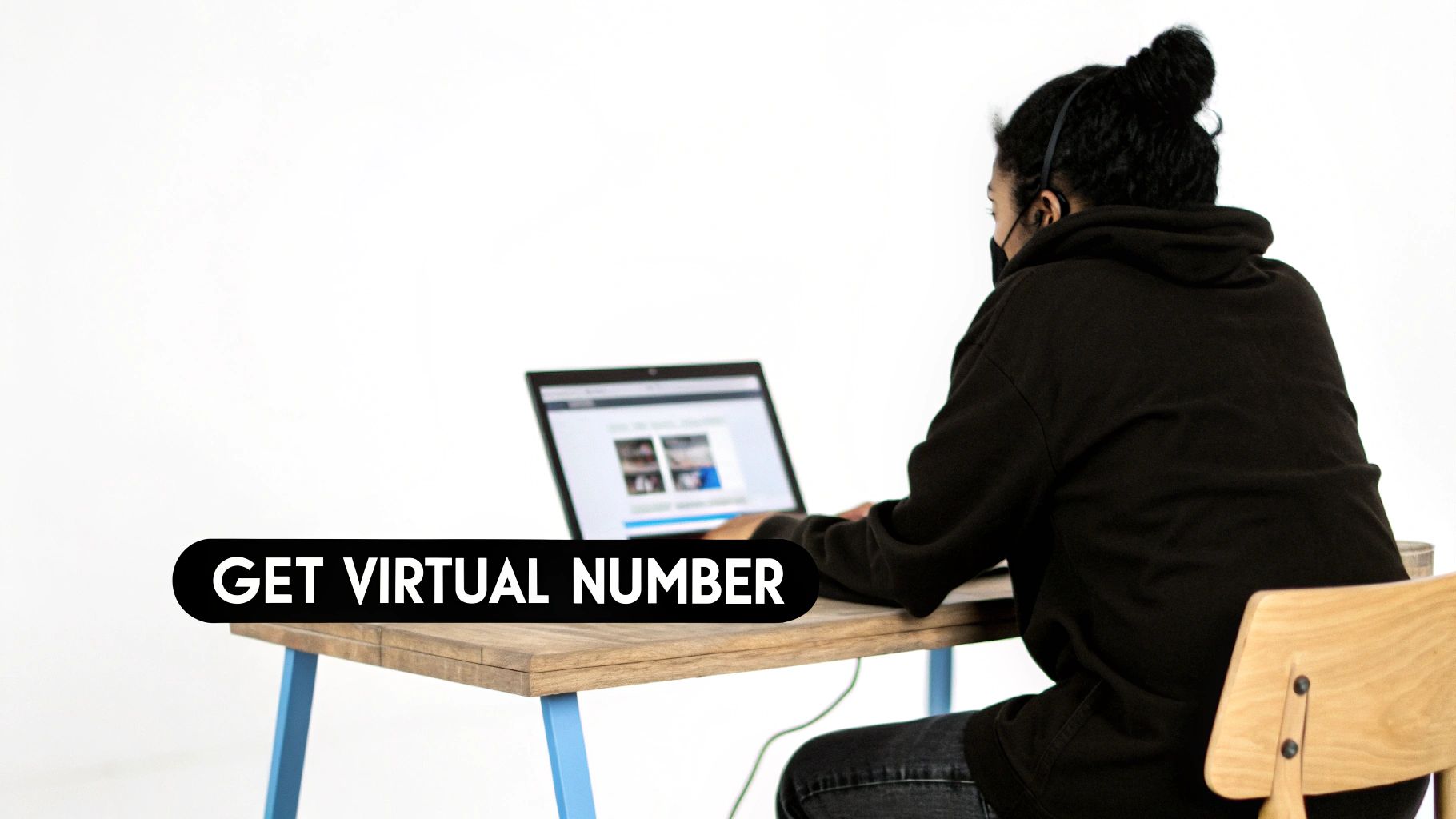
Before you dive into the setup, let's talk about the number itself. It's easy to think of a phone number as just a string of digits, but in reality, it plays a huge role in your brand's first impression. The number you pick says a lot about your business before a customer even dials.
Think of it this way: your phone number is just as much a part of your brand identity as your logo or company name. Making the right choice here is a strategic move that can shape how potential customers see you.
Local vs. National Presence
One of the first decisions you'll make is whether to go for a local number or a national one. They each send a very different signal.
-
Local (01/02) Numbers: These numbers are your go-to if you want to build a strong community connection. They're tied to specific cities or towns—like 0161 for Manchester or 020 for London. If you're a plumber in Bristol, having an 0117 number instantly tells locals you're one of them, which builds immediate trust.
-
National (03) Numbers: On the other hand, 03 numbers aren't linked to any specific place. This is perfect if you want to project a bigger, UK-wide image. An e-commerce brand or a national consultancy, for instance, would use an 03 number to show they serve customers everywhere, not just in one city.
The Rise of the Virtual Mobile
There's a third option that’s become incredibly popular, especially for sole traders and professionals who aren't tied to a desk.
A virtual mobile number (starting with 07) offers the personal feel of a mobile with the professional features of a business line. It’s a brilliant way to keep your personal mobile number private while still being directly reachable to your clients.
Imagine you're a freelance graphic designer or a personal trainer. A virtual mobile number feels more direct and personal for those one-to-one conversations. But you can still use WhatsApp Business to set your opening hours, create away messages, and keep everything organised. It really is about matching your number to your business strategy.
A Practical Walkthrough to Getting Your Business Number
Okay, you’ve decided on the type of number that fits your brand. Now for the easy part – actually getting it. People often think this will be a complicated task, but it’s usually surprisingly straightforward. I'll walk you through a typical process using a service like Business Numbers Direct to show you just how simple it can be.
First things first, you'll head over to the provider's website. These services are built for speed, so you shouldn't have to click around much. Your goal is to find their page for choosing a new number.
Picking Your New Number
Let's take a look at a fairly standard homepage. You can often kick things off right from the get-go.

As you can see, there’s no messing about. The 'Get Started' button is front and centre, which is exactly what you want. This kind of intuitive design is what makes the whole process a breeze.
Once you’re in the number selection area, it’s time to browse. Most providers will let you filter by the type of number you’re after – local, national, or mobile. If you're looking for something that sticks in the mind, keep an eye out for memorable patterns or repeating digits.
Spotted one you like? Perfect. Just add it to your basket. The experience is very much like any other online shopping you’d do.
The checkout is just as quick. You'll fill in your details, pop in your payment information, and you’re pretty much done. Think about it – in 2025, it’s estimated that 95% of UK residents over 16 own a smartphone. This makes signing up for services like this incredibly straightforward for almost everyone. You can dig into more stats on UK mobile habits on finder.com.
Finalising and Verifying Your Number
After you’ve checked out, you’ll need to verify the number. This is an essential security step; it’s all about confirming that you're the legitimate owner and preventing any misuse.
You'll usually receive an email almost instantly with your new number and instructions. Keep an eye on your inbox for it.
Our Advice: Before you even think about setting up WhatsApp Business, find that confirmation email and keep it open. It will have all the details you need right there, making the next stage much smoother.
With the number officially yours, you're all set to connect it to WhatsApp and start talking to your customers.
Getting Your Number Live on WhatsApp Business
So, you've got your new business number. Fantastic. But a string of digits is just that until you connect it to a platform where your customers are. Let's get that new number hooked up to WhatsApp Business, and you'll see it's surprisingly straightforward. The whole thing comes down to being prepared for one crucial step.
The entire activation hinges on a verification code. It’s WhatsApp's way of making sure you actually own the number you're trying to use. Since this isn't a standard mobile number with a SIM card, the code won't pop up in your phone's default messaging app. Instead, your provider—in this case, Business Numbers Direct—sends it directly to your online account dashboard or your email.
The Verification Walk-Through
Before you open the WhatsApp Business app, do yourself a favour and log into your Business Numbers Direct account. Having that dashboard open and ready means you won't be fumbling for passwords while the verification clock is ticking down in WhatsApp. It's a simple bit of prep that makes the whole process feel much smoother.
With your dashboard open, you’re ready to go. Here’s what to do:
- First, fire up WhatsApp Business and accept the terms of service.
- When it asks for your phone number, carefully type in your new virtual business number. It’s always worth a second look to make sure it's correct.
- WhatsApp will then send the verification code. This is your cue to flick back to your provider’s dashboard or check your inbox. The code usually appears almost instantly.
- Just copy that code, paste it into the WhatsApp Business app, and you’re in.
It's a quick, secure process designed to ensure only the real owner of the number can link it to an account.
Why This Approach Just Works
This method is so effective because it slots right into how we already live and work. Think about it: the UK has roughly 54.7 million smartphone users, which is over 82% of the population. People are completely at ease managing services and accounts on their phones. If you're interested in the bigger picture, there's some fascinating data on global smartphone usage on BankMyCell.
This digital-first way of getting and activating a business number isn't just a neat trick; it's a direct response to how modern business operates. It's fast, incredibly efficient, and doesn't require a single piece of new hardware.
With your number now live and verified, you can get to the good stuff: building out your business profile. This is where you add your business name, logo, opening times, and website link. You’ve just turned a simple messaging app into a genuine front door for your customer service. You're no longer just holding a number; you're actively putting a powerful business asset to work.
Setting Up for Success: Your First Steps on WhatsApp
So, you’ve got your number sorted. What’s next? Setting it up to make a great first impression from the very first message. How you handle your WhatsApp Business account from day one defines the kind of relationship you'll build with your customers.
Let's start with the basics. Your Business Profile is your digital storefront on WhatsApp. Don't skip this! Fill it out completely with your business name, a sharp logo, your website, and crucially, your opening hours. This one small action manages expectations beautifully and stops you getting messages when you've clocked off. A polished, complete profile screams professionalism and builds trust instantly.
Making Customer Communication Effortless
Now for the smart stuff. Put WhatsApp's built-in automation to good use. Setting up automated messages is a brilliant way to give every customer a quick, professional acknowledgement, even if you can't respond yourself.
You'll want to get these two sorted straight away:
- Greeting Message: This is your friendly, automatic "hello" for anyone messaging you for the first time. It makes them feel seen immediately.
- Away Message: A simple, polite note that lets people know you're currently offline but will get back to them as soon as you can.
Using these tools means no one is ever left hanging. It shows customers you respect their time, which goes a long way.
Another fantastic feature you shouldn't ignore is Labels. Think of it as a mini-CRM system built right into the app. You can create custom tags like ‘New Enquiry’, ‘Order Placed’, or ‘Follow-Up Needed’ to keep your chats organised. It makes tracking every conversation a breeze and ensures no lead or query ever gets lost in the shuffle.
A final, crucial point: don't forget your data protection duties. When you're using this number for business, especially for marketing, you absolutely must comply with GDPR. That means getting explicit consent from customers before you even think about adding them to a broadcast list. It’s more than just a legal box to tick; it’s about building a brand that people trust and respect.
Answering Your Questions About Business Numbers
Even when the process seems straightforward, a few questions often pop up before committing to a new business number. Let's tackle some of the most common ones we hear from business owners just like you.
Can I use my personal number for WhatsApp Business?
You can, but we would strongly advise against it. Think about it: a dedicated business number instantly gives your operation a more professional, polished look. It shows you're serious.
Perhaps more importantly, it draws a clear line in the sand between your work life and your personal life. When you clock off, you can actually switch off, without customer messages popping up during family dinner. This separation is crucial for your well-being and for maintaining a professional image.
What’s the real difference between a virtual number and a second SIM?
The core difference is physical versus digital. Getting a second SIM means you need another physical card and, often, a dual-SIM phone to put it in. It's tied to hardware.
A virtual number, however, is a phone line that lives in the cloud. It doesn't need any extra kit. It simply and cleverly routes calls and messages to your existing phone through an app like WhatsApp, giving you far more flexibility.
How quickly can I get a new virtual business number up and running?
This is the best part – it’s almost immediate. With a quality provider, once you've finished the online purchase, your new number is usually active and ready to go within minutes.
Seriously. You can move straight on to setting up your WhatsApp Business profile and be ready for your first customer conversation in less time than it takes to make a cup of tea. It makes the whole process of getting a new phone number incredibly efficient.
Ready to create that professional boundary and get your customer communication sorted? Grab your dedicated virtual number from Business Numbers Direct and have it live in under five minutes. Get your business number now.




