WhatsApp Business has revolutionized customer service for businesses of all sizes. With its user-friendly interface and extensive features, it has become the go-to platform for connecting with customers. In this comprehensive guide, we will explore everything you need to know to excel at customer service on WhatsApp Business.
Understanding WhatsApp Business
WhatsApp Business is a powerful tool that allows businesses to engage with their customers in a more personalized and efficient manner. It serves as a dedicated platform for businesses to not only communicate with their customers but also to showcase their products and services, foster brand loyalty, and provide seamless customer support.
Businesses can leverage WhatsApp Business to create a professional image by setting up a business profile. This profile acts as a virtual storefront, where businesses can display crucial information such as their address, contact details, and operating hours. By providing easy access to these details, businesses can enhance their credibility and make it convenient for customers to reach out.
Key Features of WhatsApp Business
One of the standout features of WhatsApp Business is the ability to set up automated messages. This feature allows businesses to instantly respond to common customer queries, ensuring a prompt and consistent customer service experience. By customizing these automated responses to reflect the brand’s personality, businesses can maintain a cohesive communication strategy.
Additionally, WhatsApp Business offers the option to create quick replies for frequently asked questions, saving time and streamlining customer interactions. These quick replies can be tailored to address specific inquiries, providing customers with relevant information without delay.
Setting Up Your WhatsApp Business Account
Setting up a WhatsApp Business account is a straightforward process that begins with downloading the app, verifying your phone number, and creating your business profile. It is essential to input accurate information and use a professional profile picture to establish trust and credibility with your audience.
Once your account is active, you can start building your customer base by adding contacts and organizing them into distinct groups for targeted communication. Importing your existing customer database allows for seamless integration and personalized engagement with your audience, enhancing the overall customer experience.
Optimizing Your Business Profile
Your business profile is the face of your business on WhatsApp Business. It’s crucial to invest time and effort into crafting a compelling business description that highlights your unique selling points. Use this space to showcase your expertise, values, and what sets you apart from competitors.
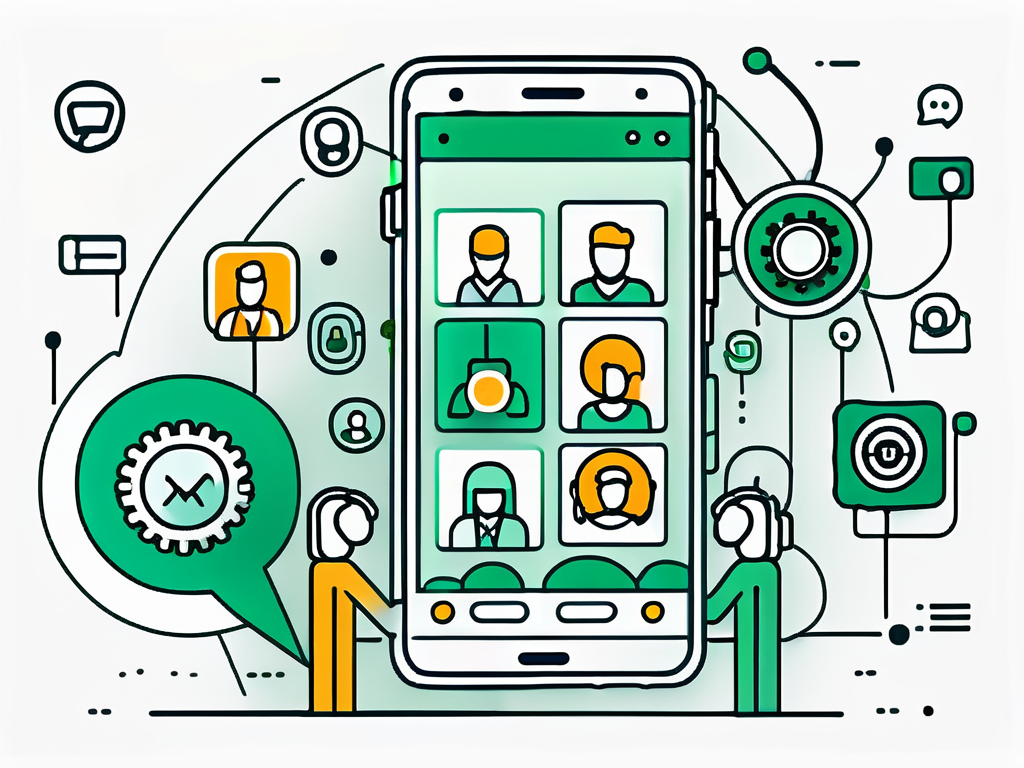
In addition to a captivating business description, it’s essential to pay attention to other elements of your business profile. Make sure to upload high-quality images that represent your brand effectively. Visual content can leave a lasting impression on potential customers and help create a strong brand identity. Consider adding images of your products, team members, or your workspace to give customers a glimpse into your business.
Crafting a Compelling Business Description
When writing your business description, keep it concise and engaging. Clearly articulate the benefits your customers will gain from choosing your business. Incorporate keywords related to your industry to improve your profile’s visibility in search results.
It’s also a good idea to include a call-to-action in your business description. Encourage customers to message you directly or visit your website to learn more about your products and services.
Furthermore, consider adding customer testimonials or reviews to your business profile. Positive feedback from satisfied customers can build trust and credibility, making potential customers more likely to engage with your business.
Setting Up Automated Messages
Automated messages are a game-changer for customer service on WhatsApp Business. Set up quick replies to frequently asked questions or provide a warm greeting to new customers. This ensures that your customers receive timely responses even when you’re not available.
While automated messages are convenient, remember to strike a balance and not rely solely on automation. Personalized customer interaction is key to building strong relationships.
Consider creating different automated message sequences for various customer inquiries or stages of the buying process. Tailoring your automated responses to specific customer needs can enhance the overall customer experience and increase satisfaction levels.
Strategies for Effective Customer Service
Now that you have a solid foundation on WhatsApp Business, let’s dive into strategies to deliver exceptional customer service.

Providing excellent customer service is crucial for any business looking to build long-lasting relationships with its clientele. By implementing effective strategies, you can not only meet but exceed customer expectations, leading to increased satisfaction and loyalty.
Quick Response Tips
Customers expect prompt responses, so it’s important to prioritize quick replies. Aim to respond to messages within a reasonable timeframe, ideally within a few hours. Set up notifications to ensure you’re alerted of incoming messages.
Timely responses show customers that you value their time and are dedicated to addressing their concerns promptly. By being proactive in your communication, you can prevent misunderstandings and build trust with your customer base.
When responding to customer queries, be clear and concise. Provide accurate information and offer additional assistance if needed. Remember, every interaction is an opportunity to impress your customers and build loyalty.
Personalizing Customer Interaction
While automation can streamline your customer service, adding a personal touch goes a long way in delighting your customers. Address customers by name and tailor your responses to their specific needs.
Personalization shows that you care about your customers as individuals, not just as transactions. By taking the time to understand their preferences and history with your business, you can create a more meaningful and personalized experience for each customer.
Take the time to understand your customers’ pain points and offer personalized solutions. This level of attentiveness will make your customers feel valued and appreciated.
Utilizing WhatsApp Business Tools
WhatsApp Business offers a range of tools to enhance your customer service experience. Let’s explore some of the key tools and how to make the most of them.

When it comes to running a successful business, organization is key. One way to achieve this within WhatsApp Business is by utilizing the powerful feature of labels. Labels can be used to categorize conversations, allowing you to easily track and prioritize customer queries. Whether you create labels such as “New Leads,” “Open Tickets,” or “Resolved,” this tool can streamline your workflow and ensure that no customer slips through the cracks. By organizing your conversations with labels, you can provide efficient and personalized support to each customer.
Using Labels for Organization
Labels are a powerful organizational tool in WhatsApp Business. You can use them to categorize conversations, making it easier to track and prioritize customer queries. Utilize labels such as “New Leads,” “Open Tickets,” and “Resolved” to streamline your workflow.
By organizing your conversations with labels, you can ensure that no customer slips through the cracks and provide efficient and personalized support.
Another essential aspect of managing your customer interactions effectively is understanding chat lists and broadcasting. Chat lists enable you to rearrange your conversations based on priority, ensuring that important queries are addressed promptly. By taking advantage of this feature, you can manage your workload more efficiently and provide timely responses to your customers.
Additionally, broadcasting is a valuable tool that allows you to send a single message to multiple contacts simultaneously. This feature is particularly useful for sending updates, promotions, or important announcements to your customer base. However, it is crucial to exercise caution and avoid spamming your customers with excessive messages. By using broadcasting judiciously, you can engage with your audience effectively and keep them informed about your business offerings.
Measuring Success on WhatsApp Business
Tracking your performance is crucial to improving your customer service efforts. WhatsApp Business provides valuable metrics that can help you evaluate your performance and make data-driven decisions.
By monitoring these metrics, you can gain a deeper understanding of how your customers are interacting with your business on WhatsApp. This insight can help you tailor your responses to meet their needs more effectively and efficiently.
Analyzing Chat Metrics
WhatsApp Business provides insights into your chat metrics, such as the number of messages sent, delivered, and read. Analyze these metrics to identify trends and patterns. This will help you identify areas for improvement and optimize your customer service strategy.
Furthermore, analyzing chat metrics can also reveal peak hours of activity, allowing you to schedule your team’s availability accordingly. This proactive approach can lead to quicker response times and increased customer satisfaction.
Evaluating Customer Feedback
Customer feedback is a goldmine of insights. Pay attention to the feedback you receive and make the necessary adjustments to enhance your customer service performance.
Additionally, analyzing customer feedback can provide you with ideas for new features or services that your customers may be interested in. This can help you stay ahead of the competition and continuously improve your offerings.
You can also proactively solicit feedback from your customers by sending quick surveys or asking for reviews. This not only shows that you value their opinion but also helps you gather valuable feedback to improve your offerings.
Navigating Challenges and Solutions
Every customer service journey comes with its fair share of challenges. Let’s explore some common obstacles and best practices for overcoming them.
Customer service is a dynamic field that requires adaptability and quick thinking. In today’s fast-paced world, businesses must be prepared to tackle a variety of challenges to ensure customer satisfaction and loyalty.
Overcoming Common Obstacles
One of the challenges businesses face is managing customer expectations. Be transparent about response times and set realistic expectations to avoid disappointing your customers.
Moreover, personalized interactions can help manage expectations effectively. Tailoring responses to individual customer needs and preferences can create a more positive experience and build trust.
Language barriers can also be a hurdle. If you have customers who speak different languages, consider utilizing translation tools to bridge the gap and communicate effectively.
Additionally, offering multilingual support can demonstrate a commitment to inclusivity and accessibility, enhancing the overall customer experience.
Implementing Best Practices for Problem-Solving
When faced with a challenging customer issue, prioritize empathy and active listening. Understand the problem from the customer’s perspective and work towards finding a satisfactory resolution.
Furthermore, proactive communication is key to effective problem-solving. Keeping customers informed throughout the resolution process can help manage expectations and reduce frustration.
Ensure that your support team is well-trained and equipped to handle complex issues. Provide them with the autonomy to make decisions and resolve problems swiftly.
Investing in ongoing training and professional development can empower your team to deliver exceptional service and adapt to evolving customer needs.
Future of Customer Service on WhatsApp Business
WhatsApp Business is constantly evolving to meet the needs of businesses and their customers. Stay ahead of the curve by preparing your business for upcoming changes.
As technology continues to advance, the future of customer service on WhatsApp Business holds exciting possibilities. Businesses can look forward to a more seamless and efficient communication experience with customers. With the integration of artificial intelligence and chatbots, businesses can automate responses, provide instant support, and personalize interactions like never before. This shift towards more intelligent and responsive customer service solutions will undoubtedly revolutionize the way businesses engage with their customers on WhatsApp Business.
Upcoming Features to Look Out For
WhatsApp is continuously adding new features to enhance the customer service experience. Keep an eye out for features such as in-app payments, appointment scheduling, and integration with other business tools. Embrace these features to further streamline your customer service efforts.
Moreover, upcoming features like AI-driven analytics and customer insights will empower businesses to gain a deeper understanding of their customers’ preferences and behavior. By harnessing these insights, businesses can tailor their services to meet individual needs, increase customer satisfaction, and drive loyalty.
Preparing Your Business for Changes
As WhatsApp Business evolves, it’s essential to stay proactive. Keep your team updated on new features and functionality. Invest in continuous training to ensure that you leverage the full potential of WhatsApp Business for exceptional customer service.
Furthermore, staying agile and adaptable in the face of technological advancements is key to thriving in the competitive landscape of customer service. By fostering a culture of innovation and embracing change, businesses can position themselves as industry leaders in providing top-notch customer service on WhatsApp Business.
In conclusion, WhatsApp Business offers a powerful platform for businesses to connect with their customers and deliver exceptional customer service. By understanding its key features and utilizing the available tools, businesses can optimize their customer service efforts and build strong customer relationships. With this ultimate guide, you have all the information you need to take your customer service on WhatsApp Business to new heights.
Enhance Your Customer Service with Business Numbers Direct
Ready to elevate your WhatsApp Business experience? With Business Numbers Direct, you can obtain a virtual business number and seamlessly distinguish your personal and professional communication. Enjoy the simplicity of managing two numbers on a single phone and SIM card, without the hassle of a contract and with the freedom to cancel anytime. Try It Now and transform your customer service approach with Business Numbers Direct.



