Putting VoIP on a mobile phone essentially means your business landline number lives inside an app on your smartphone. It frees you from being chained to a physical desk, letting you take work calls anywhere. The experience feels a lot like using familiar apps like WhatsApp or FaceTime, but it's built specifically for your professional business number.
So, What Is VoIP on a Mobile Phone, Really?
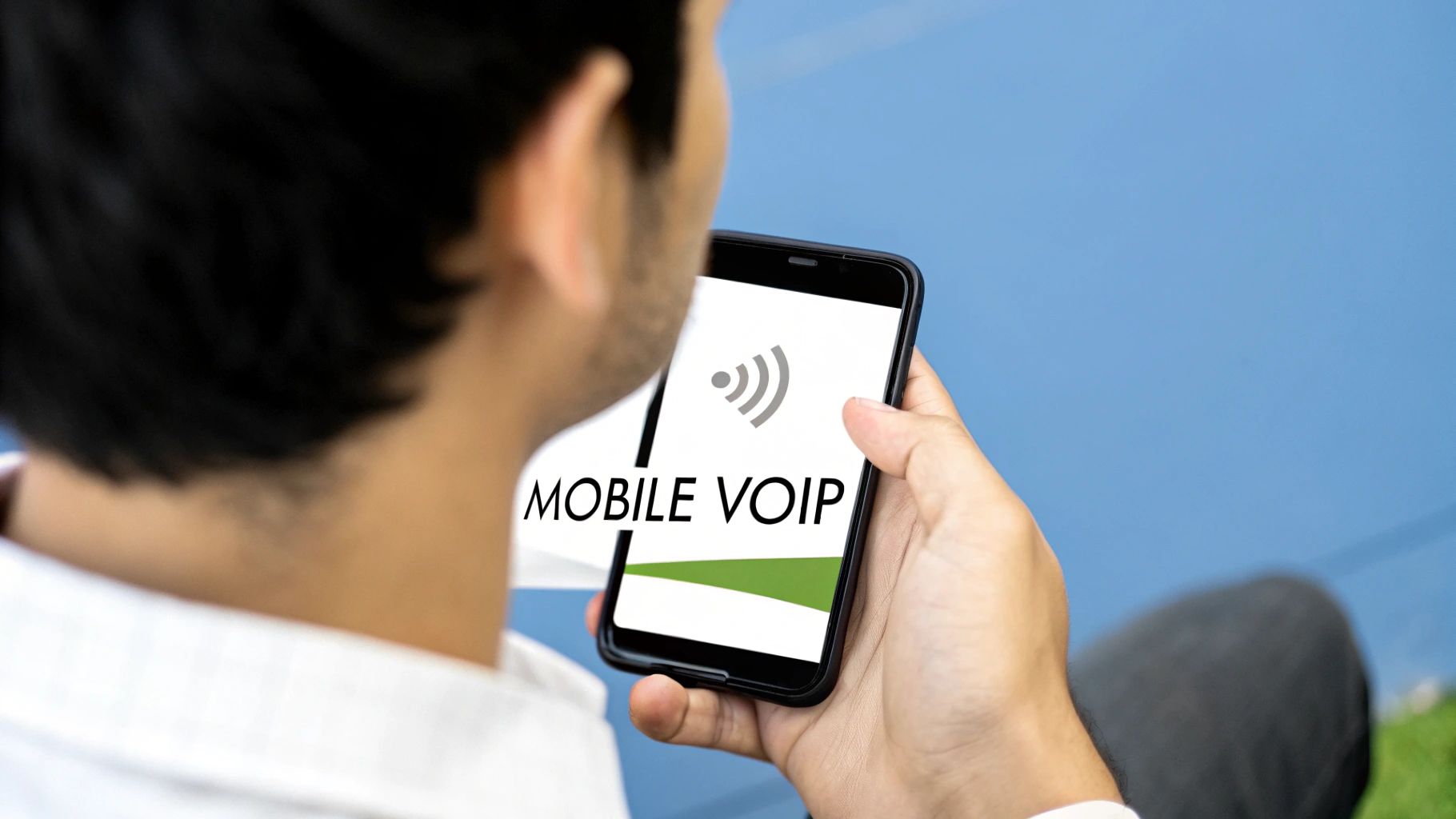
Think about it this way: you can give out a proper landline number—say, an 0161 Manchester or an 020 London number—and answer calls directly on your personal mobile. That's the core idea. It lets you neatly separate your business and personal communications without the hassle of carrying a second handset or messing with another SIM card.
The term VoIP stands for Voice over Internet Protocol. In simple terms, it’s just a way of making and taking phone calls over the internet instead of old-fashioned copper wires. When you use it on your mobile, you get all the sophisticated features of a proper business phone system packed into one easy-to-use app.
Breaking Free from the Desk
For decades, a business number was physically tethered to a specific building—the office. If you weren't sitting at your desk, you missed the call. Mobile VoIP turns that entire concept on its head.
It works by converting your voice into digital packets of data and sending them over your phone's Wi-Fi or mobile data (4G/5G) connection. This means your business phone number is no longer tied to a physical line but to your user account, which you can access from anywhere with an internet connection.
The real advantage here is freedom. A plumber can take a booking while on a job, a consultant can answer a client query while travelling on the train, and a small startup team can work from different cities while all sharing the same main company number.
This isn't just a niche trend; it's a huge shift in how UK businesses communicate. The UK VoIP market is expected to be worth £3.78 billion by 2026, fuelled by the massive migration away from traditional landlines. Just look at the numbers: between 2012 and 2017, landline call minutes in the UK plummeted from 103.1 billion to 53.6 billion. Meanwhile, mobile call minutes surged. If you're interested, you can dive deeper into the UK VoIP statistics that paint the full picture of this market change.
How Is This Different from a Regular Mobile Call?
Your standard mobile calls run on your network provider's cellular service. In contrast, VoIP on a mobile phone uses your internet connection, and that difference unlocks some major benefits for a business:
- A Professional Image: You can use a dedicated business number (either local or national) on your personal device, which keeps your private mobile number safe and secure.
- Advanced Features: You get access to powerful tools like call routing, auto-attendants (a 'digital receptionist'), and voicemail-to-email transcripts—features that are often complicated and expensive with traditional systems.
- Cost Savings: Calls made over the internet, particularly international ones, are often drastically cheaper than standard mobile network rates.
Ultimately, it brings the polish and power of a corporate phone system right into the palm of your hand, making it a vital tool for any modern, flexible business.
How Mobile VoIP Actually Works
Ever wondered how your voice travels from your mobile to a client's phone during a VoIP call? It's not magic, and you definitely don't need a degree in network engineering to get your head around it. The whole system runs on the internet connection you're already using.
Think of it this way: traditional phone calls are like a single, unbroken stream of water flowing through a dedicated pipe. Mobile VoIP is different. It's more like sending a message as a series of small, labelled parcels. When you talk, your VoIP app instantly chops your voice into tiny digital packets of data.
These packets then zip across the internet using your phone’s Wi-Fi or mobile data (like 4G or 5G). They travel to your VoIP provider's servers, which act like a sorting office, quickly reassembling them in the right order and delivering them as clear audio to the other person. This all happens in a blink of an eye, so the conversation feels completely natural.
The real beauty of it is that all the technical heavy lifting is handled by your VoIP provider. All you need to worry about is having a decent internet connection and their app installed on your phone. The technology is designed to just work, staying completely in the background.
This reliance on the internet is precisely what makes VoIP on a mobile phone so effective, particularly somewhere as connected as the UK. In fact, the UK has roughly 88.4 million active mobile connections—that's 127% of the total population! A massive 99.4% of these are broadband-ready (3G, 4G, or 5G), which is the perfect foundation for crystal-clear voice calls. You can dive deeper into the UK's connectivity in this full digital report.
The Journey of a Mobile VoIP Call
To get a better picture, let's trace the path of a call. It's a simple, three-step dance that happens every single time you use your VoIP app.
- Voice to Data: First, your smartphone's microphone picks up your voice. The VoIP app then converts these sound waves into compressed digital data packets, each one tagged with its destination.
- Over the Internet: These packets are sent over your internet connection—whether that's your office Wi-Fi or the 5G network you're using while out and about. They navigate the internet to reach your VoIP provider’s data centre.
- Data to Voice: Finally, the provider's system catches the packets, instantly puts them back in the correct order, and turns them back into sound. This is what your colleague or client hears on their end—a seamless conversation.
This whole process shows just how simple it is to get up and running. The infographic below gives you a quick visual of the setup steps.
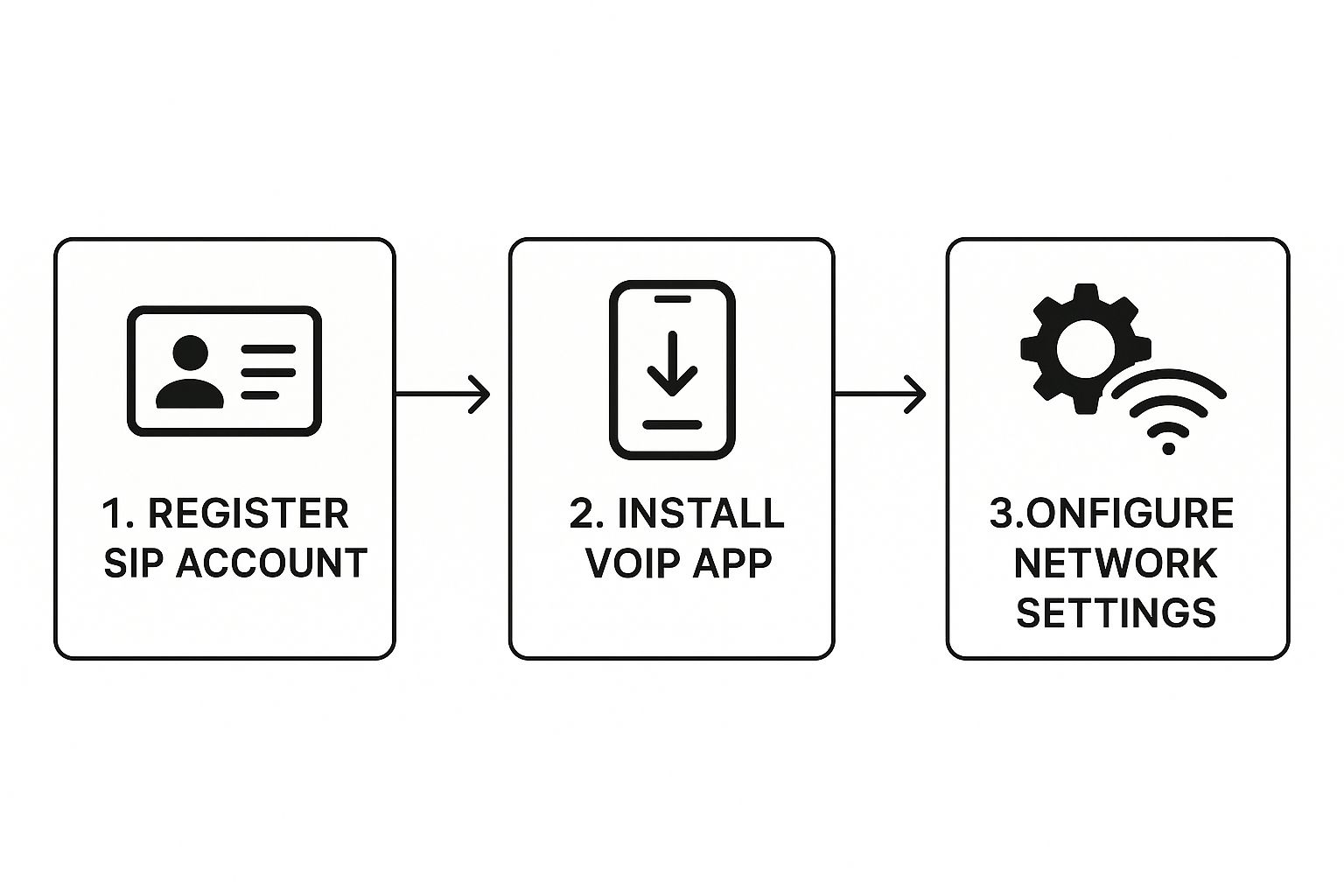
As you can see, it all centres on your provider's app and your account, not a pile of complicated hardware.
Why Your Internet Connection Is Key
Because a VoIP on a mobile phone service is entirely data-driven, your call quality is directly linked to your internet connection. A patchy or weak signal can cause problems like jitter (where the audio sounds choppy) or even dropped calls.
Thankfully, with modern Wi-Fi and the excellent 4G and 5G coverage across the UK, finding a stable connection is rarely an issue. Most VoIP apps are also built to be incredibly efficient, so they won't chew through your mobile data plan.
Put it this way: if you can comfortably browse the web or stream a video on your phone, you have more than enough speed for a high-quality VoIP call.
What Can Mobile VoIP Actually Do For Your Business?

The theory behind mobile VoIP is interesting, but the real question is simple: what’s in it for you? The answer is, quite a lot. Switching your business number to a mobile VoIP service isn’t just a technical swap; it’s a smart move that unlocks real, day-to-day advantages for your business.
So, let's set aside the jargon and look at the practical value. These are the benefits that genuinely help you cut costs, look more professional, and give you the freedom to work your way.
Cut Your Overheads with Significant Cost Savings
Let’s be honest, one of the first things any business owner looks at is the bottom line. Traditional landlines come with a long list of costs: line rental, installation fees, maintenance charges, and often confusing call packages that sting you on international calls.
Mobile VoIP does away with almost all of that. Since your calls travel over the internet, you’re not paying to rent a physical copper line. Your main outlay is a predictable monthly subscription, which is usually a fraction of what you’d pay a legacy provider.
For example, a small e-commerce business in Bristol can completely ditch its costly landline contract. Instead, the team can handle all customer queries through a VoIP app on their mobiles. UK calls are often included, and international rates are drastically lower. That’s money saved that can go straight back into growing the business.
Get Total Flexibility to Work From Anywhere
The days of being chained to a desk are over. Using VoIP on a mobile phone gives you and your team the freedom to work from anywhere, without ever missing an important call.
Picture a plumber on a job in North London. A potential customer sees the business number on the side of the van and calls. With an old-school landline, that call would ring out in an empty office. But with mobile VoIP, it rings directly on the plumber’s smartphone. They can answer professionally, give a quote, and win the business right there and then.
This kind of flexibility is a game-changer for businesses with remote or hybrid teams. Staff in Manchester, Cardiff, and Edinburgh can all make and receive calls using the same main business number, presenting a unified, professional front, no matter where they are.
This agility means you're always connected and responsive—something customers truly value. Business keeps moving whether you’re at a client’s site, working from home, or even travelling.
Look More Professional and Polish Your Image
For a small business or sole trader, how you're perceived makes all the difference. Relying on your personal mobile number for business can look a bit amateur, and it completely erases the line between your work and private life.
A mobile VoIP service cleans this up instantly. Here’s how:
- A Proper Business Number: You can get a local number (like 0121 for Birmingham) to build trust in your community, or a national 0333 number to give the impression of a larger company.
- Know Who’s Calling: When a call comes through the VoIP app, you know it’s for the business. You can answer with a professional greeting every time, instead of a casual "Hello?".
- Keep Your Privacy: Your personal mobile number stays private, protecting you from work calls and messages at all hours.
This separation helps you project a polished, established image that gives new customers the confidence to choose you. It allows a freelance graphic designer working from a home office to sound just as professional as a big city agency.
Traditional Landline vs. Mobile VoIP for Businesses
To see the difference clearly, it helps to compare the two side-by-side. A traditional phone line, known as the Public Switched Telephone Network (PSTN), has served businesses for decades, but modern solutions offer a very different set of advantages.
| Feature | Traditional Landline | Mobile VoIP |
|---|---|---|
| Location | Tied to a single physical address. | Works anywhere with an internet connection (Wi-Fi or mobile data). |
| Hardware | Requires a physical phone line and desk phone. | Uses an app on your existing smartphone; no extra hardware needed. |
| Cost Structure | Monthly line rental, call packages, high international rates. | Low-cost monthly subscription, often with inclusive calls. |
| Scalability | Adding lines is slow and expensive. | Add or remove users instantly through a simple online portal. |
| Business Features | Basic (voicemail, caller ID). | Advanced features like auto-attendant, call recording, and analytics. |
| Flexibility | Very limited; calls can only be answered at the office. | Total flexibility for remote and hybrid work. |
| Professionalism | Can be professional, but inflexible. | Offers dedicated business numbers and call management for a polished image. |
The takeaway is clear. While landlines were once the standard, mobile VoIP is built for the way businesses operate today—with more flexibility, better features, and a much sharper focus on cost-efficiency.
More Than Just Calls: The Features You Actually Get
Moving to VoIP on a mobile phone isn't just a like-for-like swap for your old landline. It’s like upgrading to a communications toolkit that was, until recently, only accessible to large corporations with hefty budgets. This is about more than making and receiving calls; it's about building a smarter, more nimble communications system that lets your small business punch well above its weight.
Think of it like upgrading from an old Nokia to the latest iPhone. All of a sudden, you have a whole world of apps and capabilities at your fingertips that make day-to-day tasks easier, impress your customers, and make your business look remarkably professional.
Your Own Digital Receptionist
One of the first things you'll want to set up is an auto-attendant. It’s essentially a virtual receptionist that greets every single caller with a professional, pre-recorded message.
Instead of a phone just ringing endlessly, a customer hears something helpful, like, "Press 1 for sales, press 2 for support, or press 3 for billing." This instantly makes your business feel organised and established. It routes callers to the right place without you lifting a finger. For a sole trader, this might mean sales calls go to your mobile while support queries go to a colleague.
An auto-attendant ensures every call is answered professionally, 24/7, even when you're busy or it's after hours. It screens calls, saves you from answering the same questions over and over, and gives your customers a smooth experience from the get-go.
This kind of smart automation is a big reason why VoIP is taking off. The UK’s VoIP market is projected to grow at a compound annual growth rate of 9.3%, adding an expected $5.3 billion by 2029. This boom is closely tied to the rise of mobile working and AI-driven assistants that handle routine tasks, delivering huge efficiency gains for UK businesses. To dig deeper, you can explore the market drivers behind VoIP's growth.
Smarter Call Management for Your Team
Beyond that first greeting, mobile VoIP gives you incredible control over where your calls go. You can easily create smart call routing rules that fit how your business actually works.
Here are a few things you could set up in minutes:
- Time-of-Day Routing: Automatically send calls to voicemail or another number when you’re closed. Simple, but it helps protect your personal time.
- Hunt Groups (Simultaneous Ring): Make multiple phones ring at the same time. Whoever is free on the team can grab it, meaning fewer missed calls and less waiting for customers.
- Find Me/Follow Me: Create a chain of command for your calls. A call could ring your mobile app first, then your home office phone, and finally a colleague's number if there's still no answer. You become reachable wherever you are.
These aren't complex, expensive add-ons anymore. They're standard features in most VoIP packages, letting a small team manage calls with the efficiency of a dedicated call centre.
Modern Voicemail and Call Recording
Let’s be honest, traditional voicemail is a pain. Dialling in, listening to messages in order—it’s slow and clunky. Mobile VoIP fixes this with visual voicemail.
Visual voicemail turns your messages into audio files that show up as a list in your app or get sent straight to your email. Many services even transcribe the message, so you can just read it at a glance without having to listen.
Call recording is another game-changer. With the right permissions, you can record calls for all sorts of reasons:
- Training: Use real-life customer conversations to get new team members up to speed.
- Quality Assurance: Review calls to make sure your team is providing top-notch service.
- Compliance: Keep a record of important verbal agreements for legal or regulatory needs.
These features give you the tools not just to handle calls, but to actively improve how your business runs.
How to Choose the Right Mobile VoIP Provider

With so many providers offering VoIP on a mobile phone, picking the right one can feel a bit daunting. It’s tempting to just go for the cheapest plan, but choosing a true partner for your business communications will pay off massively in the long run.
The key is to look beyond the headline price and assess what you’re actually getting. You need a service that is not just affordable but also reliable, secure, and ready to grow with you. After all, your phone system is a critical link to your customers.
Start by Assessing Your Own Needs
Before you even start looking at providers, take a moment to think about your own business. The needs of a solo electrician are worlds apart from those of a growing e-commerce shop with a small sales team.
Are you a one-person operation who just needs to separate work and personal calls? Or do you need to route calls to different team members based on their roles? Thinking about your daily workflow will help you create a clear picture of what you need, making it much easier to spot the right fit.
Your goal isn't just to buy a phone number; it's to find a communications solution that solves your specific problems. A good provider will feel like an extension of your business, supporting your operations rather than just being another monthly bill.
This initial self-assessment stops you from paying for features you'll never use or, even worse, choosing a plan that doesn't meet your core requirements.
Key Factors to Evaluate
Once you know what you need, you can start comparing providers. Zero in on these crucial criteria to ensure you’re making a smart, informed decision.
- Call Quality and Reliability: This is completely non-negotiable. Ask if they offer any uptime guarantees or a service level agreement (SLA). Look for reviews that specifically mention call clarity and connection stability.
- Customer Support: When you have a problem, you need help, and you need it quickly. Is their support based in the UK? What are their hours? Do they offer live chat and phone support, or are you stuck with email tickets? Responsive support is a sign of a company that actually values its customers.
- Essential Features: Does the basic plan include the features that matter to you, like an auto-attendant, call forwarding, and visual voicemail? Be wary of providers that charge extra for every little add-on, as those costs can quickly spiral.
- Pricing and Transparency: Look for simple, transparent pricing. Are there hidden setup fees or charges for porting your number? A trustworthy provider will have clear, per-user monthly pricing without locking you into a long, complicated contract.
A Checklist for Choosing Your Provider
To help you cut through the noise, here is a simple checklist of questions to ask yourself or a potential provider. This will empower you to make a confident choice.
- Is the pricing clear and straightforward? I need to know exactly what I’ll be paying each month without any surprises.
- Does the service include the core features I identified? Check for things like an auto-attendant, call routing, and voicemail-to-email.
- How easy is it to set up and manage? The system should be user-friendly, allowing me to make changes myself without needing technical help.
- What does their customer support look like? Can I get hold of a real person quickly if something goes wrong?
- Can I keep my existing business number? The provider should offer a simple porting process to bring your number across.
- Is the service scalable? I need a provider that makes it easy to add new users as my business grows.
Answering these questions will help you move past the marketing hype and focus on the practical value each provider offers. By finding the right partner, you’re not just getting a phone service; you’re investing in a tool that will help your business thrive.
Getting Started in Four Simple Steps
You might think that moving your business over to a VoIP on mobile phone system is a huge technical headache. Honestly, it’s anything but. You don’t need a cupboard full of new equipment or a degree in IT. The whole point is simplicity, getting you set up with a professional business number on the smartphone you already own, often in just a few minutes.
Let's walk through it together. This isn't a long, complicated manual. It's just four clear steps to show you how easy it is to make the change.
Step 1: Choose Your Provider and Plan
First things first, you need to pick the right partner for your business calls. As we've already touched upon, you’ll want to find a provider with clear, honest pricing, great UK-based support, and the features you actually need, not just a long list of confusing add-ons. For most small businesses or sole traders, a straightforward, contract-free monthly plan is the ideal place to start.
Before you jump in, take a minute to think about what you really need. Are you just looking for a second number on your mobile to keep work and personal life separate? Or do you need a more complete system with call routing for a small team? Knowing this will make choosing the right plan a breeze.
Step 2: Get a New Number or Keep Your Old One
With your provider sorted, it's time to think about your business number. You've got two main choices here, and both are dead simple.
- Get a new number: You can pick a brand new number and have it working instantly. This could be a local number to build trust in your community (like an 0161 for Manchester) or a national number (like an 0333) to give your business a bigger feel.
- Keep your existing number: If you've got a business number your customers already know and use, you can bring it with you. The official term for this is number porting, and your new VoIP provider will sort out all the behind-the-scenes admin to move it over for you.
There’s no right or wrong answer here; it all comes down to what makes sense for your business. A fresh number is faster, but keeping your old one maintains that all-important consistency if you're already established.
Step 3: Download the App to Your Mobile
This is where it all comes together. Your VoIP service lives inside an app on your smartphone. Just head to your phone's app store (it works on both iOS and Android), search for the app your provider recommends, and hit download.
Think of the app as the control centre for your business communications. It's a dedicated space where all your work calls, voicemails, and messages will be handled, keeping them completely separate from your personal life. The installation is as easy as downloading any other app.
Step 4: Configure Your Basic Settings
Once the app is installed, the last step is to spend a few minutes tweaking the settings. This is the fun part where you customise the system to work around you and your schedule, and it usually takes less than five minutes.
You’ll be guided through setting up the essentials:
- Set Your Business Hours: Tell the system when you’re officially ‘open for business’. This allows it to automatically send calls to voicemail when you’re off the clock.
- Record a Voicemail Greeting: Record a professional, friendly message that your callers will hear if you can’t get to the phone.
- Set Up Call Forwarding: Decide what happens if you don't answer. Do you want the call to try another team member, or go straight to voicemail?
And that’s it! With those four steps complete, you’ve successfully set up a modern, flexible phone system for your business with zero fuss. You’re ready to start taking calls like a pro, wherever you happen to be.
Frequently Asked Questions
As you weigh up your options for a modern business phone system, it’s completely normal to have a few questions. The idea of using VoIP on your mobile phone is simple enough, but let's walk through some common queries so you feel confident about making the move.
Can I Keep My Existing Business Number?
Yes, absolutely. If you have a business number that your customers already know and use, you can bring it right over with you. The process is called number porting, and it's something your new VoIP provider will handle from start to finish. They’ll sort out all the technical bits to ensure a smooth transition.
On the other hand, if you're starting a new venture or just fancy a fresh start, you can get a brand-new number instantly. You could pick a local number to give your business a strong community feel, or perhaps a national one to project a larger, more established image.
How Is a VoIP Call Different from a WhatsApp Call?
This is a great question because, on the surface, they seem quite similar. Both use the internet to connect your call. The real difference, though, lies in who you can actually contact.
With a WhatsApp call, the person you're ringing must also have WhatsApp installed on their phone. It’s a closed system. A mobile VoIP service, however, lets you call any phone number on the planet, whether it's an old-school landline or another mobile. It’s a genuine replacement for a business phone line, not just an app-to-app calling feature.
A mobile VoIP service gives you a proper, professional phone number that anyone can dial from any phone, offering universal reach that consumer apps can't match.
Will VoIP Drain My Mobile Data?
It's a valid concern, but you can put it to rest. Modern VoIP apps are built to be remarkably light on data. An hour-long conversation over VoIP will typically use less data than you'd use streaming just a few minutes of an HD video.
Think about how often you're connected to Wi-Fi—at home, in the office, at a café, or a client’s site. During those times, your calls won't use any of your mobile data at all. Even when you are out and about on 4G or 5G, you’ll find the impact on your monthly allowance is surprisingly small.
Is the Call Quality as Good as a Landline?
Yes, as long as your internet connection is stable. In the early days of VoIP, call quality could sometimes be a bit hit-or-miss, but that's ancient history now. With high-speed Wi-Fi everywhere and strong 4G/5G networks across the UK, call clarity is consistently crystal-clear.
In fact, thanks to a technology called HD Voice, the audio quality on a VoIP call can often sound even better than a traditional analogue landline. The bottom line is, if you can browse the web or watch a video on your phone without any buffering, your connection is more than good enough for fantastic call quality.
Ready to give your business a professional, flexible phone number without the hassle of a second phone? With Business Numbers Direct, you can set up a dedicated business number on your existing smartphone in under five minutes. For just £7.99 per month, contract-free, you can separate work from life and manage all your customer communications through WhatsApp Business. Get your business number today and start communicating smarter.




