Think of a WhatsApp broadcast list as your direct line to your customers. It’s a clever feature that lets you send a single message to many contacts at once, but with a crucial difference: each person gets it as a private, individual chat. It has the efficiency of a mass text but feels like a personal, one-on-one conversation, making it an incredibly useful tool for any business.
Why Your Business Should Be Using WhatsApp Broadcasts
If you're tired of your messages getting lost in cluttered email inboxes or noisy social media feeds, then a WhatsApp broadcast list is something you need to explore. It’s not just another marketing channel; it’s a way to build a real, direct connection with your audience on an app they're already using constantly. For UK businesses especially, this is a serious strategic advantage.
The real magic of the broadcast feature is that it masters one-to-many communication while keeping things personal. Unlike a group chat where everyone sees each other's replies (and the notification chaos that follows), a broadcast message lands quietly in each person's chat window. They can't see who else received the message, and when they reply, it comes straight back to you and you alone. This maintains a professional feel and, more importantly, protects your customers' privacy, which is key to building trust.
Reaching Customers Where They Spend Their Time
Let's be honest, WhatsApp's dominance in the UK is impossible to ignore. Early 2025 data paints a clear picture: out of 54.8 million social media users in the country, WhatsApp isn't just the most used platform—it's also the favourite. The average UK adult is spending around 1 hour and 37 minutes on social media every day, and a huge chunk of that is on WhatsApp. By using a broadcast list, you’re not trying to drag customers to a new platform; you're meeting them right where they are. You can dive deeper into these numbers in the Digital 2025 UK report from We Are Social.
Not sure how a broadcast list differs from a standard group chat? It's a common point of confusion, but the two serve very different purposes.
Broadcast List vs Group Chat: A Quick Comparison
While both tools are part of WhatsApp, their function and ideal use cases are worlds apart. A broadcast is for one-way announcements, whereas a group is for collaborative discussion. Here’s a simple breakdown to help you decide which is right for your needs.
| Feature | WhatsApp Broadcast List | WhatsApp Group Chat |
|---|---|---|
| Communication Style | One-to-many (Admin to recipients) | Many-to-many (All members can interact) |
| Recipient Privacy | Recipients' details are hidden from each other | All members can see each other's numbers and names |
| Replies | Replies are sent privately to the admin only | Replies are visible to all members in the group |
| Ideal Use Case | Announcements, promotions, updates, newsletters | Team collaboration, community discussions, event planning |
| Contact Requirement | Recipients must have your number saved | Members are added directly, no need to save number |
| Recipient Limit | Up to 256 contacts per list | Up to 1,024 members per group |
Ultimately, for business announcements where you want to control the message and maintain privacy, a broadcast list is almost always the superior choice.
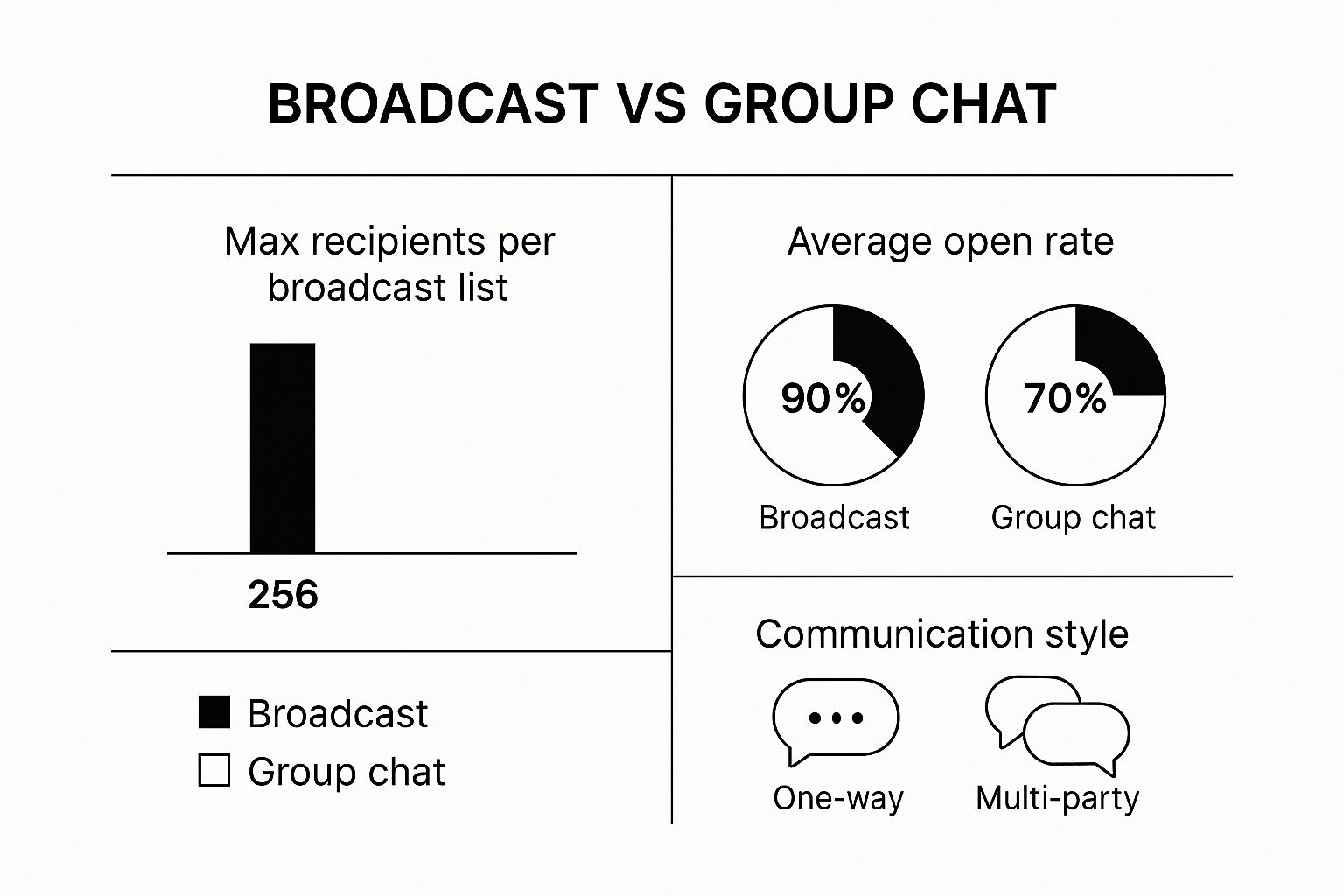
The Strategic Edge for Small Businesses
For a small business, this feature is a lifeline. You get a powerful customer relationship tool without needing to shell out for expensive, complicated software.
Just think of the possibilities:
- A local bakery could send a "2-for-1 on pastries until closing!" message to regulars at 4 PM.
- A freelance consultant can share their latest article or a quick industry tip to stay top-of-mind.
- An online shop can give VIP customers a heads-up about a new product arriving tomorrow.
The true value of a WhatsApp broadcast list lies in its simplicity and directness. It cuts through the digital noise and delivers your message right into your customer's pocket, creating a sense of exclusivity and connection that's hard to replicate on other platforms.
Getting Your First Broadcast List Set Up Right

It’s easy enough to create a WhatsApp broadcast list, but making it work properly? That comes down to one crucial detail that most guides seem to skim over. Before you even draft your first message, you need to get the foundation solid. And that foundation is all about making sure your customers have actually saved your business number in their phones.
This isn’t just a friendly tip; it's the one unbreakable rule of standard WhatsApp broadcasting. If a recipient doesn't have your number in their contacts, they will not get your message. End of story. It's a simple, effective anti-spam measure from WhatsApp, ensuring people only hear from businesses they've explicitly chosen to connect with.
So, the real first step is giving customers a compelling reason to save your number. You have to make it worth their while.
- Create a VIP Club: Frame it as an "Insider List" where members get first dibs on sales, exclusive discounts, or genuinely useful tips you don't post anywhere else.
- Integrate it into your process: When a new customer buys something, your confirmation message can include a friendly nudge. Something like, "Save our number to get order updates and member-only offers straight to your WhatsApp!" works wonders.
- Run a small competition: A simple prize draw can be very effective. Ask people to send a quick screenshot showing they've saved your contact details to be entered.
Once you have a growing list of contacts who've actively saved your number, you’re finally ready to build the list itself.
Creating the List in WhatsApp and WhatsApp Business
The steps for creating a WhatsApp broadcast list are practically the same whether you're using the standard app or the WhatsApp Business app. However, I'd always recommend the Business app for its better organisational features.
In either app, head to your chats screen, find the menu (usually three dots on Android or the "Broadcast Lists" option on iOS), and choose "New List." Then, it's just a matter of tapping to add the contacts you want. It's a quick job, but what you do after this is what really counts.
For businesses, particularly here in the UK, this feature is a game-changer for efficient communication. You can have up to 256 contacts in a single list, which is a great size for small and medium-sized businesses looking to send targeted messages without the noise and chaos of a massive group chat. It keeps communication discreet, which is becoming more important as social media ad spend in the UK is projected to hit £9.02 billion by 2025. This points to a massive shift towards more direct, platform-based marketing. You can read more about how UK businesses are using WhatsApp to get ahead.
Remember: The goal isn't just to blast a message out. It's to start a conversation. Your broadcast should feel like a personal note, not a robotic announcement.
Knowing When to Go Beyond a Basic List
The standard broadcast feature is brilliant for many small businesses. But what happens when your contact list grows past 256 people, or you find yourself needing more sophisticated automation? That's your cue to start looking into the WhatsApp Business API.
Think of the API as the professional-grade version. It’s built for larger companies and lets you message thousands of opted-in users at scale—even if they haven't saved your number. It also integrates directly with your CRM systems and allows for powerful automated replies. It’s a paid service and requires a bit more technical know-how to set up, but just knowing it’s an option is crucial for planning your business's growth down the line.
Advanced Segmentation for Better Engagement

Alright, so you've got your first broadcast list up and running. The temptation now is to blast every message out to everyone on that list. It's easy, I get it. But this one-size-fits-all approach is a massive missed opportunity.
The real magic of a WhatsApp broadcast list isn't just in the sending; it's in sending the right message to the right people. That's where smart segmentation comes in.
Instead of one giant, generic list, you'll be creating several smaller, hyper-focused lists. This simple shift can make a huge difference to your engagement rates. Why? Because the content suddenly feels personal and relevant. It’s the difference between shouting into a crowded room and having a quiet, meaningful chat.
Think about it. A high-street clothing shop wouldn't send a promotion for men's shoes to a customer who has only ever bought women's dresses. That same logic applies here. By segmenting, you're showing customers you actually pay attention to what they want, which builds trust and, ultimately, drives better results.
Practical Segmentation Strategies
The trick is to group your contacts based on shared characteristics or behaviours. You can get as creative as you like, but some of the most powerful strategies are rooted in data you probably already have at your fingertips.
Here are a few powerful ways I’ve seen businesses segment their audience effectively:
- Purchase History: This is a classic for a reason. Group customers by what they've bought. You could have a "VIP Customers" list for your top spenders or a "Recent Buyers" list for anyone who made a purchase in the last 30 days.
- Engagement Level: Some people will always open and reply to your messages. Put them on an "Active Responders" list. These are your champions—perfect for asking for feedback or giving them a first look at new products.
- Geographic Location: If you have a physical presence, this is a no-brainer. A café in London could create a "London Clients" list to send out lunch specials that would be completely irrelevant to their followers in Manchester.
- Interests or Preferences: Does your business cater to different tastes? A bookshop, for example, could have separate lists for "Fiction Fans" and "Non-Fiction Readers" to share tailored new arrivals.
By ditching the mass-messaging mindset, you turn your broadcast list from a simple megaphone into a precision marketing tool. Each segmented list becomes a direct line to a specific audience, opening the door for communication that truly connects.
Segmentation in Action: A Real-World Scenario
Let's put this into practice. Imagine a local fitness studio in Bristol. If they used a single broadcast list, every member would get every update for every class. People would get annoyed with the constant notifications and eventually tune out.
Instead, they could get clever and create a few segmented lists:
- Yoga Enthusiasts: A list for members who mostly attend yoga classes. They’d get updates on new workshops or yoga-specific membership deals.
- Early Birds: This list is for the dedicated crew who book the 6 AM classes. This group could receive targeted offers for morning protein shakes from the studio's café.
- New Members: Anyone who joined in the last month goes on this list. They could receive a short series of welcome messages, tips for using the studio, and maybe a special offer for personal training.
With this approach, every message adds value. The yoga fan isn't being bothered by a spinning class discount, and the early risers get deals that fit their routine perfectly. The result? Happier members, higher engagement, and a healthier business. This is the real power of a well-organised WhatsApp broadcast list strategy.
Crafting Messages People Actually Want to Read

Getting your broadcast delivered is one thing, but getting it read and acted on? That’s where the real work begins. You’ve earned a spot in someone’s most personal inbox, but you’ve only got a few seconds to prove you deserve to be there before they swipe your message away.
Remember, you might be sending to many, but each person receives it as a one-to-one chat. Your message needs to land with the impact of a personal note, not a generic flyer. It’s an art, but one you can definitely master.
Hook Them From the Very First Word
Think about your own phone. That first line of a message is what you see on your lock screen, and it’s the make-or-break moment. It dictates whether you'll even bother to open the app. So, please, no more "Hello" or "Dear Customer." Get right into it with something that piques their curiosity or offers immediate value.
Let’s imagine you run a local coffee shop. Which opening line grabs you more?
- The weak approach: "We have a new offer for you."
- The strong approach: "Tired of that Monday morning slump? We've got the cure…"
The second one works because it taps into a shared feeling and teases a solution. It makes you want to know what they're going to say next.
Keep It Conversational and Concise
Nobody logs into WhatsApp expecting to read an essay. Your messages should feel like you’re talking to a friend—clear, direct, and conversational. Long, clunky paragraphs are a complete turn-off on mobile. Keep your sentences snappy and use line breaks to make your text easy to scan.
Emojis are great for injecting a bit of personality, but don’t go overboard. A well-placed smiley face 😊 or a thumbs-up 👍 can make your brand feel more human and approachable. Too many, and you risk looking unprofessional.
A great broadcast message feels less like a corporate announcement and more like a helpful tip from a friend. The goal is to build a relationship, not just to broadcast information.
Personalise Beyond Just a Name
Real personalisation goes much deeper than slotting in a first name. While the standard WhatsApp Business app doesn't do this automatically, you can create a feeling of personal attention by using your segmented lists smartly.
Show them you’re paying attention by referencing their past behaviour or status. For example:
- For a VIP list: "As one of our most valued customers, we wanted you to be the first to know…"
- For a recent buyer: "Loving your new [Product Name]? We've just got the perfect accessory to go with it!"
This simple shift in framing makes the message feel exclusive and highly relevant to that specific person.
In the UK, this level of detail really pays off. With over 500 million businesses using the app globally, standing out is crucial. Businesses using the WhatsApp Business API have seen incredible 90% open rates within just three minutes of sending. That lightning-fast engagement shows just how powerful a well-crafted message can be. You can discover more insights about WhatsApp for business and its huge impact on customer communication.
Drive Action with a Clear Call-to-Action
Every single message you send should have a clear purpose. What do you want the recipient to do next? Your call-to-action (CTA) needs to be direct and dead simple to follow. Don't leave them guessing.
Let's look at the difference:
- Vague CTA: "Check out our website."
- Clear CTA: "Tap here to see our new collection: [link]"
And another:
- Vague CTA: "Reply for more info."
- Clear CTA: "Reply 'YES' to book your spot!"
A compelling CTA removes all the friction and tells your reader exactly what to do. This small change can make a massive difference in whether they actually follow through.
Common Broadcast Mistakes and How to Avoid Them
It’s easy to get excited about your new WhatsApp broadcast list, but a few common missteps can quickly annoy your customers and damage your reputation. This tool is powerful, but it requires finesse. Let's cover the big mistakes I see people make and how you can steer clear of them.
The biggest mistake is simply overdoing it. Bombarding people with messages every day is the fastest way to get blocked. Always prioritise quality over quantity. Your goal isn't just to send a notification; it's to deliver something genuinely valuable.
Right behind that is sending irrelevant content. This usually comes from poor (or non-existent) list segmentation. A generic, one-size-fits-all message screams "spam." It tells your customers you don't really know them, making your brand feel impersonal.
Ignoring Consent and WhatsApp Rules
This one is a deal-breaker. You absolutely cannot add people to a broadcast list just because you have their number. You need clear, explicit permission before you start sending them marketing messages.
Forgetting this isn't just bad manners; it's a direct route to getting your account flagged. If enough people report or block you, you risk violating WhatsApp's Commerce Policy. Getting your number banned is a headache you do not want.
Playing by the rules is essential for long-term success.
Warning Signs Your Strategy Is Failing
So, how do you know if you're heading in the wrong direction? The signs are usually pretty clear if you know what to look for.
- Your block rate is climbing: This is the most glaring red flag. If you see a spike in blocks after a broadcast, your audience is telling you they don't like what you're sending or how often.
- Engagement is dead: Are you asking questions and getting radio silence? Are your links getting zero clicks? That's a sign your messages are failing to connect.
- You're getting complaints: When a customer takes the time to message you directly and ask to be removed, listen. It's far better to respectfully take them off the list than to push them into formally blocking you.
How to Fix a Failing Broadcast Strategy
Spotting these warning signs isn't a reason to panic, but it is a reason to act. You can absolutely turn things around.
The first step is to clean your broadcast list. Be ruthless. Anyone who has asked to opt out or contacts who haven't engaged in months should go. A smaller, interested list is far more valuable than a huge, uninterested one.
Next, take a hard look at your segmentation. Is it specific enough? If you're still working with one giant list, it's time to get granular. Group people by their purchase history, interests, or location. When you do this, your messages stop feeling like ads and start feeling like genuinely helpful, personalised advice.
Got Questions About WhatsApp Broadcasts? We've Got Answers
Even when you've got your strategy down, you're bound to run into a few specific questions. It happens to everyone. Think of this as your go-to cheat sheet for those common head-scratchers we hear from business owners all the time.
Can I See Who's Actually Read My Broadcast Message?
Yes, you can, but there's a small catch. To check, just long-press the message you sent and tap on 'Info'. This screen will show you who the message was delivered to and, for some, who has read it (you'll see the two famous blue ticks).
Here's the thing, though: those blue ticks only appear for contacts who have read receipts switched on in their own privacy settings. If someone has turned them off, their status will just stay as 'Delivered' even if they've already read your update.
What's the Real Difference Between a Standard Broadcast and the API?
This is a big one, and it really boils down to scale and what you’re trying to achieve. Let me break it down simply.
- Standard Broadcast List: This is the feature built right into the free WhatsApp and WhatsApp Business apps. It’s fantastic for small businesses just starting out, but you’re capped at 256 contacts per list. The most important rule here is that every single recipient must have your number saved in their phone to get your messages.
- WhatsApp Business API: This is the heavy-duty, paid solution for medium-to-large businesses that need more power. With the API, you can message thousands of opted-in users (even if they haven't saved your number), connect it to your CRM, and build some seriously smart automations. It's a more technical setup, but it’s absolutely essential if you want to scale your customer communication.
Will My Customers Know Who Else Is on My Broadcast List?
Absolutely not, and that’s precisely why it's so much better than a group chat for business. Each person on your list receives the message as if it were a private, one-to-one chat sent directly from you.
They can't see a single other name or number on your list. Any reply they send comes straight back to you and only you. This is crucial for protecting customer privacy and keeping your communication looking professional.
How Often Should I Be Sending Broadcasts?
There isn't a single magic number here. The golden rule is always quality over quantity. Firing out messages every day is the fastest way to get your number blocked or reported as spam.
A sensible starting point is once or twice a week, but only if you have something genuinely valuable to say. Think exclusive offers, a genuinely useful tip, or an important company update.
The best way to figure it out is to watch your engagement. If you see more people blocking you or your response rates start to dip, that’s a clear sign you’re overdoing it. Your focus should always be on sending relevant, high-value content that your audience actually wants to receive.
Ready to create a dedicated, professional line for your business communications? Business Numbers Direct provides an affordable virtual number for WhatsApp Business, set up in minutes on your existing phone—no extra SIM needed. For just £7.99 a month, you can separate your personal and business life and unlock all the powerful features of WhatsApp Business. Get your dedicated business number today.




