At its core, WhatsApp Business automation is about using smart, pre-set tools to handle customer conversations for you. It means setting up automated responses and workflows to answer common questions, send updates, and guide customers—all without you needing to type out every single message.
Why Automation Is a Game-Changer for UK Businesses
In the UK, WhatsApp isn't just an app; it's a daily communication habit. For any business, that's a golden opportunity to meet customers on their home turf. But as your business grows, manually managing every chat becomes unsustainable. This is where automation steps in, transforming your customer service from a time sink into a sleek, 24/7 operation.
The concept is simple: let technology handle the repetitive tasks so you can focus on what you do best—growing your business. This isn't about replacing the human touch; it's about making it more effective.
For UK small and medium-sized businesses (SMEs), the benefits are immediate and tangible:
- Round-the-Clock Support: You can answer questions instantly, even after you've closed for the day. An automated welcome message or a quick reply to a common question makes customers feel heard and valued right from the start.
- A More Efficient Team: Free your team from the grind of answering the same questions over and over. A local bakery can automatically confirm an order, or a consultant can sort out initial appointment bookings. It just makes sense.
- Stronger Customer Relationships: Fast, reliable responses build trust. Automation ensures no customer feels ignored, which helps build loyalty and a professional reputation.
Meeting Your Customers Where They Already Are
The sheer popularity of WhatsApp in the UK makes it a channel you can't afford to ignore. Its massive user base is precisely what makes integrating automation so powerful.
By using automation, you're not just saving time; you're meeting modern customer expectations for fast, easy, and personal communication on the platform they use every day.
The numbers speak for themselves. By 2025, WhatsApp is set to dominate the UK social media scene, with an incredible 73% of internet users aged 16-64 using the app monthly. This makes it the most-used social platform in the country, cementing its place as a vital tool for any business looking to connect with a large, active audience. If you're interested, you can delve deeper into WhatsApp's UK user base and what it means for businesses.

As you can see, the platform is built to help businesses of all sizes look professional and connect with customers in a meaningful way. For UK SMEs, using a service like Business Numbers Direct to get a dedicated number is the first, crucial step towards tapping into this potential.
Alright, let's dive into your first automation tools. You don't need to be a tech expert to get started with WhatsApp Business automation. In fact, you can get your first few time-saving features running in minutes. These tools are built right into the standard WhatsApp Business app, and they’re designed to make your life easier and your customer chats feel far more professional.
Think of these initial tools as your digital receptionist. They ensure every customer gets a timely, helpful response, even when you’re busy or out of the office. They set the tone for how your business communicates, handling the initial welcome and managing expectations. This builds a foundation of reliability and excellent service right from the first message.
This simple process—getting your account verified, drafting your messages, and then setting the rules for when they go out—is all it takes to get the ball rolling.
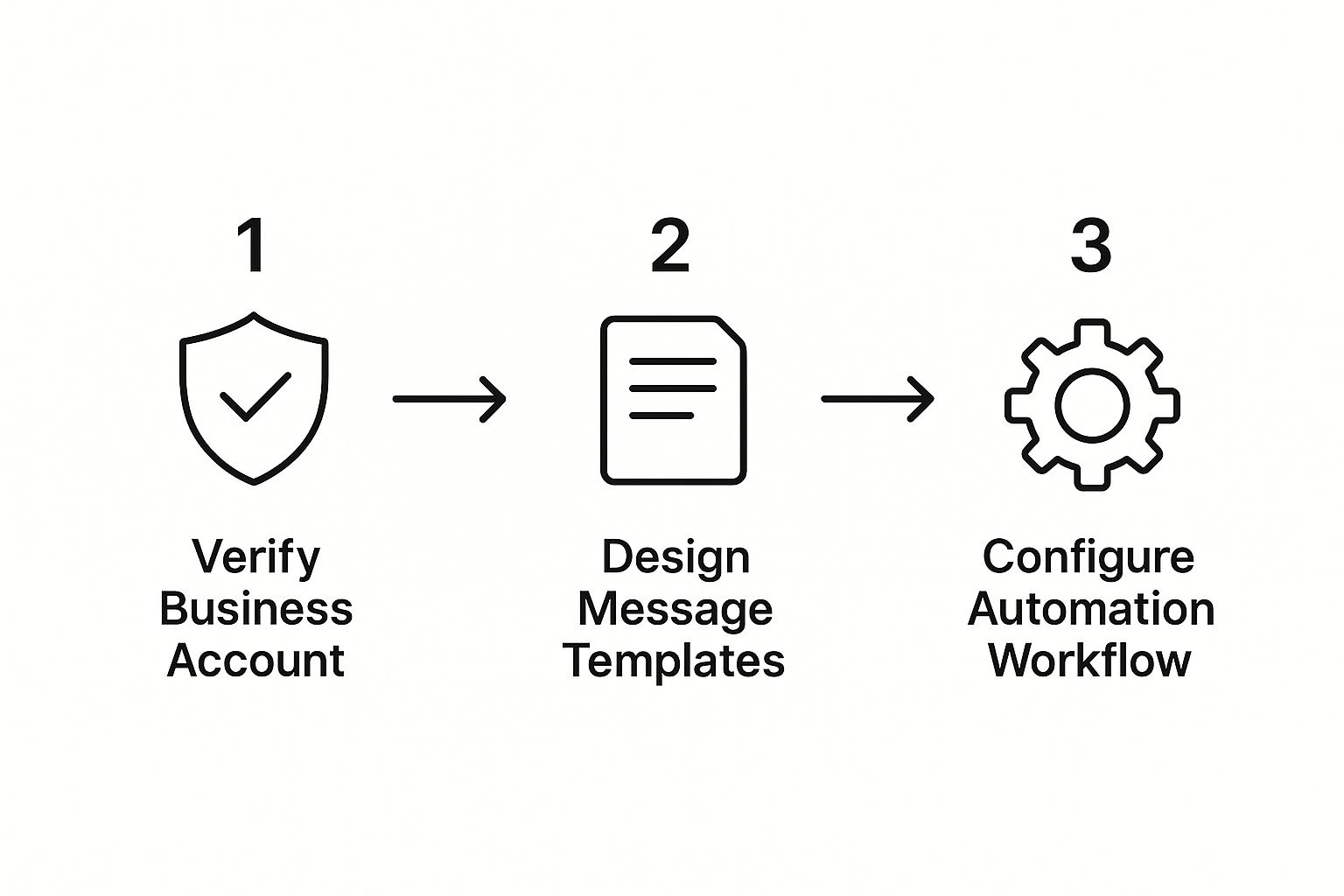
As you can see, once your business is verified, the real craft is in designing useful message templates and deciding exactly when they should be sent.
Your First Automations: Greeting and Away Messages
Your first two friends in the world of automation are Greeting Messages and Away Messages.
A greeting message is your virtual handshake. It’s an instant, automated welcome sent to anyone messaging you for the first time, or if they haven't been in touch for 14 days. It immediately acknowledges them and sets a professional, friendly tone. No more leaving new customers hanging.
Away messages are all about managing expectations when you're not available. You can set them to reply automatically to any messages that come in outside of your business hours. This simple gesture lets customers know you've received their query and when you'll be back online. It’s a small thing that prevents frustration and shows you value their time.
A well-crafted away message does more than just say you're closed. It can point customers to your website's FAQ, provide a link to your booking page, or simply reassure them that their message is safe and will be the first thing you look at in the morning.
The Real Power Move: Quick Replies
While greetings and away messages are essential first steps, Quick Replies are where you'll see a massive, immediate boost in your efficiency. This feature can completely change how a small business operates by letting you create, save, and reuse message templates for all your frequently asked questions.
You send them with a simple shortcut you define, like /hours or /returns. Instead of painstakingly typing out the same answers over and over again, you can reply in seconds. For almost any small business in the UK, this is a genuine game-changer.
Here are a few real-world examples that work brilliantly:
- A local plumber: They created a quick reply for
/calloutthat instantly sends their standard call-out fees and emergency contact number. It saves a ton of back-and-forth when a customer is in a hurry. - An online boutique: They use
/deliveryfor a pre-written message explaining shipping times, costs, and how to track an order. This cuts down on customer service queries significantly. - A freelance web designer: They have a
/portfolioreply that includes a link to their best work and a short intro to their services, perfect for new enquiries.
Setting these up is incredibly simple. Just head to Business tools > Quick replies in the app, tap the + icon, and then write your message and set your shortcut. By investing just 20 minutes creating replies for your top five questions, you can genuinely reclaim hours of your time each week and ensure every customer gets a consistent, accurate answer.
Organising Customers with Broadcasts and Labels

Once you’ve mastered the basic automation tools, the next big win is getting your customer chats organised. Let's be honest, as your business grows, you can't rely on one-to-one messaging forever without feeling swamped. This is where Broadcast Lists and Labels become invaluable, letting you manage your communications at scale and keep track of everyone.
These tools essentially turn your WhatsApp Business account into a lightweight customer relationship management (CRM) system. If you run a service-based business, this level of organisation is what separates a list of enquiries from a pipeline of paying clients.
Using Broadcast Lists Responsibly
A Broadcast List is a fantastic way to send one message to a whole group of contacts at once. It's perfect for sharing important news, service updates, or exclusive offers. But a word of caution: this isn't a free pass for spam. Your messages will only land in the inboxes of people who have actually saved your business number to their contacts. This built-in feature reinforces the importance of building genuine customer relationships first.
Always get clear permission before you add someone to a broadcast list. A simple, friendly message like, "Would you like to receive our updates and special offers via WhatsApp?" is perfect. It shows respect, keeps you compliant with data privacy rules, and builds trust.
Let's say you run a marketing agency. You could use a broadcast to:
- Announce a new digital marketing workshop you’re hosting.
- Share a link to your latest blog post on SEO trends.
- Let clients know about your upcoming holiday closures.
This is a smart way to use WhatsApp Business automation. You're providing value to people who are already engaged, and you're saving yourself the headache of sending the same message over and over.
Turning Your Inbox into a Sales Pipeline with Labels
Now, this is where your organisation can truly level up. Labels are a brilliant feature for managing the customer journey right inside WhatsApp. They are simple, colour-coded tags you can add to any chat, giving you an instant visual cue of where each customer is in your sales process.
Think of it as a digital filing cabinet for all your conversations. WhatsApp Business provides a few standard labels to start, but you’ll unlock its true power when you create custom ones that fit your specific workflow.
Let's stick with our marketing agency example. You could build a very effective sales pipeline with labels like these:
- New Lead (Blue): For every fresh enquiry that lands in your inbox.
- Needs Consultation (Yellow): For leads you need to schedule a discovery call with.
- Quote Sent (Orange): For prospects who have received your proposal.
- Follow-Up Needed (Red): A handy reminder to chase up a pending quote.
- Project Active (Green): For all your current, paying clients.
- Archived Client (Grey): For projects that are all wrapped up.
With a system like this, one glance at your inbox tells you exactly what action is needed for each conversation. Your chat list transforms from a chaotic stream of names into a clear, actionable workflow. Need to see all the quotes you need to follow up on today? Just filter by the "Follow-Up Needed" label.
This degree of organisation ensures no lead ever falls through the cracks. It helps you deliver perfectly timed follow-ups and a more personal service, making your WhatsApp Business automation strategy both efficient and effective. For UK businesses serious about professionalising their sales process, using a dedicated number from a provider like Business Numbers Direct is a great move to keep this entire workflow tidy and separate from personal comms.
Driving Sales with Interactive Chat Features
While quick replies and away messages are brilliant for keeping things running smoothly, the real magic happens when you make your chats genuinely interactive. It's time to move beyond just sending text and start actively guiding customers towards a sale using dynamic, clickable options. This is how you turn a simple conversation into a powerful sales tool.
To do this, we need to look at the WhatsApp Business API. The advanced features we're about to explore—Call-to-Action (CTA) Buttons and List Messages—are unlocked through the API, which you'll typically manage through a Business Solution Provider. I know this sounds like a bigger step, and it is an investment, but the impact it can have on your customer experience and, ultimately, your sales figures is massive.
Making Conversations Actionable with CTA Buttons
CTA Buttons are exactly what they sound like: simple, clickable buttons that pop up right in the chat. Instead of making a customer type out "Yes, I'd like to book" or "Show me the prices," you give them a clean, easy button to tap. This small change removes a surprising amount of friction and makes it incredibly simple for them to take that next step.
Think about how much smoother that makes the customer's journey. You're no longer just having a chat; you're steering it towards a productive outcome for both of you.
Here are a few ways UK businesses can use them effectively:
- A local restaurant: A customer messages asking about the menu. The reply comes back with two buttons:
Book a TableandView Our Specials. - An e-commerce store: Someone asks if a particular pair of trainers comes in their size. The response could include buttons like
Add to BasketorSpeak to an Expert. - A service provider: When a new lead gets in touch, you could offer
Schedule a Free ConsultationandSee Our Pricingright away.
These buttons transform a standard query into a direct path to a sale. They are a game-changer for any business wanting to get more out of their WhatsApp conversations.
Simplifying Choices with List Messages
List Messages take this idea even further. When you need to offer several options, a List Message presents them in a tidy, organised menu that the user can tap to open. This is perfect for those times when a row of buttons would just look cluttered and overwhelming.
It's a really elegant way to present choices.
The real beauty of List Messages and CTA Buttons is how they reduce the "thinking time" for your customers. By making the next step obvious and effortless, you dramatically increase the chances they'll follow through.
Imagine a local café wanting to promote its lunch deals. Instead of sending a long paragraph of text, they could use a List Message titled "Today's Lunch Menu" with options like:
- Soup of the Day & Sandwich Combo
- Jacket Potato with Toppings
- Freshly Made Quiche & Salad
- View Full Drinks Menu
The customer just taps their choice to get more info or place their order. This organised approach is so much more effective than a block of text and instantly feels more professional.
As more businesses catch on, the trend towards this kind of scalable, automated engagement is undeniable. In fact, it’s estimated that by 2025, over 75 million businesses globally will be using subscription-based customer service bots in their WhatsApp chats. You can discover more insights about these WhatsApp statistics and see just how quickly things are moving.
Using a dedicated number from a service like Business Numbers Direct is the crucial first step. It’s what gives you access to these API-driven features and gets your business ready to build a truly effective, interactive sales strategy on WhatsApp.
How to Measure and Improve Your Automation Strategy

Putting WhatsApp business automation in place is a brilliant first step, but it’s not a ‘set-it-and-forget-it’ task. To see a real return on your efforts, you have to approach it like a continuous experiment. You need to measure what’s working, pinpoint what isn’t, and keep refining your strategy. This is how your automation evolves from a simple time-saver into a powerful engine for business growth.
The goal is to stop guessing and start using real data to make informed decisions. Are your automated messages genuinely helping customers, or are they a source of frustration? Are those quick replies you set up actually speeding things up, or just leading to more confusion? The only way to know for sure is by looking at the right numbers.
Key Metrics for Your Automation Strategy
To get a true sense of how your automation is performing, you’ll want to keep an eye on a few critical performance indicators. These metrics tell the story of how customers are engaging with your automated systems.
We recommend regularly tracking these:
- Response Time: How quickly are you getting back to initial enquiries? Even an automated reply shows you're acknowledging the customer instantly. A consistently fast first-response time is a solid win.
- Resolution Rate: This is a big one. How many customer questions are completely solved by your automated tools without a human getting involved? A high resolution rate means your automation is effective and saving you a serious amount of time.
- Conversion Rate on CTAs: If you’re using interactive buttons, you must track how many people are clicking them. If you have a button that says
Book a Consultation, the conversion rate is the percentage of people who see it and go on to book. This is a direct measure of its sales impact. - Customer Satisfaction (CSAT) Scores: After an automated interaction, why not send a simple follow-up? A quick "Was this helpful? (Yes/No)" can give you invaluable, direct feedback on how your automated support is being received.
We always tell clients to think of their automation as a new team member. You wouldn't let a new employee keep using a script that clearly annoys customers. You need to apply that same critical thinking to your automated messages, using real feedback to train them to perform better.
Turning Insights into Action
Once you have this data, it's time to roll up your sleeves and make improvements. This is where you connect the dots between the numbers and the actual customer experience to make smart adjustments.
Here’s a real-world example: let’s say you notice that your standard away message is getting a lot of confused or even frustrated replies. That’s a massive red flag telling you the message isn’t doing its job. Instead of just stating your opening hours, refine it. Perhaps add a link to your website's FAQ page or offer a quick reply option for common out-of-hours questions, like "Check order status."
Likewise, if a particular quick reply is hardly ever used, it’s probably because it's poorly worded or doesn't solve a genuine problem people have. Take a look at the questions you still find yourself answering manually time and time again. That's your goldmine. Create new, more relevant quick replies to handle those.
It’s all about creating a continuous cycle of measuring, analysing, and improving. This iterative process is what ensures your WhatsApp business automation doesn't just save you time, but also actively builds stronger customer relationships and contributes directly to your bottom line.
Answering Your Top WhatsApp Automation Questions
Jumping into WhatsApp business automation can feel like a big step. It’s completely normal to have a few questions swirling around before you get started. We've heard them all from UK business owners, so we’ve put together some straight answers to help you move forward with confidence.
Think of this as a quick chat to clear up any final uncertainties. We want you to feel ready to start saving time and offering a slicker service from the get-go.
Can I Just Use My Personal Number for This?
Technically, you can use some basic features on a personal number, but honestly, it’s not a good idea. For starters, keeping your work and personal life separate is crucial for your sanity. More importantly, if you want to access the really powerful automation features through the API down the line, a dedicated business number isn't just recommended—it's essential.
Our advice? Start with a dedicated business number from day one. It sets a professional tone, keeps you compliant, and makes it much easier to scale up later without any headaches.
Is WhatsApp Automation Too Pricey for a Small UK Business?
This is a common worry, but the cost really depends on what you need. The standard WhatsApp Business app is completely free. It comes packed with foundational tools like quick replies and away messages that can save you a surprising amount of time without costing a penny.
When you start looking at advanced WhatsApp business automation using the API, that’s when costs from solution providers come into play. But instead of seeing it as an expense, think of it as an investment. When you factor in the hours you get back, the potential for more sales, and the huge improvement in customer service, it often pays for itself many times over.
What's the Real Difference Between the App and the API?
It really boils down to scale and complexity.
The standard WhatsApp Business App is a fantastic free tool built for small businesses or even one-person operations. It gives you some great, simple automation features—like greeting messages and quick replies—that are perfect for managing a manageable number of customer chats.
The WhatsApp Business API, however, is the next level up. It’s designed for businesses that are growing and need more power. You'd move to the API when you need to:
- Handle a much larger volume of incoming messages.
- Connect WhatsApp to your other business tools, like a CRM.
- Build and launch more complex chatbots.
- Have multiple staff members answering messages from the same number.
In short, the app is your starting point. The API is what you'll need for serious, scalable automation.
Ready to build a professional and automated presence on WhatsApp? Get your dedicated UK business number in minutes with Business Numbers Direct and finally draw a clear line between your personal and business life. Get your dedicated WhatsApp number now.




