In today's fast-paced market, connecting with your customers instantly and personally isn't just an advantage—it's essential. WhatsApp has grown from a simple messaging app into a powerful commercial tool, and for UK businesses, leveraging its full suite of features can be a real game-changer. But are you getting the most out of it? Many entrepreneurs overlook key functions that could streamline their operations, boost sales, and build lasting customer loyalty.
This guide cuts through the noise to give you a clear, actionable breakdown of the most impactful WhatsApp Business features. We'll explore the essential tools, explaining exactly what they do, who they're for, and how you can start using them today. We'll also reference insights from platforms like Square UK, CM.com, and others to give you the complete picture.
From automating replies and creating a polished Business Profile to showcasing your products in a mobile-friendly catalogue, you'll learn how to transform your customer interactions. Whether you run a local bakery, offer an electrical service, or manage a growing e-commerce brand, mastering these features is your next step toward building a more efficient, customer-focused business. Let's dive in.
1. A Dedicated & Professional Number with Business Numbers Direct
For any entrepreneur or small business owner serious about using WhatsApp for growth, the first step is to establish a professional, separate line of communication. This is where Business Numbers Direct comes in, offering a straightforward and affordable way to get a dedicated virtual number for your WhatsApp Business account. This service is a game-changer for protecting your privacy, enhancing your brand image, and unlocking the full potential of WhatsApp's professional toolkit.
What makes Business Numbers Direct a great choice is its focus on the needs of UK small businesses, freelancers, and e-commerce sellers. It saves you the hassle and cost of a second phone or SIM card, allowing you to manage both personal and business communications from one device. Best of all, the setup is incredibly fast; you can have a new business number up and running in under five minutes.
Key Features and Strengths
Business Numbers Direct is more than just a number provider; it's the key that unlocks a suite of powerful WhatsApp Business features.
- Effortless Professionalism: Instantly separate your work and personal life. A dedicated number means you no longer have to give out your private mobile number to clients, which helps you project a more professional image and maintain a healthier work-life balance.
- Rapid Setup: Quickly create and verify your WhatsApp Business profile. You can add essential details like your business address, opening hours, website, and even a product catalogue to present a complete and trustworthy front to customers right from the start.
- Enhanced Customer Engagement: With your dedicated number active, you can fully utilise advanced features like Broadcast Lists to send updates to specific customer groups and use Quick Replies to answer common questions in a snap.
- Improved Organisation: Use WhatsApp's labelling system (e.g., 'New Customer,' 'Order Pending,' 'Resolved') to keep your chats organised. This simple but effective tool, powered by your dedicated number, ensures no customer query ever gets lost in the shuffle.
Practical Implementation
Imagine you're a plumber or a home-based baker. With Business Numbers Direct, you can list your dedicated WhatsApp number on your van, social media, or flyers. When a customer messages you outside of business hours, they're greeted by an automated away message. You can use quick replies for common questions like "What are your rates?" or "What's on the menu today?", saving you precious time.
Pro Tip: Use your Business Numbers Direct number to create interactive call-to-action (CTA) buttons in your WhatsApp Business profile. This can guide customers directly to your booking page, online shop, or a contact form, making the sales process smoother.
Pricing and Accessibility
The service is highly accessible, priced at a competitive £7.99 per month with no binding contracts. This flexibility is perfect for startups and sole traders who need to manage costs without long-term commitments. The platform also supports encrypted voice and video calls, ensuring your client communications remain secure and private.
Pros:
- Affordable, no-contract monthly pricing.
- Extremely fast setup (under 5 minutes).
- Enhances privacy by separating personal and business lines.
- Unlocks advanced WhatsApp Business features for better marketing and support.
Cons:
- Primarily focused on WhatsApp, which may not suit businesses using multiple messaging platforms.
- No tiered pricing information available for larger, scaling enterprises.
For any business looking to establish a polished, efficient, and professional presence on the world's most popular messaging app, Business Numbers Direct provides an essential and powerful starting point.
Learn more at: https://www.businessnumbersdirect.com
2. WhatsApp Business Official Website
For any business owner, freelancer, or tradesperson thinking about using WhatsApp for customer communication, the official WhatsApp Business website should be your first stop. It's the definitive hub for understanding the full range of WhatsApp Business features. Think of it as the foundational resource, straight from the source, ensuring you get accurate, up-to-date information without any third-party spin.
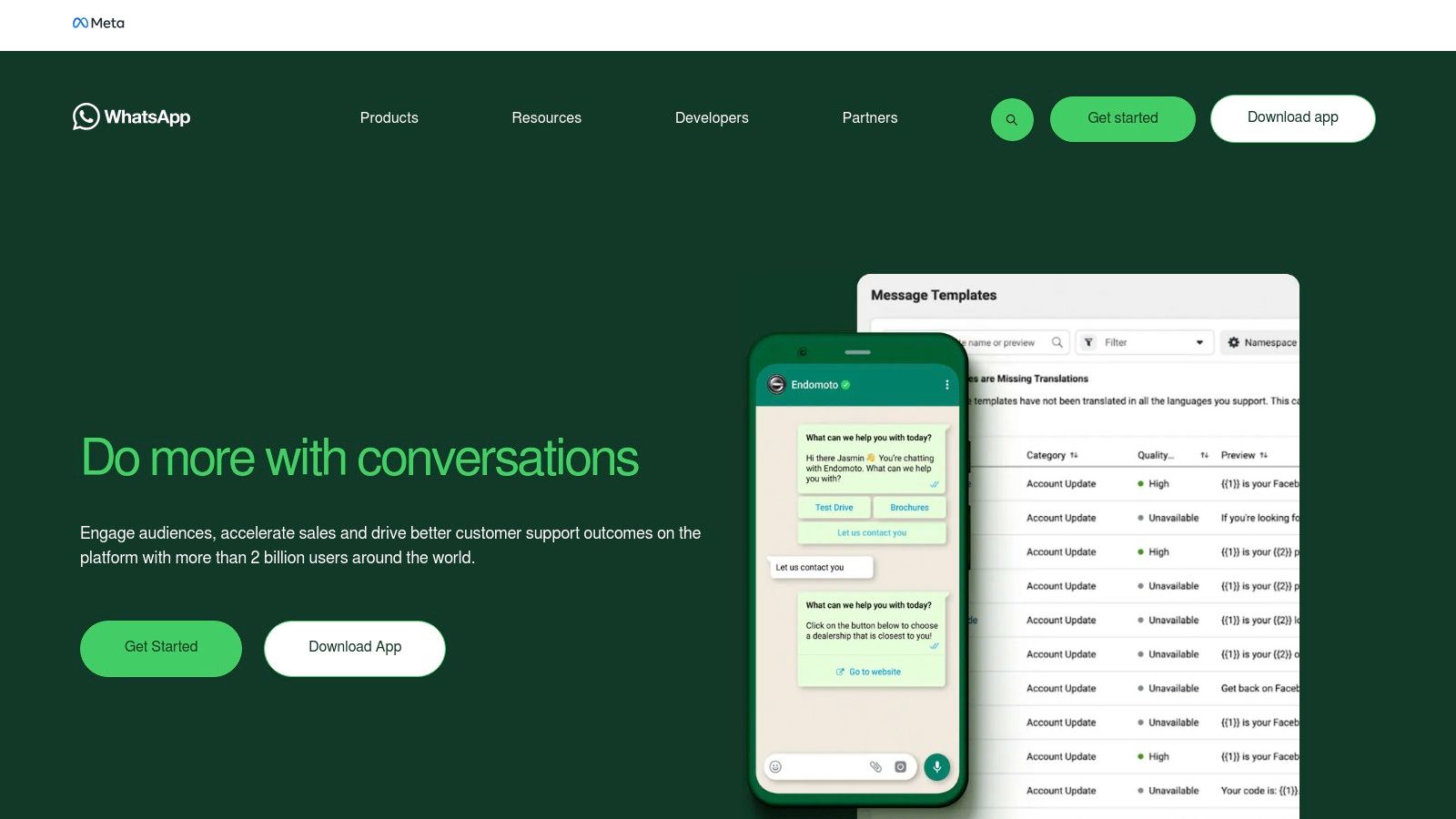
This platform isn't a third-party tool; it's the official launchpad provided by Meta. Its main goal is to educate and equip you with everything you need to get started, from direct download links for the app on both Android and iOS to detailed guides on setting up your account correctly.
What Makes It Essential?
The website's value is in its official capacity. While other blogs and tutorials offer different perspectives, the official site provides the core documentation. It’s where new features are announced first, and where you can find detailed explanations of functionalities like creating a product catalogue, setting up quick replies, and organising customer chats with labels.
Pro Tip: Before you dive into advanced strategies, spend 30 minutes exploring the "Features" and "Small Business" sections on the official website. This will give you a solid grasp of the tool's core capabilities and help you avoid common setup mistakes later on.
Platform Highlights:
- Cost: Completely free. Access to all guides, resources, and the app download is provided at no charge.
- Unique Offering: It's the only place to get information directly from the developers, guaranteeing accuracy and relevance.
- Key Resources: You’ll find step-by-step instructions for essential tasks, including how to create a business profile that builds trust and use automated messages to manage customer expectations.
In short, the website is the blueprint for mastering the platform. It's an indispensable, reliable starting point for everyone, from a local plumber wanting to confirm appointments to an e-commerce store sharing its latest product catalogue.
Website: https://www.whatsapp.com/business
3. Square UK
For UK-based businesses, especially in retail, services, or hospitality, Square UK offers a uniquely practical take on WhatsApp Business features. It goes beyond just explaining the app’s functions by connecting them directly to real-world business operations, like taking payments and managing appointments. This makes it an invaluable resource for any entrepreneur looking to fit WhatsApp into a broader ecosystem of business tools.
Square UK isn’t just a blog; it’s a full-service business solutions provider. Its content shows how WhatsApp can work hand-in-hand with its powerful Point of Sale (POS) and payment systems. This makes it a crucial read for businesses wanting to streamline the entire customer journey—from the first chat to the final sale—all within a cohesive, integrated system.
What Makes It Essential?
The real value of Square UK’s resources is their practical, integration-focused approach. While many guides talk about WhatsApp in isolation, Square shows you how to use it as a powerful sales and service channel that feeds directly into its payment systems. You can learn how to send a payment link via WhatsApp chat after confirming a booking or finalising a custom order, seamlessly closing the loop between conversation and cash.
Pro Tip: Check out Square’s "Town Square" business resource centre and search for "WhatsApp". You'll find tailored guides on using chat for appointment reminders, sending invoices, and collecting payments—perfect for service-based businesses like salons or tradespeople.
Platform Highlights:
- Cost: Access to articles and guides is completely free. Using Square’s payment and POS integrations involves transaction fees or potential subscription costs, depending on your plan.
- Unique Offering: It provides actionable guides on combining WhatsApp’s communication power with secure, professional payment processing—a combination few other resources offer.
- Key Resources: You'll discover in-depth articles on using WhatsApp for appointment scheduling, case studies from UK businesses that have successfully integrated the tools, and practical advice on enhancing customer experience through chat-based commerce.
In essence, Square UK provides the blueprint for turning your WhatsApp conversations into revenue. It’s an essential resource for any local business, from a bakery taking custom cake orders to a plumber sending an invoice on the spot.
Website: https://squareup.com/gb/en
4. Sinch MessageMedia UK
For UK businesses ready to move beyond the basic app and explore more powerful messaging solutions, Sinch MessageMedia is a fantastic resource. It bridges the gap between the standard free app and enterprise-level WhatsApp Business features, with a focus on integration and scalability. This platform is perfect for businesses that are outgrowing the simple app and need to connect WhatsApp with their existing software, like a CRM or booking system.
Sinch MessageMedia offers more than just guides; it provides real messaging solutions designed for the UK market. Its goal is to show businesses how to use the WhatsApp Business Platform (API) to automate communications, manage conversations at scale, and stay compliant with local regulations like GDPR.
What Makes It Essential?
The platform’s value lies in its dual role as an educational hub and a service provider. You can find helpful guides on WhatsApp best practices, but you can also explore practical tools to put those strategies into action. It demystifies the process of API integration, which can often be a major hurdle for small to medium-sized businesses (SMEs) wanting to automate appointment reminders, delivery notifications, or customer support.
Pro Tip: Explore their "Solutions" section and filter by industry. A local plumbing company, for example, can find specific examples of how to automate job confirmations and engineer dispatch alerts via WhatsApp, directly integrated with their scheduling software.
Platform Highlights:
- Cost: The informational guides and resources are free to access. Their messaging solutions and API integrations are subscription-based services, with pricing available upon enquiry.
- Unique Offering: Its specific focus on the UK market ensures that the solutions and advice provided are compliant and tailored to local business needs and customer expectations.
- Key Resources: You'll find detailed explanations on integrating WhatsApp with existing systems, guides on setting up automated messaging flows, and best-practice advice for engaging customers without being intrusive.
Essentially, Sinch MessageMedia is the next logical step for businesses ready to scale their customer communication. It’s perfect for a growing e-commerce store that needs to automate shipping updates or a healthcare clinic wanting to send secure appointment reminders.
Website: https://www.sinch.com/message-media/
5. TechRadar
When you need to go beyond the official instructions and see how WhatsApp Business features work in the real world, a trusted technology review platform like TechRadar is an invaluable resource. It bridges the gap between official announcements and practical use, offering comprehensive guides, setup tutorials, and best-practice tips from a user-focused perspective. It's the ideal place to understand not just what a feature is, but why it matters for your day-to-day operations.
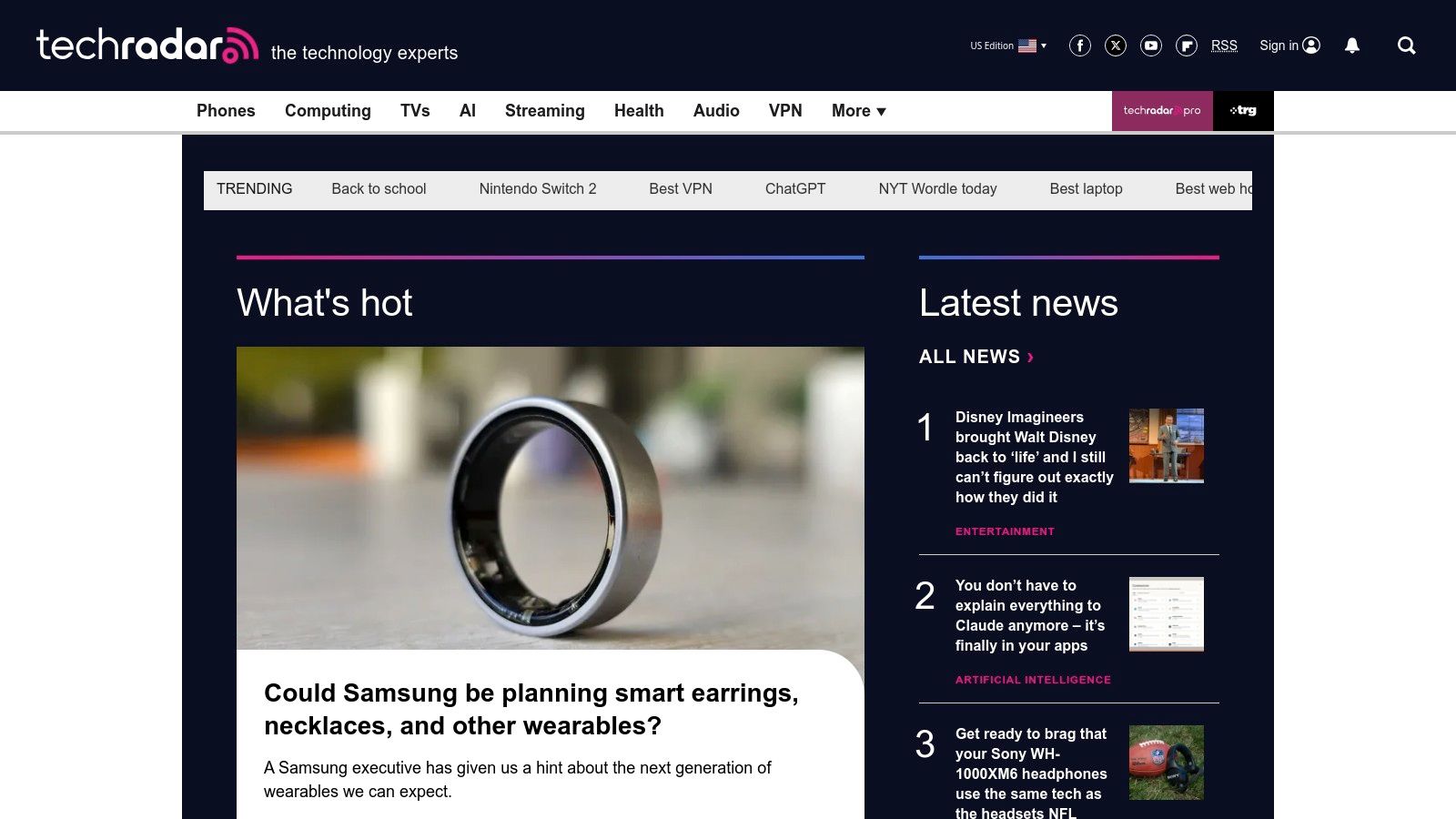
As a highly respected name in tech journalism, TechRadar provides well-researched articles that break down complex functions into easy-to-follow steps. This makes it particularly useful for small business owners—from plumbers to online retailers—who may not be tech experts but want to effectively leverage the platform's full potential.
What Makes It Essential?
TechRadar's strength lies in its objective, detailed analysis. While the official WhatsApp site tells you what the tools are, TechRadar often explains the nuances of using them, comparing them to other communication tools and highlighting potential pitfalls. Their articles regularly explore various WhatsApp Business features, offering tips you might not find in the official guides, like how to optimise your business profile for maximum impact or use quick replies in a more personal, less robotic way.
Pro Tip: Use TechRadar's search function for "WhatsApp Business" to find their latest guides and feature roundups. Their articles are regularly updated to reflect new platform changes, so you can be sure you're getting current and relevant advice.
Platform Highlights:
- Cost: Completely free. All guides, reviews, and best-practice articles are accessible without a subscription or paywall.
- Unique Offering: It provides an authoritative third-party perspective, often comparing WhatsApp Business to other tools and giving you a broader understanding of its place in the market.
- Key Resources: You will find step-by-step setup guides, deep dives into specific features like the product catalogue, and articles on tips and tricks for more effective communication.
In summary, TechRadar acts as your expert tech guide. It helps you navigate the practical side of implementation and ensures you're using every feature to its fullest, turning the app from a simple messaging tool into a powerful business asset.
Website: https://www.techradar.com
6. CM.com UK
For businesses looking beyond just using the standalone app, CM.com UK offers a wealth of resources on how to integrate WhatsApp into a broader, multi-channel communication strategy. This platform excels at showing how the various WhatsApp Business features can be supercharged when connected with other tools like SMS, email, and voice to create a seamless customer journey. It’s an ideal resource for established businesses ready to scale up their customer engagement.
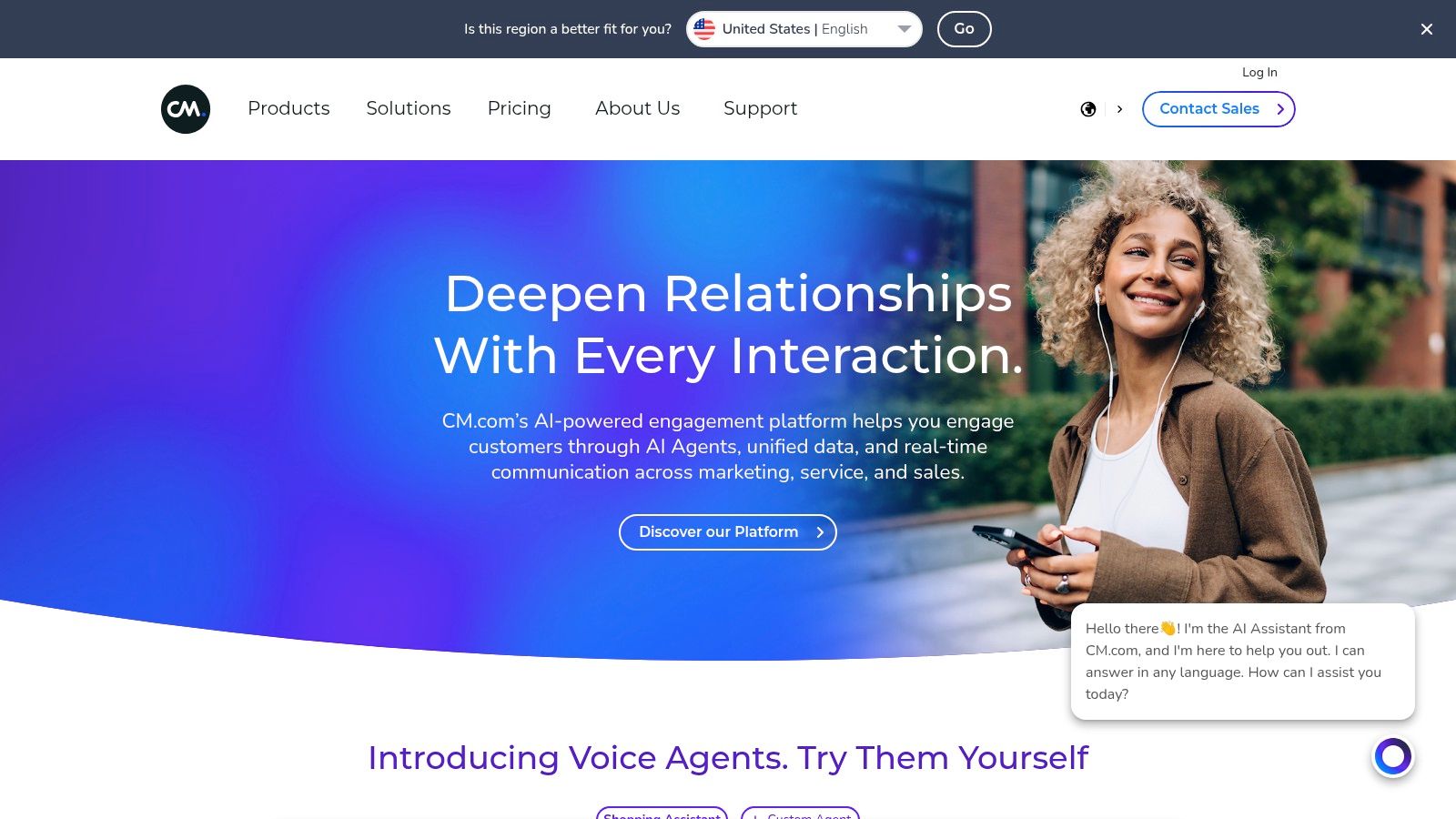
CM.com UK provides not just information through blogs and guides, but also practical software for automating and managing these communications. It’s particularly valuable for UK-based companies seeking localised insights and tools that align with regional customer expectations and regulations.
What Makes It Essential?
The platform’s core strength is its focus on integration and automation. While other resources might explain individual features, CM.com UK shows you how to build a powerful, interconnected system. Their use cases explore how WhatsApp can be used for everything from marketing promotions and sales conversations to customer support, all managed from a single, unified platform. This is crucial for businesses aiming to provide consistent service across multiple customer touchpoints.
Pro Tip: Explore their "Use Cases" section to find industry-specific examples. Seeing how other businesses in your sector use WhatsApp for marketing, sales, and support can provide a clear blueprint for your own strategy.
Platform Highlights:
- Cost: Access to blogs and resources is free. Advanced integration tools and API access require a subscription or pay-as-you-go plan.
- Unique Offering: Its primary focus is on multi-channel communication, showing how WhatsApp fits into a larger ecosystem alongside SMS and other channels.
- Key Resources: You’ll find detailed guides on using the WhatsApp Business API for large-scale messaging, tools for creating chatbots, and solutions for integrating WhatsApp into your existing CRM or e-commerce platform.
In short, CM.com UK is the go-to resource for businesses ready to move from basic app functions to a sophisticated, automated customer communication engine. It’s perfect for companies that need to manage high volumes of conversations efficiently and want to use WhatsApp as part of a holistic engagement strategy.
Website: https://www.cm.com/en-gb/whatsapp-business/
7. Partoo
For businesses that want to move beyond the basic setup and explore the strategic side of customer conversations, Partoo offers a goldmine of knowledge. This platform serves as a vital educational resource, focusing specifically on how to use WhatsApp Business features to drive conversational commerce and significantly boost your online visibility. It’s less about the “how-to” of setting up and more about the “why” and “what’s next” of customer engagement.
Partoo stands out by connecting WhatsApp functionalities to broader business goals like improving local SEO and customer loyalty. Its content is designed for the business owner who understands the basics but now wants to implement strategies that convert chats into real revenue and lasting customer relationships.
What Makes It Essential?
Partoo's true value lies in its strategic focus. While many resources explain what a feature does, Partoo explains how to use that feature to enhance your customer's journey. It provides actionable guides on using WhatsApp not just as a support tool, but as a proactive sales and marketing channel, helping you build a strong, communicative brand.
Pro Tip: Read Partoo's articles on conversational commerce before you finalise your automated messaging scripts. Their insights can help you write greetings and away messages that do more than just inform; they can actively guide customers towards a purchase or booking.
Platform Highlights:
- Cost: Completely free. All guides, strategic articles, and insights are accessible without a subscription.
- Unique Offering: It specialises in framing WhatsApp features within a wider digital marketing and customer engagement strategy.
- Key Resources: You’ll find in-depth articles on improving your online visibility with WhatsApp, strategies for managing customer interactions at scale, and tips for turning conversations into conversions.
In essence, Partoo acts as your strategic partner, offering the expertise needed to turn your WhatsApp Business account from a simple communication tool into a powerful engine for growth. It’s perfect for a local bakery wanting to promote daily specials or a handyman looking to secure more local jobs through instant, effective communication.
Website: https://www.partoo.co.uk/blog/
WhatsApp Business Features Comparison of Top 7 Sources
| Item | Implementation Complexity 🔄 | Resource Requirements ⚡ | Expected Outcomes 📊 | Ideal Use Cases 💡 | Key Advantages ⭐ |
|---|---|---|---|---|---|
| Business Numbers Direct | Low – Quick setup in under 5 minutes | Low – Requires only a smartphone | Enhanced business communication & privacy | Small businesses, freelancers, e-commerce | Affordable, advanced WhatsApp features, encrypted calls |
| WhatsApp Business Official Website | Very Low – Information & download only | Minimal – Internet access | Basic knowledge & app access | New users seeking official info & app download | Authoritative source, free, regularly updated |
| Square UK | Medium – Integration with payment/POS | Medium – May require Square tools subscription | Streamlined payment+WhatsApp business integration | UK businesses using Square POS | Tailored UK content, comprehensive integration |
| Sinch MessageMedia UK | Medium – Focus on messaging solutions | Medium – Possible subscription | Improved messaging & customer engagement | UK businesses focusing on messaging | Market compliance, practical messaging tools |
| TechRadar | Very Low – Guides and explanations | Minimal – Free online content | General understanding of WhatsApp Business | Users seeking tech reviews & setup help | Trusted reviews, free, regularly updated |
| CM.com UK | Medium – Multi-channel integration | Medium – Some subscription needed | Enhanced customer engagement & sales | UK businesses using multi-channel strategies | Multi-channel focus, practical tools |
| Partoo | Low – Informational guides | Minimal – Free resources | Better customer engagement & visibility | Businesses focusing on conversational commerce | Actionable strategies, free guides |
Start Leveraging WhatsApp for Your Business Today
Throughout this guide, we've explored a powerful suite of WhatsApp Business features and the resources designed to help you use them effectively. From setting up a dedicated virtual number to managing communications and showcasing your products, the path to transforming your customer engagement is clearer than ever. We've seen how services like Square UK can integrate payments, how platforms like CM.com and Sinch MessageMedia UK can scale your messaging, and how resources like TechRadar can keep you informed.
The central theme is clear: WhatsApp is no longer just a messaging app; it’s a vital business ecosystem. By leveraging the right tools, a local plumber, a boutique bakery, or an e-commerce entrepreneur can deliver the kind of personal, immediate service that was once only possible for large corporations. The key is to move from knowing to doing.
Your Actionable Next Steps
To avoid feeling overwhelmed, think of this as a gradual upgrade to your business operations. Your journey to mastering WhatsApp for business can be broken down into a few manageable steps:
- Establish Your Professional Foundation: Before diving into advanced features, your first move should always be to establish a distinct, professional presence. This means separating your personal and business communications. Using a dedicated business number is non-negotiable for credibility and work-life balance.
- Automate and Organise: Once your professional line is active, implement foundational features like Greeting Messages, Away Messages, and Quick Replies. These simple automations save you significant time, ensure customers always get a prompt response, and create a more organised workflow.
- Showcase and Sell: With the basics covered, it’s time to turn WhatsApp into a sales channel. Create a detailed Catalogue to display your products or services. Use Status updates for promotions and behind-the-scenes content. This visual approach helps customers discover what you offer directly within the app.
- Scale and Integrate: For businesses ready to grow, exploring the WhatsApp Business API through providers like those mentioned in this article is the logical next step. This allows for more advanced automation, integration with your CRM systems, and the ability to manage a higher volume of conversations without sacrificing quality.
Ultimately, the most effective WhatsApp Business features for your company will depend on your specific goals. A handyman might prioritise location sharing and quick replies for on-the-go estimates, while an online store will find the Catalogue and payment integrations indispensable. The power lies in customising this platform to fit your unique operational needs and customer expectations. Start today, and you’ll be building stronger customer relationships and a more resilient business tomorrow.
Ready to take the first and most crucial step? Secure a professional, dedicated number for your WhatsApp Business account with Business Numbers Direct. This simple move separates your personal and professional life and instantly elevates your brand's credibility. Visit Business Numbers Direct to get your new business number set up in minutes.




