Yes, you can absolutely run two separate WhatsApp accounts on a single dual SIM phone. It’s the perfect way to keep your work and personal chats completely separate, all without having to carry a second device. Think of it as the ideal solution for managing different parts of your life from one handset.
Juggling Two Worlds on One Phone
Are you tired of carrying two phones just to keep your WhatsApp conversations organised? It's a common headache for anyone trying to maintain a clear line between their work and personal life. The constant switching, charging two separate devices, and general pocket-juggling can get old, fast.
Thankfully, there’s a much simpler way. This guide is all about solving that exact problem. We’ll walk you through how to manage two WhatsApp accounts on one phone, covering the most reliable methods for both Android and iPhone, so you can finally merge your digital communications without the clutter.
Why Bother Separating Your Accounts?
Keeping two distinct accounts offers some big advantages that go far beyond simple organisation. It's really about creating a healthier work-life balance and looking more professional when it counts.
- Privacy: Keep your personal number for friends and family, sharing only your dedicated work number with clients and colleagues.
- Professionalism: A business profile on your work account lets you set specific opening hours and even use automated replies.
- Focus: It helps you tune out work notifications when you're off the clock and reduces personal distractions during the workday.
- Organisation: It becomes much easier to manage conversations, stopping important work messages from disappearing into a sea of family group chats.
This kind of separation has become a huge deal here in the UK. The need to properly manage personal and professional messages has skyrocketed, with over 80% of professionals aged 25-44 owning dual SIM phones as of 2023, specifically to keep their lives separate.
While WhatsApp officially supports just one account per number, many people in the UK are cleverly using their dual SIM capability with solutions like WhatsApp Business to run two accounts smoothly. You can read more about the growing use of messenger apps over on Bizibl.com.
How Dual SIM and WhatsApp Work Together

Before we get into the setup details, it’s helpful to understand the simple principle that makes all of this possible. Think of your dual SIM phone as a single house with two separate phone lines installed. Each line has its own unique number, but both ring inside the same building.
That’s essentially how dual SIM technology works in your phone. It allows you to have two different mobile networks running at the same time, giving you two distinct phone numbers on one device. This is the foundation for running two separate WhatsApp accounts.
The One Number, One Account Rule
WhatsApp has a simple, non-negotiable rule: one account is tied to one unique phone number. This is a cornerstone of its security. When you first install the app, it confirms you own the number by sending a verification code via SMS or a phone call.
This direct link is what keeps your account secure and prevents others from impersonating you. So, how does this work with two SIMs?
Because a dual SIM phone gives you two active, verifiable phone numbers, it creates the perfect opportunity to register two separate, legitimate WhatsApp accounts. Each account is simply linked to one of your two numbers.
Understanding Your SIM Configuration
Modern phones are incredibly flexible, and your dual SIM setup could be one of a few different types. Knowing which one you have will clarify how you can assign each number to a different WhatsApp instance.
The most common setups are:
- Dual Physical SIM: The classic arrangement. Your phone has two slots for two traditional, physical SIM cards.
- Physical SIM + eSIM: A popular combination where your phone uses one physical SIM card and one embedded SIM (eSIM). An eSIM is a digital SIM that lets you activate a mobile plan without needing a physical card.
- Dual eSIM: Some of the latest phones can run two active eSIMs at the same time, eliminating physical cards altogether.
No matter which configuration your phone has, the outcome is the same. You have two independent mobile numbers ready for calls, texts, and, most importantly, WhatsApp verification. This is the key that unlocks the ability to cleanly separate your personal and professional chats on a single device.
Setting Up Two WhatsApp Accounts on Android
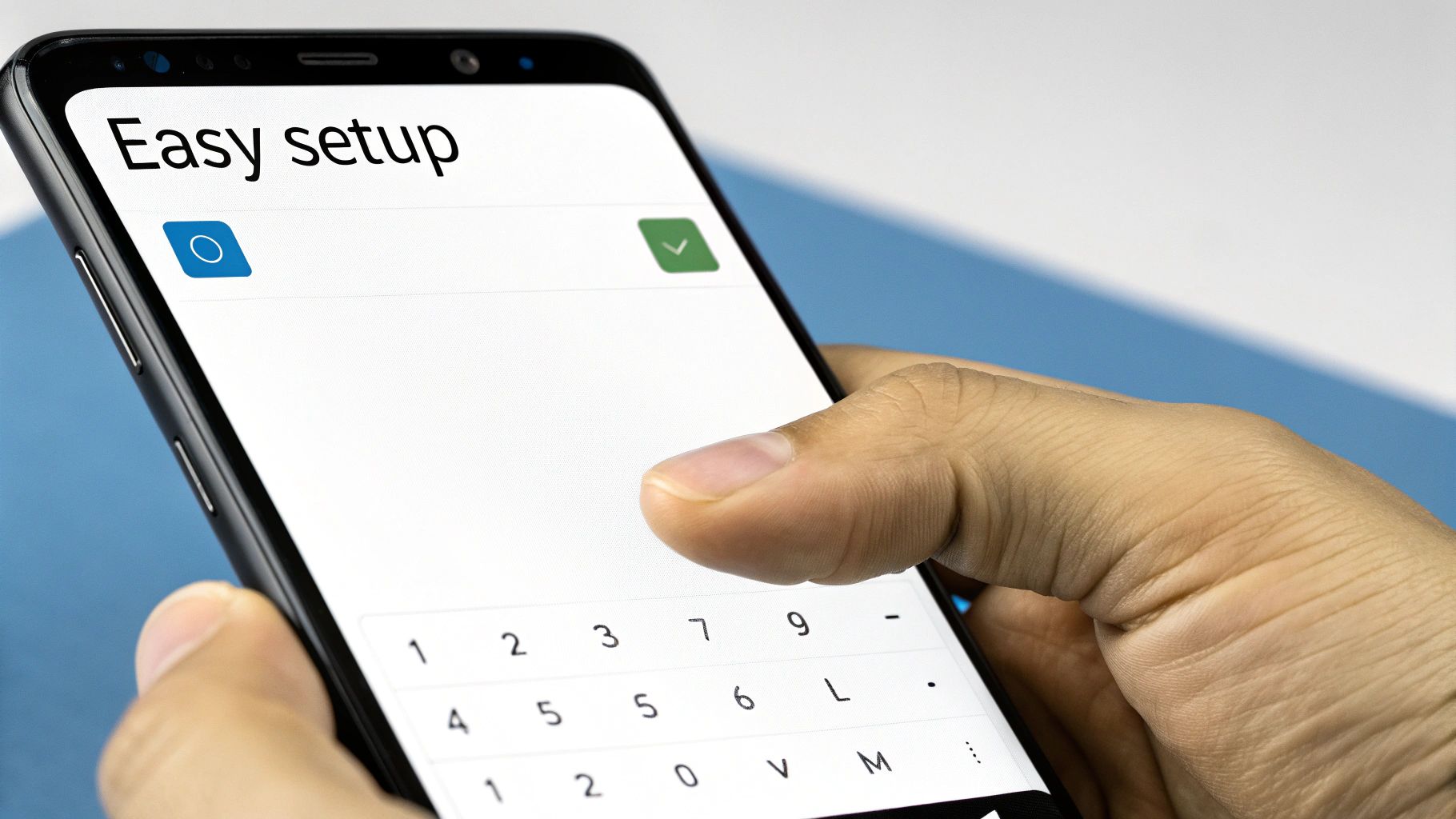
If you're an Android user, you're in luck. The open nature of the Android operating system gives you a couple of solid, straightforward ways to run two separate WhatsApp accounts on your dual SIM phone.
Let's walk through the two best approaches. One is the official, purpose-built solution from WhatsApp itself, and the other uses a clever feature built directly into many popular Android phones. Both are secure and perfect for creating that clean separation between your personal and professional chats.
Method 1: The Official WhatsApp Business App
Honestly, the simplest and most recommended way to get a second WhatsApp account is to use WhatsApp Business. Don't let the name fool you. While it’s designed for companies, it’s a fantastic tool for anyone who just needs a second, dedicated line for work, a side project, or anything else.
Functionally, it’s almost identical to the standard WhatsApp you already use, but it comes with a few extra perks designed for professional use. The real beauty of this approach is that it's an entirely separate app. You just download it from the Google Play Store, and it will sit happily alongside your personal WhatsApp, complete with its own icon and notifications.
Here’s the simple setup process:
- Install WhatsApp Business: Head to the Google Play Store, search for "WhatsApp Business," and install it.
- Agree and Continue: Open the new app and tap to agree to the terms. It will automatically detect your existing personal WhatsApp number.
- Choose Your Second Number: This is the key step. Make sure you select the option to "Use a different number."
- Enter Your Second SIM Number: Type in the phone number that's linked to your second SIM card.
- Verify Your Number: WhatsApp will send an SMS with a verification code to that number. Enter the code, and your second account is ready to go.
Once you’re in, you can set up a professional profile, adding handy details like your business name, hours, or even a link to your website.
Method 2: Using App Cloning or Dual Messenger
Another excellent option, available on many Android phones right out of the box, is a built-in feature often called "App Cloning," "Dual Messenger," or "Dual Apps." You'll find this on most devices from manufacturers like Samsung, Xiaomi, OnePlus, and Huawei, and it does exactly what the name suggests: it creates a perfect duplicate of an app.
This cloned app is a fully independent copy. It shares no data or login details with the original, which makes it an ideal way to set up a second WhatsApp account linked to your other SIM.
Think of this method as giving your WhatsApp app a digital twin on your phone. The twin looks and acts the same, but it lives a completely separate life—with its own number, its own chats, and its own notifications.
To find this feature, you'll need to head into your phone's settings:
- On a Samsung, you’ll likely find it under
Settings > Advanced Features > Dual Messenger. - On a Xiaomi phone, look in
Settings > Apps > Dual apps. - For OnePlus users, it's usually tucked away in
Settings > Utilities > Parallel Apps.
Once you enable the feature for WhatsApp, a second app icon will appear on your home screen, often marked with a small badge so you can tell them apart. From there, just open the cloned app and register it with your second SIM's phone number, following the exact same process you used for your first account.
This widespread need for dual accounts is hardly surprising, given how deeply WhatsApp is woven into daily life in the UK. As of 2021, the UK had around 30 million monthly active users, with an incredible 73% of them using the app every single day. You can read the full insights on UK usage patterns to learn more about WhatsApp's dominance on tyntec.com.
The Best WhatsApp Dual SIM Method for iPhone

If you're an iPhone user wanting a WhatsApp dual SIM setup, your path is a little different from Android users. iOS doesn't have a built-in 'app cloning' feature, but don't worry. There's an official, secure, and incredibly effective method that works perfectly: using the WhatsApp Business app.
This is the gold standard for running two accounts on a single iPhone. It lets you have two completely separate instances of WhatsApp, each tied to a different phone number from your dual SIM or eSIM. The best part? It's a clean, safe solution that keeps everything tucked neatly inside Apple's secure ecosystem, so your personal and professional chats never cross paths.
Why WhatsApp Business is the Smart Choice
Thinking of WhatsApp Business as just a workaround for your second account is selling it short; it's a genuine upgrade. You can download it for free from the App Store, and it runs perfectly alongside your standard WhatsApp with zero conflicts.
Once you install it and verify your second number, you get access to a whole suite of professional tools. It's designed to make you look more organised and responsive without any extra effort.
Here’s a look at what you get:
- Professional Profile: Set up a proper business profile, complete with your business name, address, hours, and even a website link.
- Automated Replies: Create "Away Messages" that automatically respond to customers when you can't, so they always feel heard.
- Quick Replies: Save your most common answers to frequently asked questions and send them with a single tap. It’s a massive time-saver.
- Catalogue Feature: You can even showcase products or services directly in your profile, essentially turning your WhatsApp into a mini-shopfront.
This approach creates a clean, functional split that’s perfect for freelancers, small business owners, or anyone managing a professional line from their personal iPhone.
By using the official WhatsApp Business app, you're not just separating your chats; you're actively enhancing your professional image. It's the most secure and feature-rich way to manage a second account on an iPhone.
A Critical Warning About Unofficial Apps
While searching for a solution, you'll probably stumble upon third-party apps that claim they can clone WhatsApp on your iPhone. It is absolutely crucial that you avoid these at all costs. These are unofficial apps, completely unendorsed by WhatsApp, and they operate outside of Apple's strict security protocols.
Using them is a huge gamble. You risk exposing all your data, from private messages to contact details, to serious security breaches. What's more, WhatsApp has a zero-tolerance policy for unauthorised apps and has been known to permanently ban accounts that use them. For a secure and reliable experience, stick with the official WhatsApp Business app.
Choosing the Right Dual WhatsApp Strategy
So, you have a few solid ways to manage a WhatsApp dual SIM setup. The big question now is, which one is right for you? The best answer boils down to your specific situation – what phone you're using and what you hope to achieve by having two separate accounts.
Getting this choice right from the start will save you a lot of hassle. Fundamentally, you're looking at two main paths: using the official WhatsApp Business app or, if you're on Android, using your phone's built-in app cloning feature.
This graphic helps to picture the common scenarios where having two numbers on WhatsApp is a game-changer.
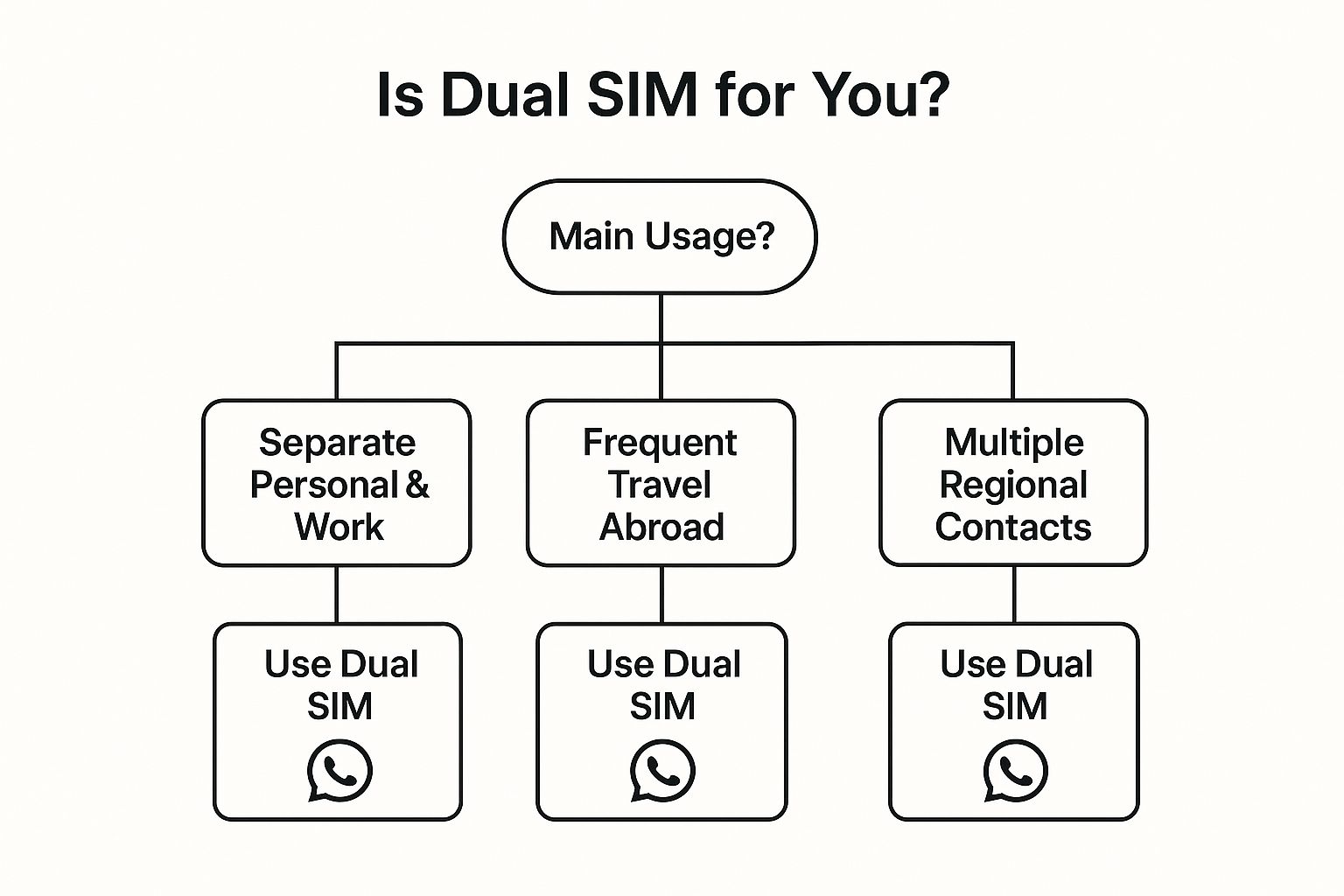
As you can see, whether you're trying to keep your work and personal life from colliding, travelling across different countries, or just managing contacts from different regions, a dual SIM approach is a neat solution.
First, Figure Out What You Really Need
To pick the best method, start with the why. Why do you need a second account in the first place? Your answer is the key to finding the right path.
Are you a freelancer trying to build a professional brand? Or do you just want to keep your personal life completely separate from a second number you use for online listings or dating apps?
Ask yourself these questions:
- Do I need business-specific tools like automated replies or a public business profile?
- Am I using an iPhone or an Android?
- Is my main goal to look professional, or is it all about privacy?
- How important is it for me to use an officially supported app from WhatsApp?
The answers will narrow down your options quickly. For example, if you're on an iPhone, your decision is already made. WhatsApp Business is the only secure, officially sanctioned way to run a second account.
A Head-to-Head Comparison of Your Options
For Android users who have a choice, putting the options side-by-side makes the decision much clearer. While both methods achieve the same end goal—two active WhatsApp accounts on one phone—they get there in very different ways.
The core difference isn't just about features; it's about purpose. WhatsApp Business is built from the ground up for professional interaction. App cloning, on the other hand, is simply a utility that makes a carbon copy of the original app.
Let's break it down.
This table gives a clear, at-a-glance comparison of the three main methods for running two WhatsApp accounts on one phone, helping you weigh up what's most important for your needs.
Comparison of Dual WhatsApp Methods
| Method | Official Support | Platform | Best For | Security Risk |
|---|---|---|---|---|
| WhatsApp Business | Yes, fully supported by Meta | Android & iPhone | Professionals and small businesses needing extra features. | Low |
| Android App Cloning | No, it's an OS feature | Android only | Separating two personal numbers without needing business tools. | Low to Medium |
| Third-Party Apps | No, and often discouraged | Android & iPhone | Users needing maximum customisation (use with caution). | High |
As you can see, if you're on an iPhone or need professional features, WhatsApp Business is the clear winner. For Android users just wanting two personal accounts, the built-in cloning is a simple and effective solution. It's always best to be wary of third-party apps, as they often come with significant security and privacy trade-offs.
A Virtual Number for a Second Account
What if you don't have a dual SIM phone? Or perhaps you just want to keep your personal number completely private. This is where a virtual phone number really shines, offering a clever way to get that WhatsApp dual SIM experience on a single-SIM device.
Think of a virtual number as a real phone number that lives in the cloud, not on a physical SIM card. You get it through an app or an online service, and you can use it for calls, texts, and—most importantly—for verifying a brand new WhatsApp or WhatsApp Business account.
This approach neatly separates your second WhatsApp profile from your mobile provider and your actual phone, giving you a far more flexible and private way to manage your chats.
The Perks of Going Virtual
Choosing a virtual number over a second physical SIM isn't just a workaround; it comes with its own unique advantages. It’s all about giving you more control and privacy.
- Boost Your Privacy: Keep your personal mobile number for friends and family. For everything else—business enquiries, online listings, or signing up for services—you can hand out your virtual number without a second thought.
- No Second SIM Required: This is the perfect answer for anyone with a single-SIM iPhone or Android who wants two accounts but doesn't want to buy a new handset.
- Be a Local, Anywhere: Many virtual number providers let you pick an area code from a different city or even country. This is brilliant if you want to create a local presence for a business based elsewhere.
- Cost-Effective: A virtual number subscription can often be cheaper than a whole new mobile contract, especially if you mainly need it for messaging and don't require lots of data or call time.
Getting Your Account Set Up
You'll be surprised at how simple this is. The whole process boils down to choosing a provider, getting your new number, and then using it to register a second WhatsApp account.
The game plan is straightforward: find a trusted virtual number provider, install a second version of WhatsApp (WhatsApp Business is ideal for this), and then enter your new number when it asks for verification. You'll have a fully working second account up and running in minutes.
It’s no surprise that this is catching on. Dual SIM smartphone usage in the UK has jumped by 20% since 2020, largely because people are keen to draw a clear line between their work and personal lives. Virtual numbers are a natural next step in this trend, especially in a country where WhatsApp's penetration among users aged 24-35 is already around 84%. You can dig into more statistics about WhatsApp's UK market share on sqmagazine.co.uk.
Your Dual SIM Questions Answered
We’ve covered a lot of ground, but you might still have a few questions. Let's tackle some of the most common ones that pop up when people are getting to grips with a WhatsApp dual SIM setup.
Can I See the Same Contacts on Both Accounts?
Yes, you can. Both your personal WhatsApp and your second account (whether that’s WhatsApp Business or a cloned app) pull contacts from your phone’s main address book.
This means you can start a chat with anyone in your contacts from either WhatsApp account. The crucial thing to remember is that everything else—your chat history, status updates, and profile info—is kept completely separate for each number.
What Happens if I Remove One of My SIMs?
If you take one of your SIM cards out, the WhatsApp account tied to that number will temporarily go offline. You won't receive any new messages or calls on that account until the SIM is back in the phone.
Don't worry, though. The app itself and all your existing chat history will stay right where they are on your device. As soon as you put the SIM back in, WhatsApp will reconnect and fetch any messages you missed.
Are Third-Party Cloning Apps Safe to Use?
Honestly, it's highly recommended to avoid them. Unofficial apps from third-party developers that promise to clone WhatsApp can create significant security risks.
They aren't supported by WhatsApp, which means they could expose your private data and messages. Worse still, using them violates WhatsApp's terms of service and could get your number permanently banned. It's much safer to stick with official solutions like WhatsApp Business or your phone’s built-in app cloning feature.
Ready to draw a clear line between your work and personal life with a dedicated number? Business Numbers Direct offers an affordable virtual phone number perfect for WhatsApp Business. You can get set up in minutes for just £7.99 per month, with no contract needed. Learn more and get your number today.




